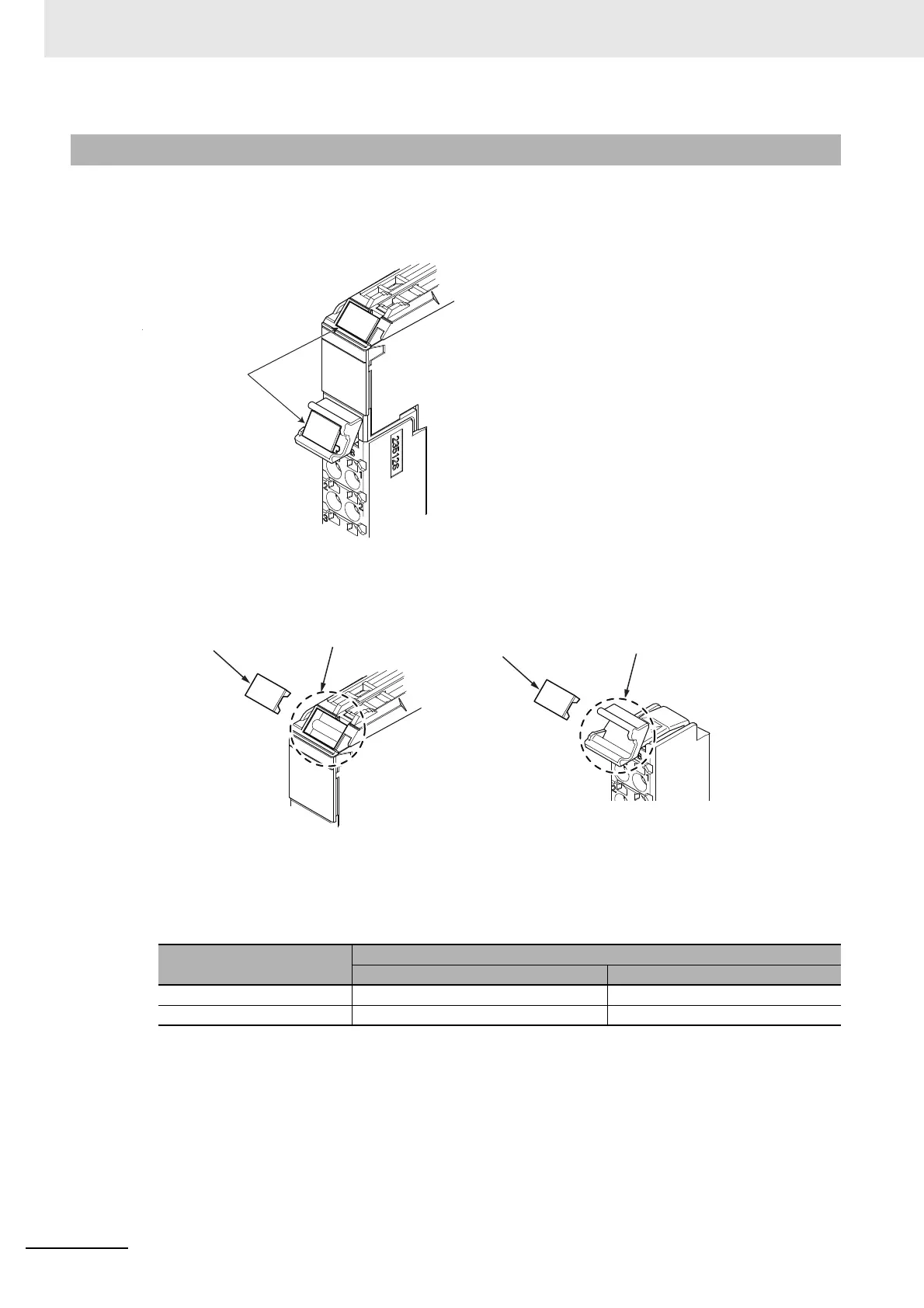5 Installation and Wiring
5 - 4
NX-series Safety Control Unit User’s Manual (Z930)
You can attach markers to the NX Units and to the terminal blocks to identify them. The plastic markers
made by OMRON are installed for the factory setting. The ID information can be written on them. Com-
mercially available markers can also be installed. Replace the markers made by OMRON if you use
commercially available markers now.
Installation Method
Insert the protrusions on the markers into the marker attachment locations on the NX Units and the
terminal blocks on NX Units.
Commercially Available Markers
Commercially available markers are made of plastic and can be printed on with a special printer.
To use commercially available markers, purchase the following products.
The markers made by OMRON cannot be printed on with commercially available marker printers.
5-1-2 Attaching Markers
Type
Model number
Manufactured by Phoenix Contact Manufactured by Weidmueller
Markers UC1-TMF8 DEK 5/8
Special marker printer UM EN BLUEMARK X1 PrintJet PRO
Terminal Block
NX Unit
Marker
Marker attachment location
Marker
Marker attachment location