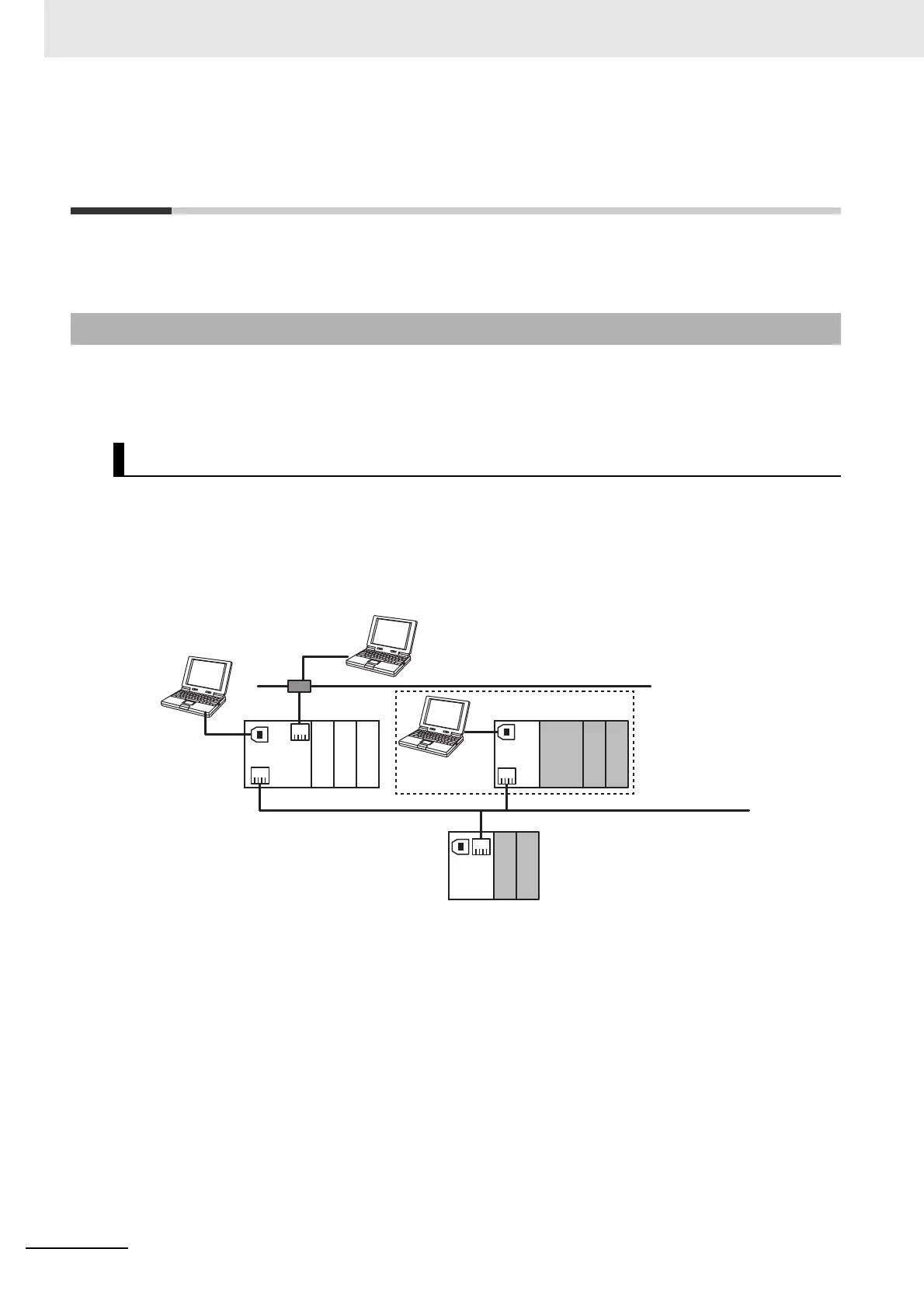8 Checking Operation and Actual Operation
8 - 52
NX-series Safety Control Unit User’s Manual (Z930)
8-10 Uploading Configuration Information
and Safety Application Data
This section describes how to use the Sysmac Studio to transfer the configuration information and
safety programs from the Safety Control Units to the computer.
You can transfer the settings of the Safety Control Units and the safety programs from the Safety Con-
trol Units to the computer.
There are the following two ways to connect the Sysmac Studio to the Safety CPU Unit.
• USB connection or Ethernet connection to the NJ/NX-series CPU Unit
*1
• USB Connection to the Communications Coupler Unit
A configuration example for an EtherCAT Slave Terminal is given below.
8-10-1 Outline
Paths for Going Online
*1. Connection is possible when you use an NJ/NX-series CPU Unit and EtherCAT Coupler Unit.
NJ/NX-series
CPU Unit
Sysmac Studio
Ethernet
Sysmac Studio
USB
Sysmac Studio
USB
Coupler
Unit
Coupler
Unit
Safety
CPU
Unit
Safety Output
Safety Input
Safety Output
Safety Input
EtherCAT
EtherNet/IP
