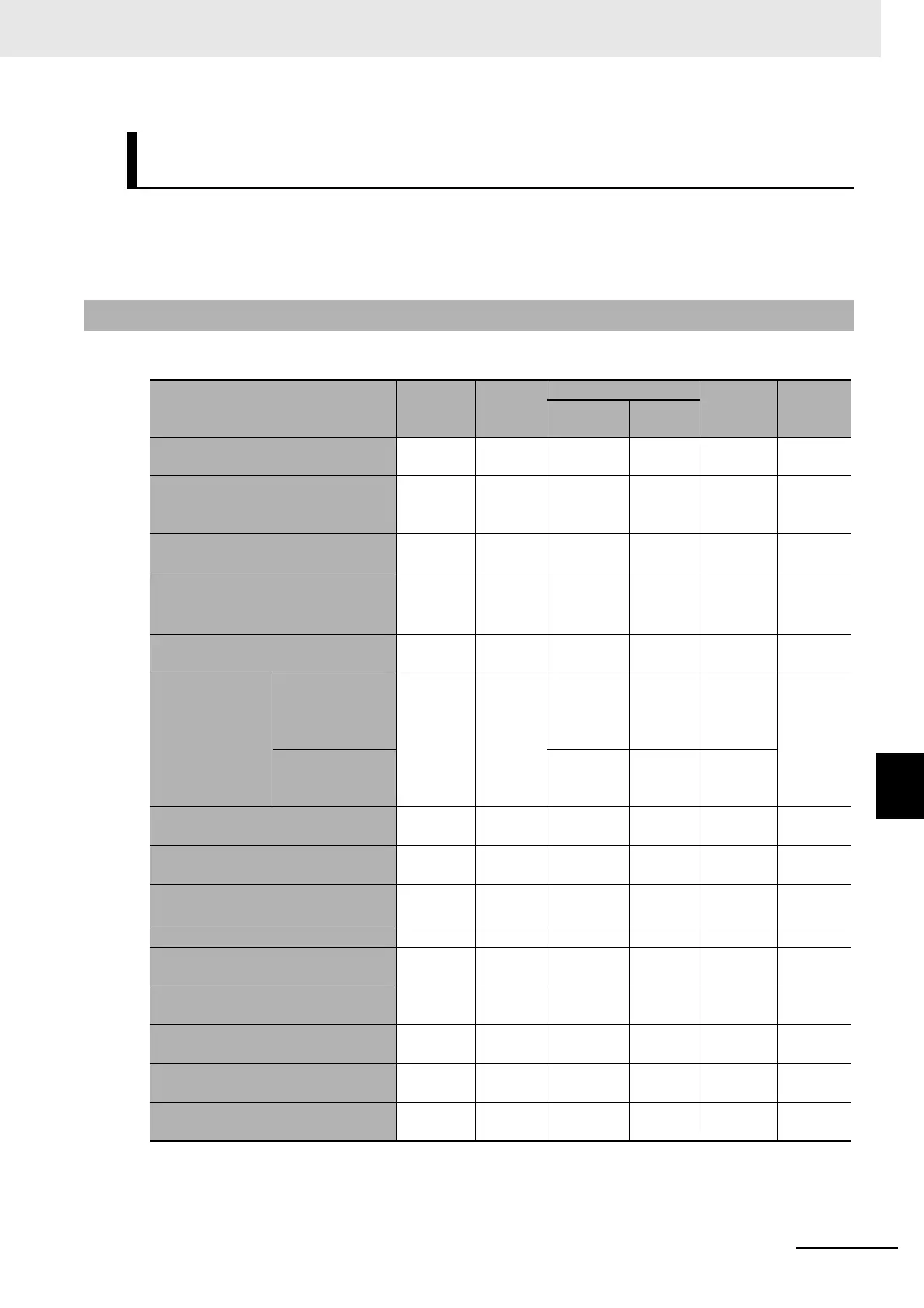8 - 15
8 Checking Operation and Actual Operation
NX-series Safety Control Unit User’s Manual (Z930)
8-3 Operating Modes of the Safety CPU Unit
8
8-3-4 Executable Functions in Each Mode of the Safety CPU Unit
The Safety CPU Unit starts execution of the safety programs at the same time the safety process data
communications are established.
The input data that is refreshed from the Safety Input Units is used for processing.
The following table shows the executable functions in each mode of the Safety CPU Unit.
Relationship between Establishing Safety Communications and
Execution of the Safety Programs
8-3-4 Executable Functions in Each Mode of the Safety CPU Unit
Function
*1
Initializ-
ing
PRO-
GRAM
mode
DEBUG mode
RUN
mode
Critical
Fault
state
STOPPED RUN
Safety program execution
Not
possible.
Not
possible.
Not
possible.
Possible Possible Not
possible.
Controlling BOOL variables, forced
refreshing, and changing present
values
Not
possible.
Not
possible.
Possible. Possible. Not
possible.
Not
possible.
Message communications
Possible.
*2
Possible. Possible. Possible. Possible. Not
possible.
NX bus communications
Possible.
*3
Possi-
ble.
*3
Possible.
*3
Possi-
ble.
*3
Possible.
*3
Not
possi-
ble.
*3
Safety communications
Not
possible.
Not
possible.
Possible.
*4
Possible. Possible. Not
possible.
Downloading
(transferring
data from the
Computer to the
Controller)
Configuration
information (I/O
allocation infor-
mation)
Not
possible.
Possible.
*5
Possible. Possible. Possible. Not
possible.
Safety-validated
safety applica-
tion data
Not
possible.
Not
possible.
Possible.
*5
Uploading (Transferring data from
the Controller to the Computer)
Not
possible.
Not
possible.
Not
possible.
Not
possible.
Possible. Not
possible.
Clear All Memory operation for
Units
Not
possible.
Possible. Not
possible.
Not
possible.
Not
possible.
Not
possible.
Clear All Memory operation for a
Slave Terminal
*6
Not
possible.
Not
possible.
Not
possible.
Not
possible.
Not
possible.
Not
possible.
Restarting Slave Terminals Possible. Possible. Possible. Possible. Possible. Possible.
Monitoring Controller status
Not
possible.
Possible. Possible. Possible. Possible. Not
possible.
Monitoring programs
Not
possible.
Not
possible.
Possible. Possible. Possible. Not
possible.
Monitoring in a Watch Tab Page
Not
possible.
Not
possible.
Possible. Possible. Possible. Not
possible.
Monitoring for troubleshooting
Not
possible.
Possible. Possible. Possible. Possible. Not
possible.
Changing the safety password
Not
possible.
Possible. Not
possible.
Not
possible.
Possible. Not
possible.
