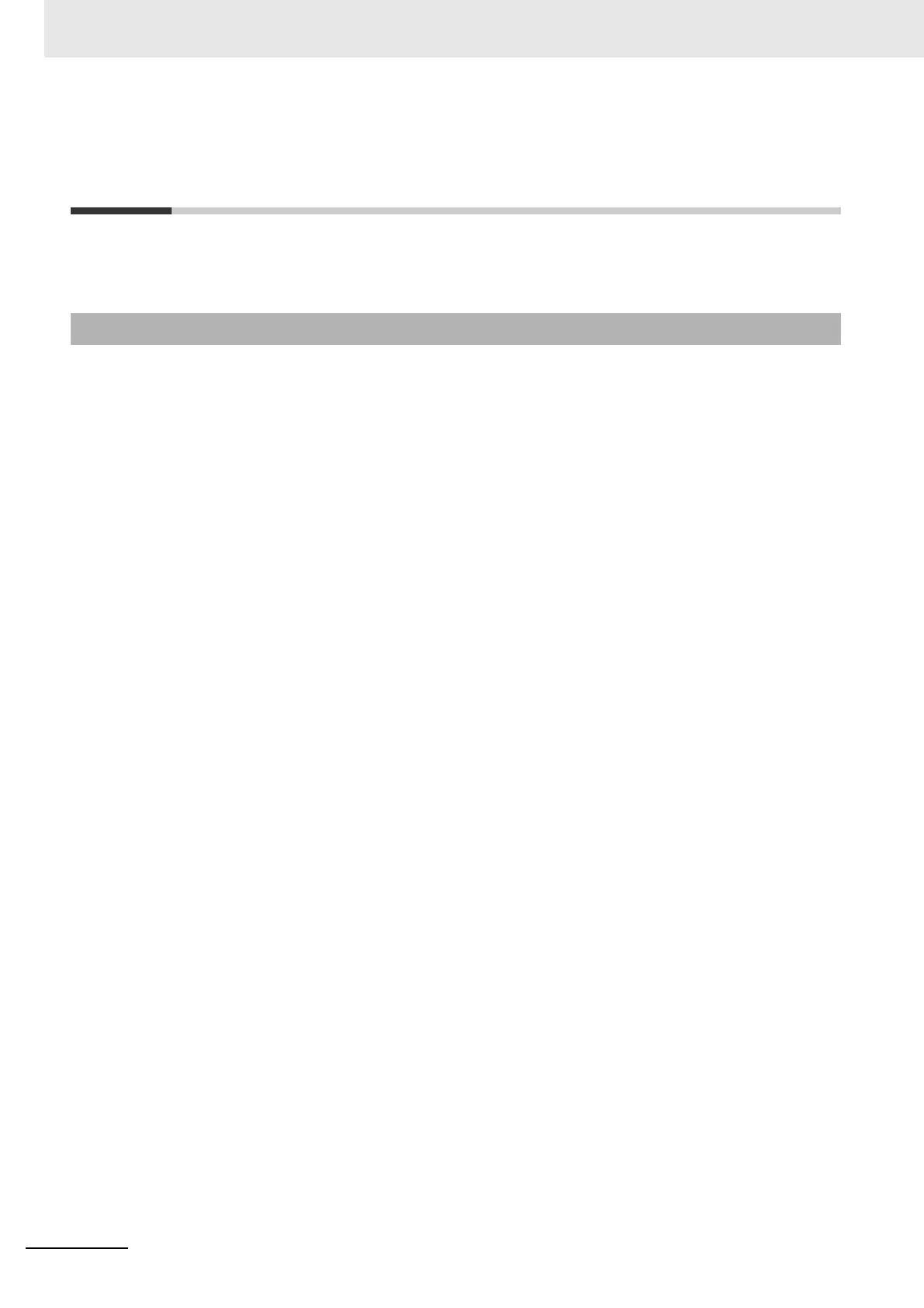8 Checking Operation and Actual Operation
8 - 4
NX-series Safety Control Unit User’s Manual (Z930)
8-1 Procedures before Operation and
Transferring the Required Data
This section describes the procedures to perform after you create the safety programs and are ready to
operate the Safety CPU Unit. It also describes the data that you must transfer.
After you write the safety programs, use the following procedure to start operating the Safety CPU Unit.
1 Place the Sysmac Studio online with the Safety CPU Unit.
2 Transfer the configuration information to the NJ/NX-series CPU Unit,
*1
Communications Cou-
pler Unit, and Safety CPU Unit.
The rest of the procedure is not required when you transfer safety-validated safety application
data.
After you transfer safety-validated safety application data, use the safety signature displayed by
the Sysmac Studio to confirm that the correct data was transferred.
3 Place the Safety CPU Unit in DEBUG mode.
The safety programs are transferred to the main memory of the Safety CPU Unit.
4 Check the wiring and the operation of the safety programs.
5 Perform safety validation testing.
6 Validate safety from the Sysmac Studio.
The safety programs are transferred to the non-volatile memory of the Safety CPU Unit to enter
the safety-validated status.
7 Place the Safety CPU Unit in RUN mode.
The safety programs in the non-volatile memory of the Safety CPU Unit are executed.
8-1-1 Commissioning Procedure
*1. Transferred when you use an NJ/NX-series CPU Unit and EtherCAT Coupler Unit.
