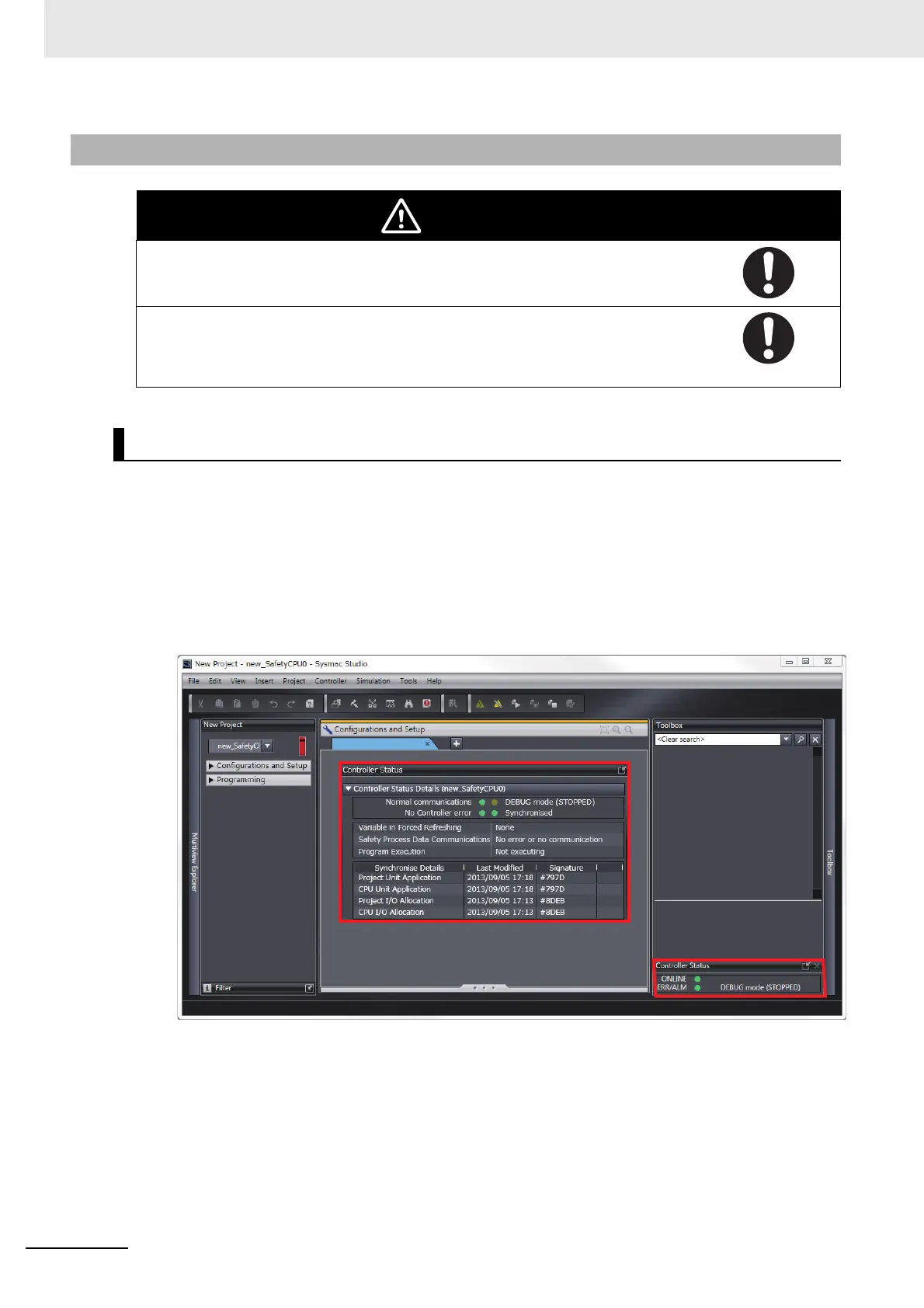8 Checking Operation and Actual Operation
8 - 30
NX-series Safety Control Unit User’s Manual (Z930)
Use the following procedure to change the Safety CPU Unit to DEBUG mode (RUN) or DEBUG mode
(STOPPED).
With the Safety CPU Unit in DEBUG mode, perform one of the following operations.
•Select Debug
−
Start or Debug
−
Stop from the Controller Menu.
• Click the Start Debugging or Stop Debugging Button in the toolbar.
The Safety CPU Unit moves to DEBUG mode (RUN) or DEBUG mode (STOPPED).
8-6-2 Starting and Stopping the Safety Programs in DEBUG mode
WARNING
Before you start the system, perform user testing to make sure that all safety devices operate
correctly.
Serious injury may possibly occur due to loss of required safety functions.
Always confirm safety at the destination node before you transfer Unit configuration information,
parameters, settings, or other data from tools such as the Sysmac Studio.
The devices or machines may operate unexpectedly, regardless of the operating mode of the
Controller.
Starting and Stopping the Safety Programs