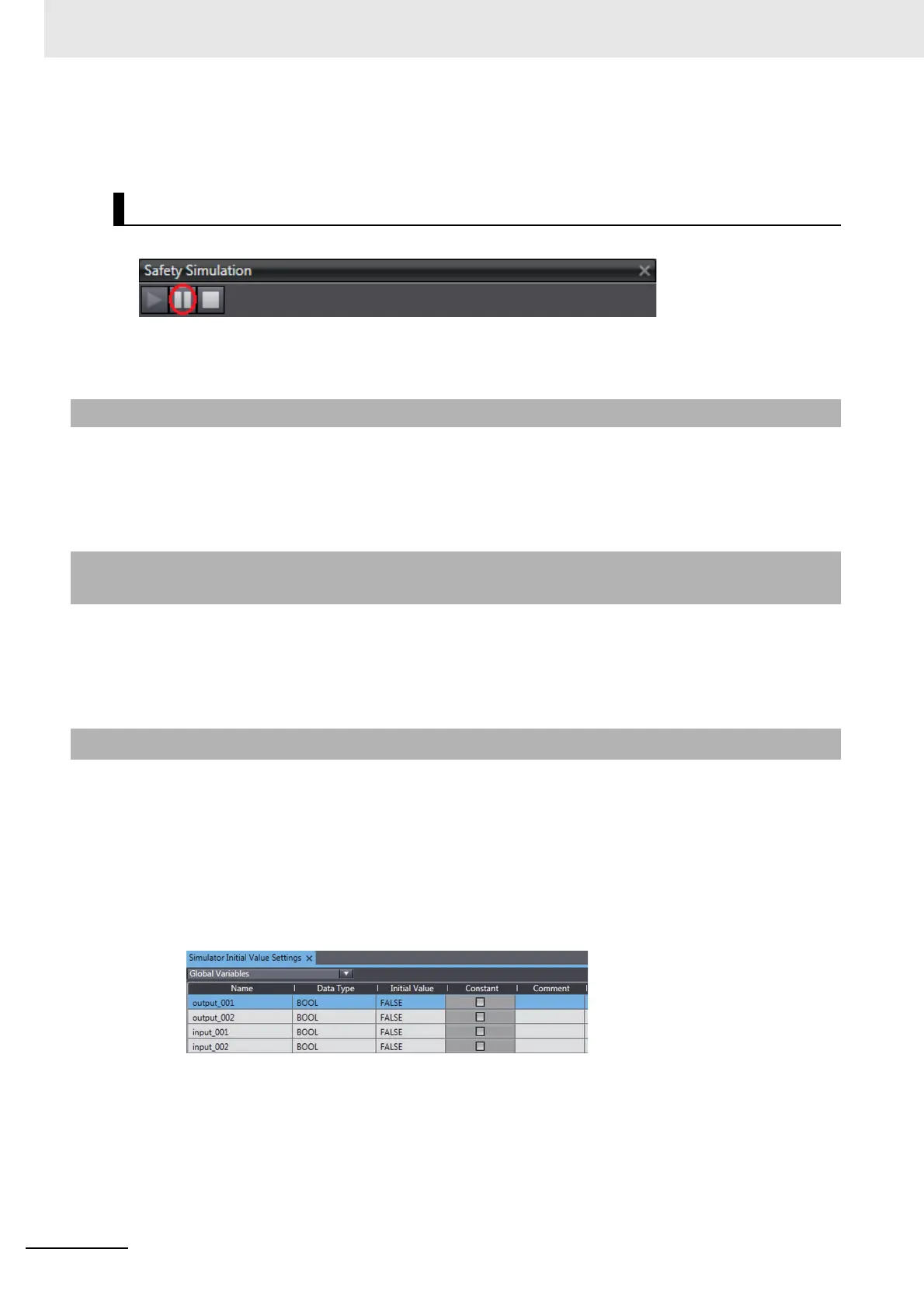7 Programming
7 - 72
NX-series Safety Control Unit User’s Manual (Z930)
12 To end the simulation, click the Close Button (×) in the Safety Simulation Pane.
The values of variables return to their initial values.
Use the following procedure to pause a simulation.
The values of variables are retained.
Program execution stops at the start of the program.
You can monitor the present values of variables in the FBD editor or Watch Tab Page to debug the
safety programs.
Refer to 8-6-3 Monitoring Variables in the FBD Editor on page 8-31 and 8-6-4 Monitoring Variables in a
Watch Tab Page on page 8-31 for details.
You can debug the safety program by controlling BOOL variables (Set/Reset), changing present val-
ues, and executing forced refreshing from the Sysmac Studio.
Refer to 8-6-5 Controlling BOOL Variables, Changing Present Values, and Using Forced Refreshing on
page 8-33 for detailed procedures.
You can set the initial values of variables when you start execution of simulation. This is useful for
reproducing the actual conditions of the system or to evaluate test cases of similar input conditions.
Simulation must be stopped to set the initial values of variables.
Use the following setting procedure.
1 Select Initial Value Setting from the Simulation Menu.
The Initial Value Settings Dialog Box is displayed.
Pausing
7-7-2 Monitoring
7-7-3 Controlling BOOL Variables, Changing Present Values, and
Using Forced Refreshing
7-7-4 Setting the Initial Values of Variables
