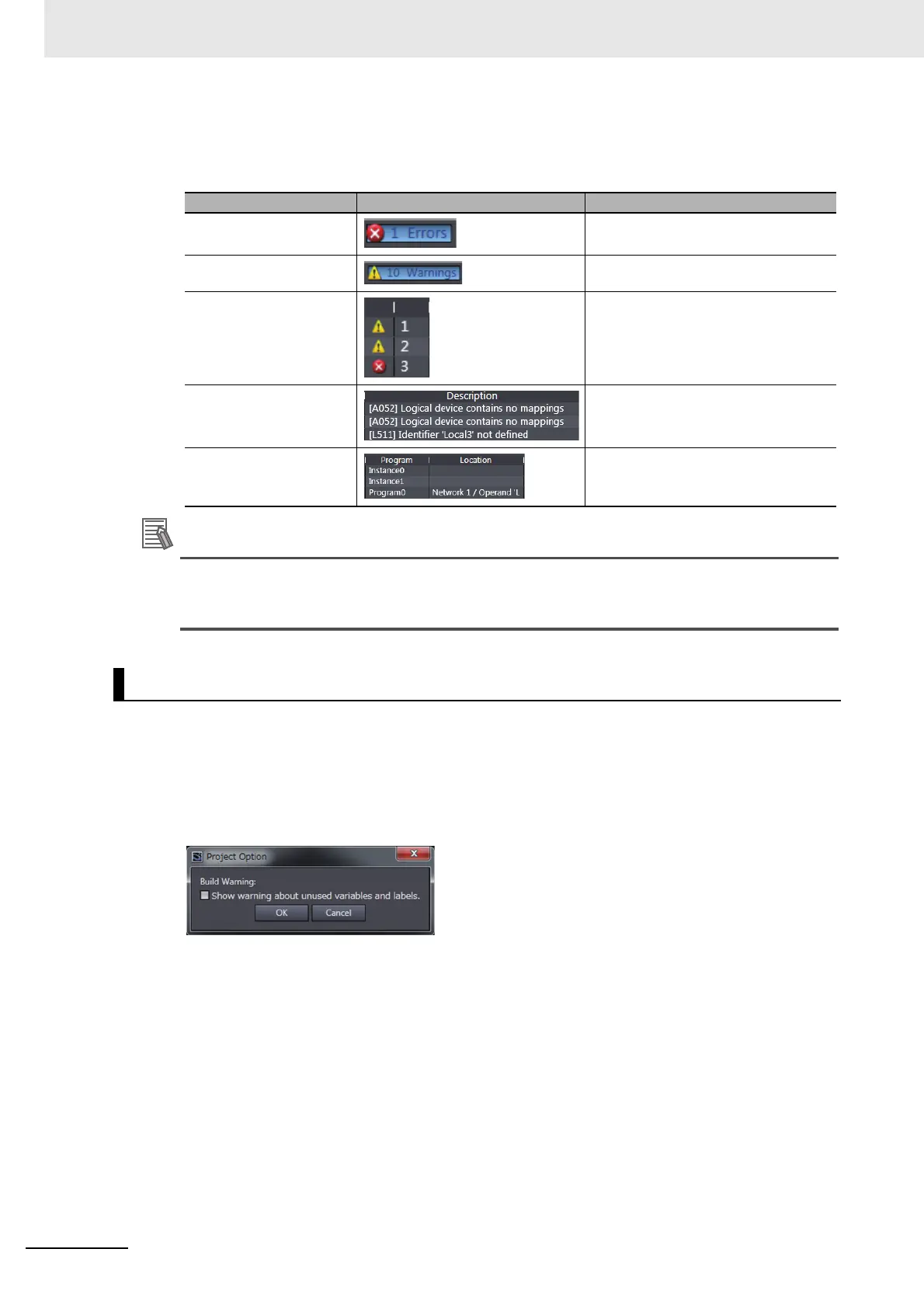7 Programming
7 - 62
NX-series Safety Control Unit User’s Manual (Z930)
The following items are displayed in the Build Tab Page.
If there is an error, double-click a line in the list to display the location of the error, and then cor-
rect the error.
If the data size of the program exceeds the program capacity of the Safety CPU Unit, a Capac-
ity Exceeded Error will occur when you change to DEBUG mode. Reduce the number of FBs or
variables that are used.
You can change the warning setting to change the build warning display settings for unused variables
and jump labels.
Use the following procedure to change the warning level.
1 Select Project Options from the Project Menu.
The Project Options Dialog Box is displayed.
2 Select the check box, and click the OK Button.
The specified warnings are shown or hidden accordingly.
Item Example Meaning
Number of errors Displays the total number of errors.
Number of warnings Displays the total number of warnings.
Error or warning number Displays the errors or warnings in the
order in which they were found.
Description Displays a description of the error or
warning.
Location Displays the location where the error
or warning occurred. You can jump
directly to the location of the error.
Changing Building Options