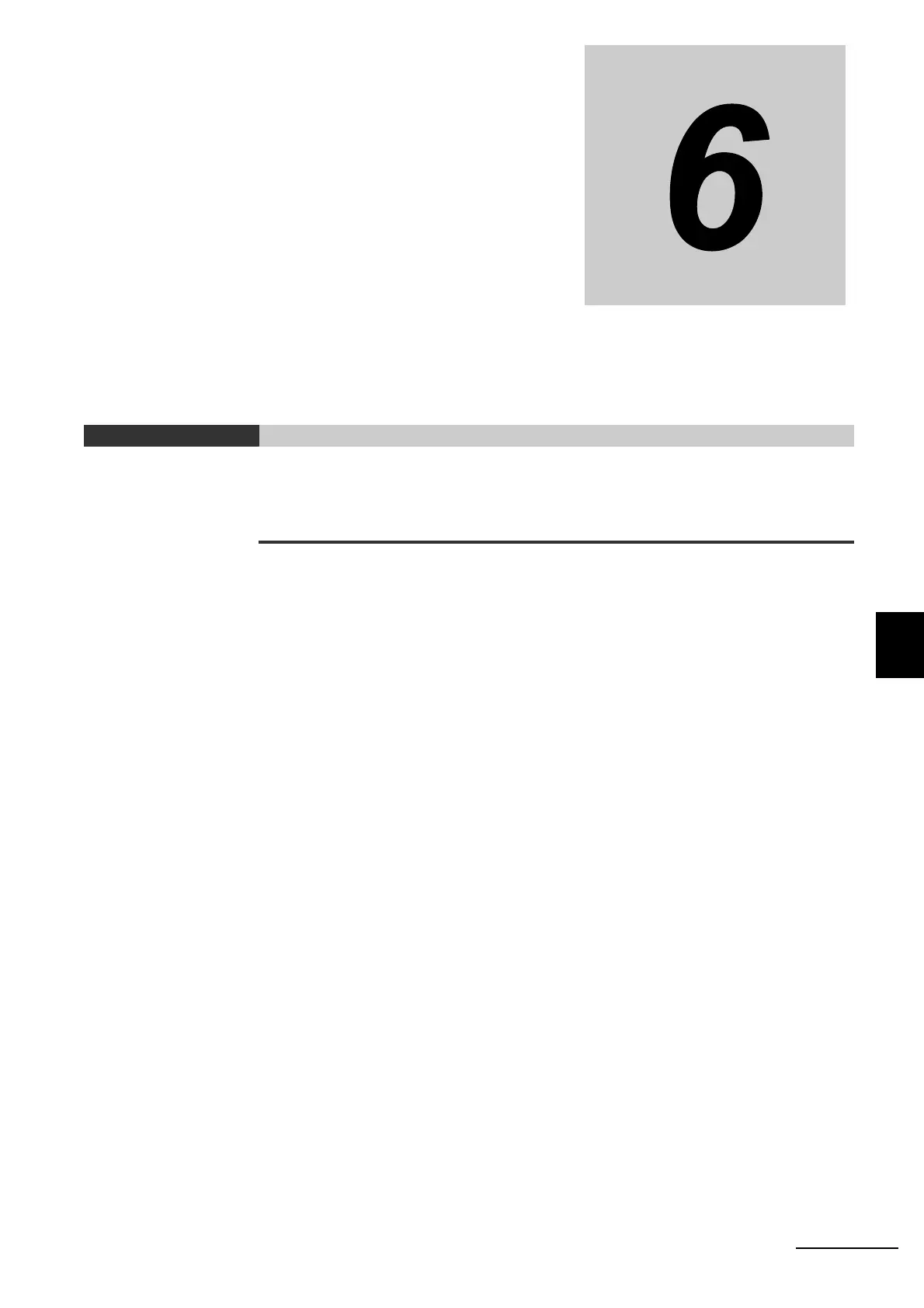6 - 1
6
NX-series Safety Control Unit User’s Manual (Z930)
This section describes how to use the Sysmac Studio to configure and set up the safety
control system.
6-1 Configuration and Setup Procedures . . . . . . . . . . . . . . . . . . . . . . . . . . . . . 6-2
6-2 Part Names and Functions of the Sysmac Studio Window . . . . . . . . . . . . 6-3
6-3 Controller Configuration and Setup of the Safety Control Units . . . . . . . . 6-4
6-3-1 Procedures for Creating the Controller Configuration for Safety Control . . . . . 6-5
6-3-2 Setting and Viewing the Safety Control Unit Settings . . . . . . . . . . . . . . . . . . . . 6-8
6-3-3 Procedure to Change the Model of the Safety CPU Unit . . . . . . . . . . . . . . . . . 6-9
6-4 Setting Up the Safety Process Data Communications . . . . . . . . . . . . . . . 6-10
6-5 Setting the Safety Input and Output Functions . . . . . . . . . . . . . . . . . . . . . 6-12
6-6 Registering Device Variables . . . . . . . . . . . . . . . . . . . . . . . . . . . . . . . . . . . 6-15
6-7 Exposing Variables to Standard Controllers . . . . . . . . . . . . . . . . . . . . . . . 6-20
6-7-1 Exposing Global Variables . . . . . . . . . . . . . . . . . . . . . . . . . . . . . . . . . . . . . . . 6-20
6-7-2 Setting Exposed Variables . . . . . . . . . . . . . . . . . . . . . . . . . . . . . . . . . . . . . . . 6-21
6-7-3 Safety CPU Unit Status . . . . . . . . . . . . . . . . . . . . . . . . . . . . . . . . . . . . . . . . . . 6-26
6-7-4 I/O Ports for Safety I/O Units . . . . . . . . . . . . . . . . . . . . . . . . . . . . . . . . . . . . . 6-26
6-7-5 I/O Refreshing Method . . . . . . . . . . . . . . . . . . . . . . . . . . . . . . . . . . . . . . . . . . 6-27
6-8 Setting Standard Process Data Communications . . . . . . . . . . . . . . . . . . . 6-28
6-8-1 Using an EtherCAT Coupler Unit . . . . . . . . . . . . . . . . . . . . . . . . . . . . . . . . . . 6-28
6-8-2 Using an EtherNet/IP Coupler Unit . . . . . . . . . . . . . . . . . . . . . . . . . . . . . . . . . 6-28
6-9 Exporting/Importing Settings Data . . . . . . . . . . . . . . . . . . . . . . . . . . . . . . . 6-30
6-9-1 Exporting/Importing the Settings for the Entire Slave Terminal . . . . . . . . . . . . 6-30
6-9-2 Exporting/Importing the Settings for All the NX Units on a Slave Terminal . . . 6-32
6-9-3 Exporting/Importing Data for Individual Safety CPU Units . . . . . . . . . . . . . . . 6-34
System Configuration and Setup
