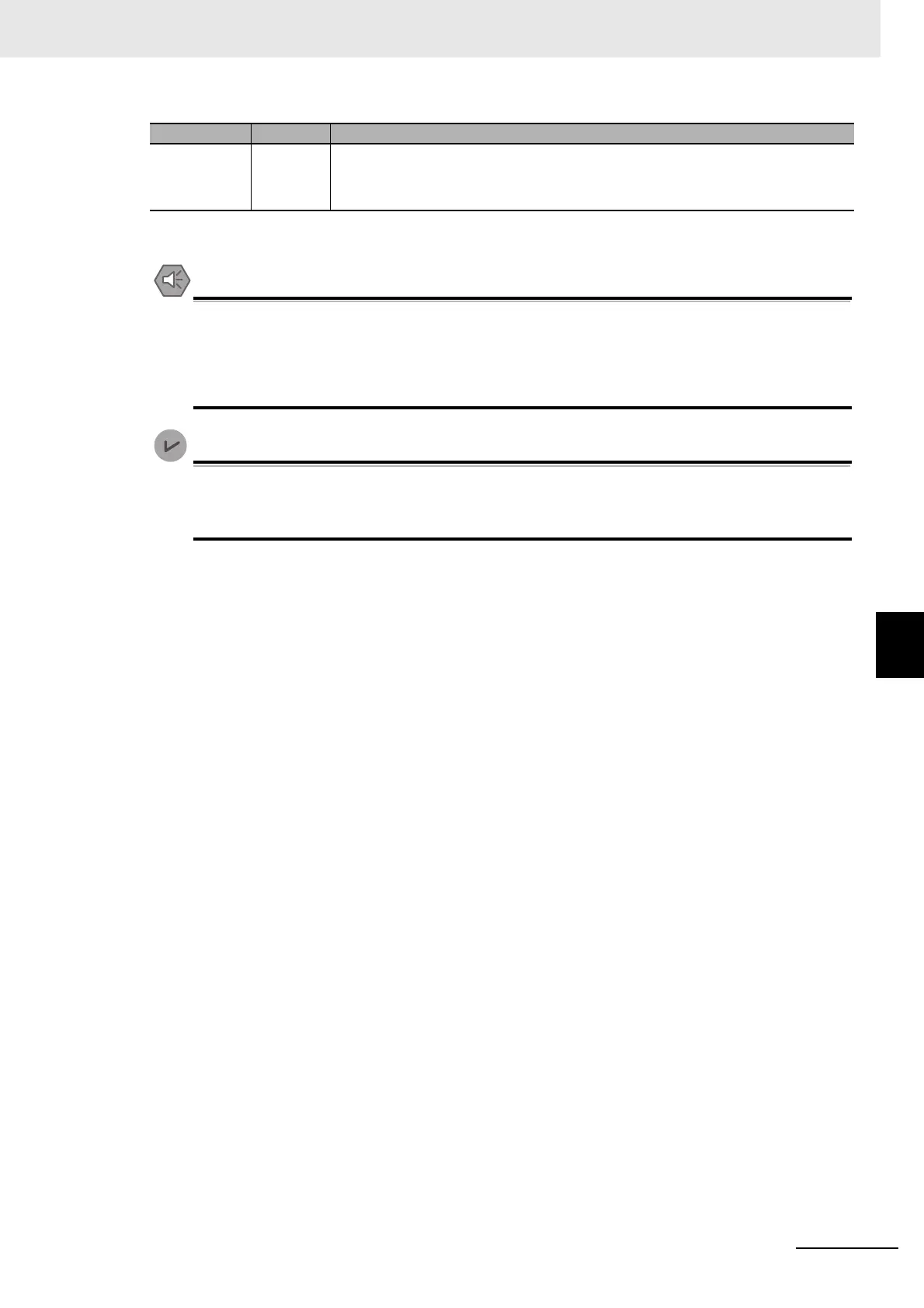6 - 11
6 System Configuration and Setup
NX-series Safety Control Unit User’s Manual (Z930)
6-4 Setting Up the Safety Process Data Communications
6
*1. Refer to 4-1-2 Calculating Safety Reaction Times on page 4-2 for information on setting the FSoE watchdog
timers and the WDT auto setting.
The relevant Units will maintain the safe states for I/O data with safety connections after an
error is detected in safety process data communications. However, when the cause of the error
is removed, safety process data communications will recover automatically.
If you need to prevent equipment from restarting when safety process data communications
recover automatically, implement suitable restart conditions in the user program.
• You can change the FSoE watchdog timers and the WDT auto setting with Sysmac Studio
version 1.10 or higher.
• You can change the FSoE slave addresses with Sysmac Studio version 1.11 or higher.
WDT auto
setting
*1
Possible. This setting specifies the setting method for the FSoE watchdog timer (WDT).
Selected: The minimum value is set for the FSoE watchdog timer (WDT).
Cleared: You can set the FSoE watchdog timer (WDT) to the desired value.
Item Editing Description
