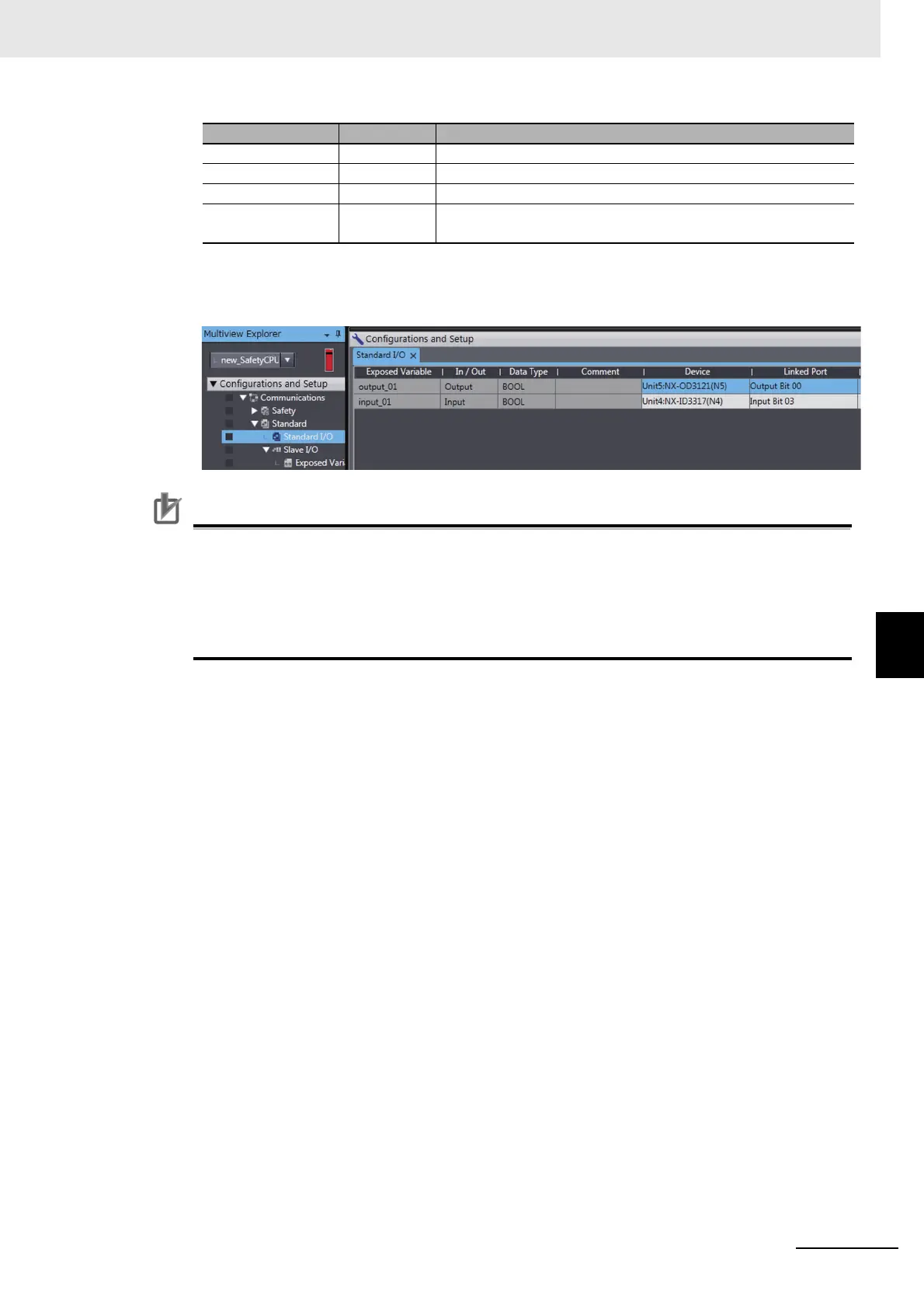6 - 29
6 System Configuration and Setup
NX-series Safety Control Unit User’s Manual (Z930)
6-8 Setting Standard Process Data Communications
6
6-8-2 Using an EtherNet/IP Coupler Unit
4 Set the devices and ports of the Standard I/O Units that correspond to the exposed variables of
the Safety CPU Unit.
Allocate the I/O data of the Standard I/O Units for the exposed variables of the Safety CPU Unit.
Precautions for Correct Use
• Use different NX Units to set up standard process data communications for the I/O ports
used by the standard controller and the I/O ports used by the Safety CPU Unit.
The I/O data in an NX Unit that is set for communications between NX Units is not allocated
I/O data in the EtherNet/IP Coupler Unit.
• The exposed variables of the Safety CPU Unit that is set for communications between NX
Units are not allocated I/O data in the EtherNet/IP Coupler Unit.
Data Type Not possible. The data type of the variable is displayed.
Comment Not possible. The comment set for the exposed variable is set.
Device Possible. Set the NX Unit to which the exposed variable is allocated.
Linked Port Possible. Set the NX Unit I/O port to which the exposed variable is allo-
cated.
Item Editing Description
