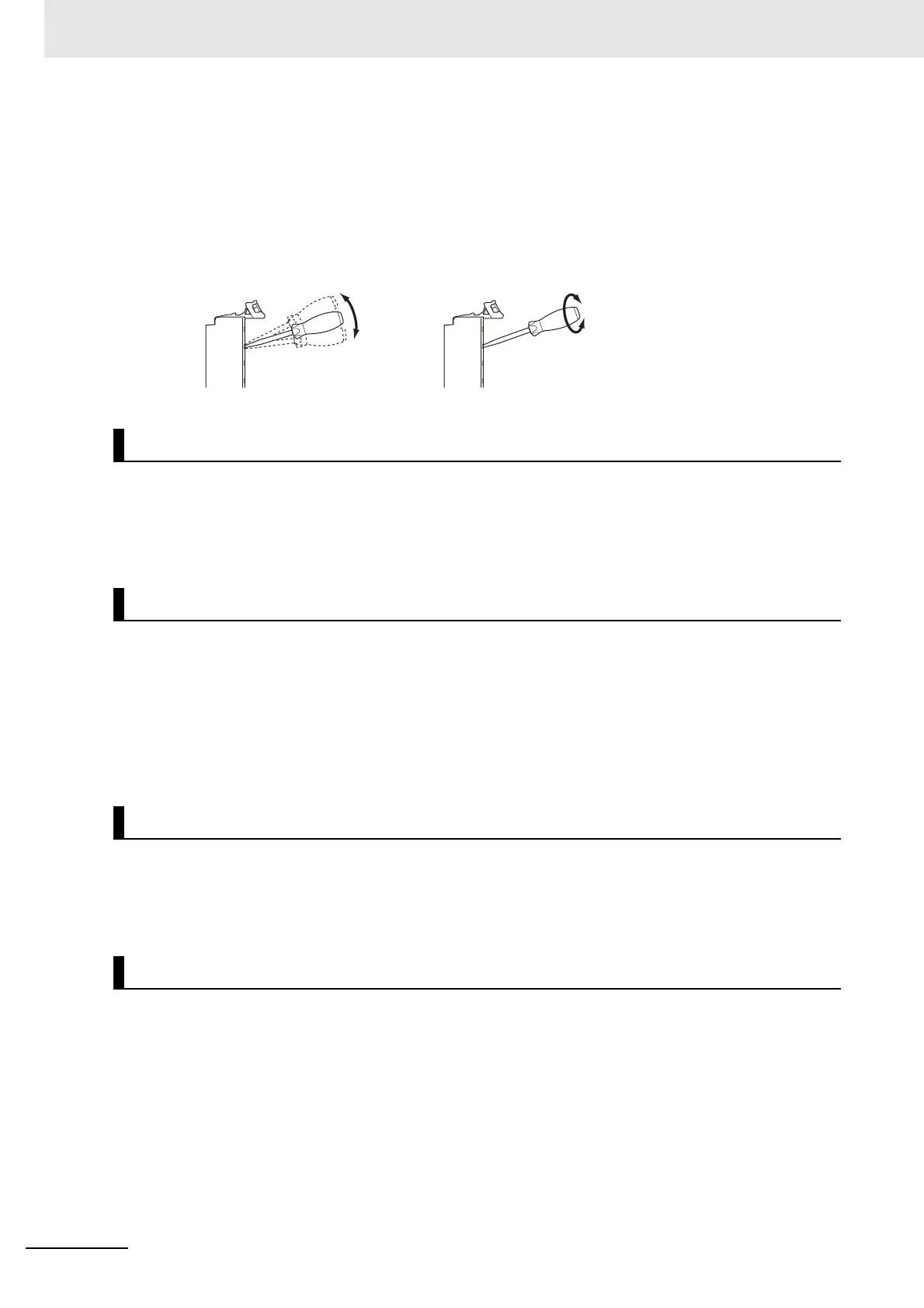Precautions for Safe Use
20
NX-series Safety Control Unit User’s Manual (Z930)
• When you insert a flat-blade screwdriver into a release hole on the screwless clamping terminal
block, press the screwdriver down with a force of 30 N or less. Applying excessive force may
damage the terminal block.
• Do not tilt or twist the flat-blade screwdriver while it is pressed into the release hole on the screw-
less clamping terminal block. Doing so may break the terminal block.
• Use the I/O power supply capacity within the range that is given in the Unit specifications.
• Provide suitable power supply capacity according to the reference manuals.
• Use the power supply voltage that is specified in the related manuals.
• Do not apply voltages that exceed the rated value to any Input Unit.
• With forced refreshing, the values of variables are overwritten with specified values and then the
safety programs are executed.
If forced refreshing is used for variables that give the results of data processing, the variables will first
take the specified values, but they will then be overwritten by the safety program.
• Depending on the difference in the forced status, the control system may operate unexpectedly.
• After you clear the memory, the Controller operates in the same way as immediately after you create
the system configuration with the Controller in the factory default condition.
• Remember that if safety validation is successful, the next time the Safety CPU Unit is started, it will
automatically start in RUN mode.
• When you download the parameters for the Communications Coupler Unit and NX Units, the Safety
CPU Unit automatically restarts.
• Double-check all wiring before turning ON the power supply. Use the correct wiring parts and tools
when you wire the system.
• Make sure that the voltages and currents that are input to the Units and slaves are within the speci-
fied ranges. Inputting voltages or currents that are outside of the specified ranges may damage the
Units or slaves or cause fire.
Power Supply Design
Debugging
Turning ON the Power Supply or Restarting after Safety Validation
Startup
NG NG
