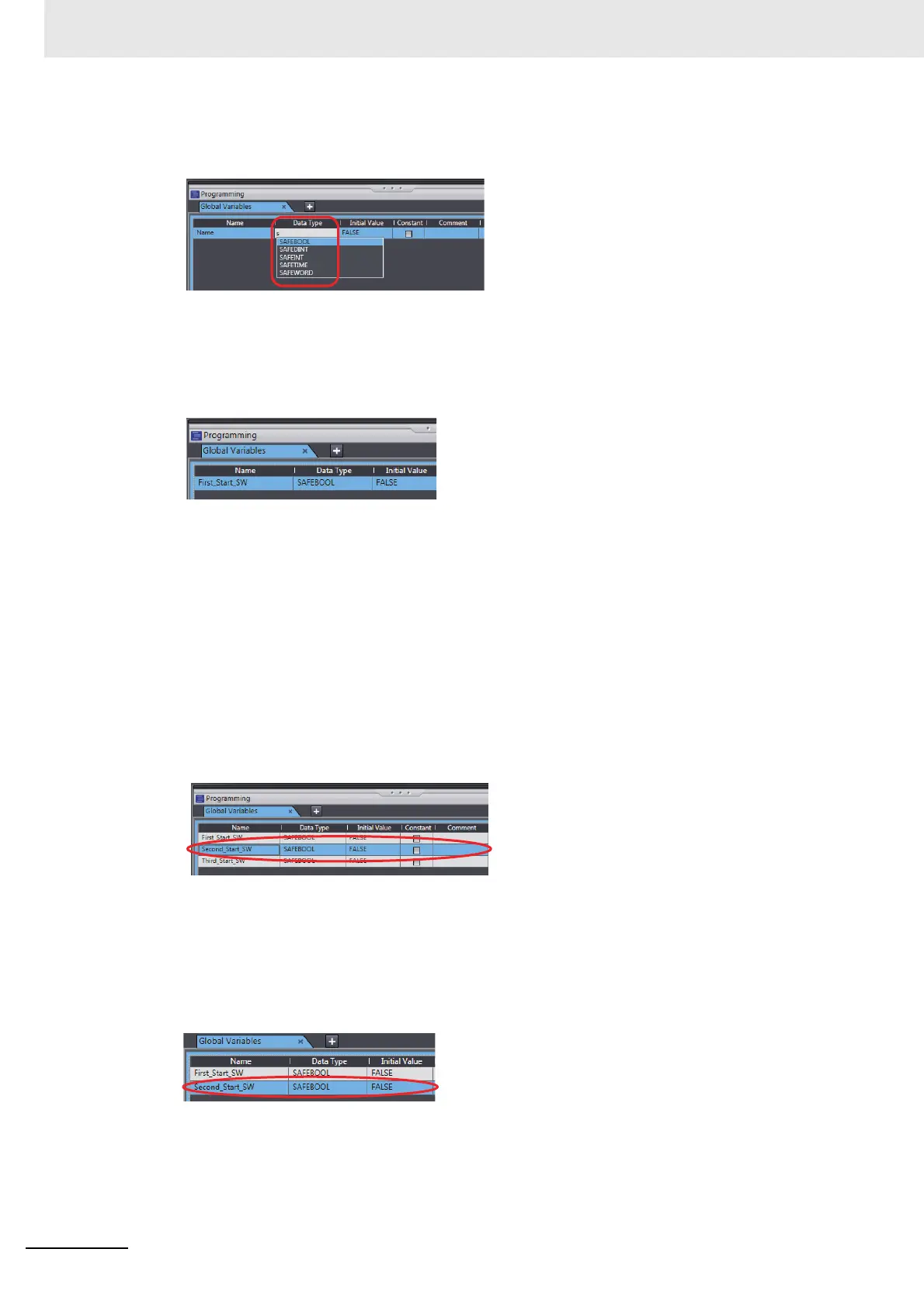7 Programming
7 - 40
NX-series Safety Control Unit User’s Manual (Z930)
Editing Global Variables
1 Click the cell to edit for the registered variable.
You can use the autocompletion to enter a data type in the Data Type cells. When you enter the
first letter (example: S), a list of data types that begin with that letter is displayed. Select a data
type from the list.
2 Change the setting, and then press the Enter Key.
The change is applied to the variable.
• Displaying and Selecting Entry Candidates
Entry candidates are displayed in the Name, Data Type, and Initial Value cells.
Entry candidates that match the characters in the entered text string are displayed as you edit the
text string.
• Displaying and Selecting Drag and Drop Entry Candidates
You can move the position at which the selected variable is defined. You cannot select multiple vari-
ables.
If you select multiple variables, the variable at the very bottom row will be the target of the drag and
drop operation.
Deleting Global Variables
1 Click any cell on the line of the variable to delete to select the entire line.
2 Press the Delete Key. Or, right-click a row and select Delete from the menu.
The variable is deleted.
Copying and Pasting Global Variables
1 Click any cell on the line of the variable to copy.
2 Press the Ctrl + C Keys. Or, right-click the row and select Copy from the menu.
The specified variable is copied.
3 Press the Ctrl + V Keys. Or, right-click and select Paste from the menu.
