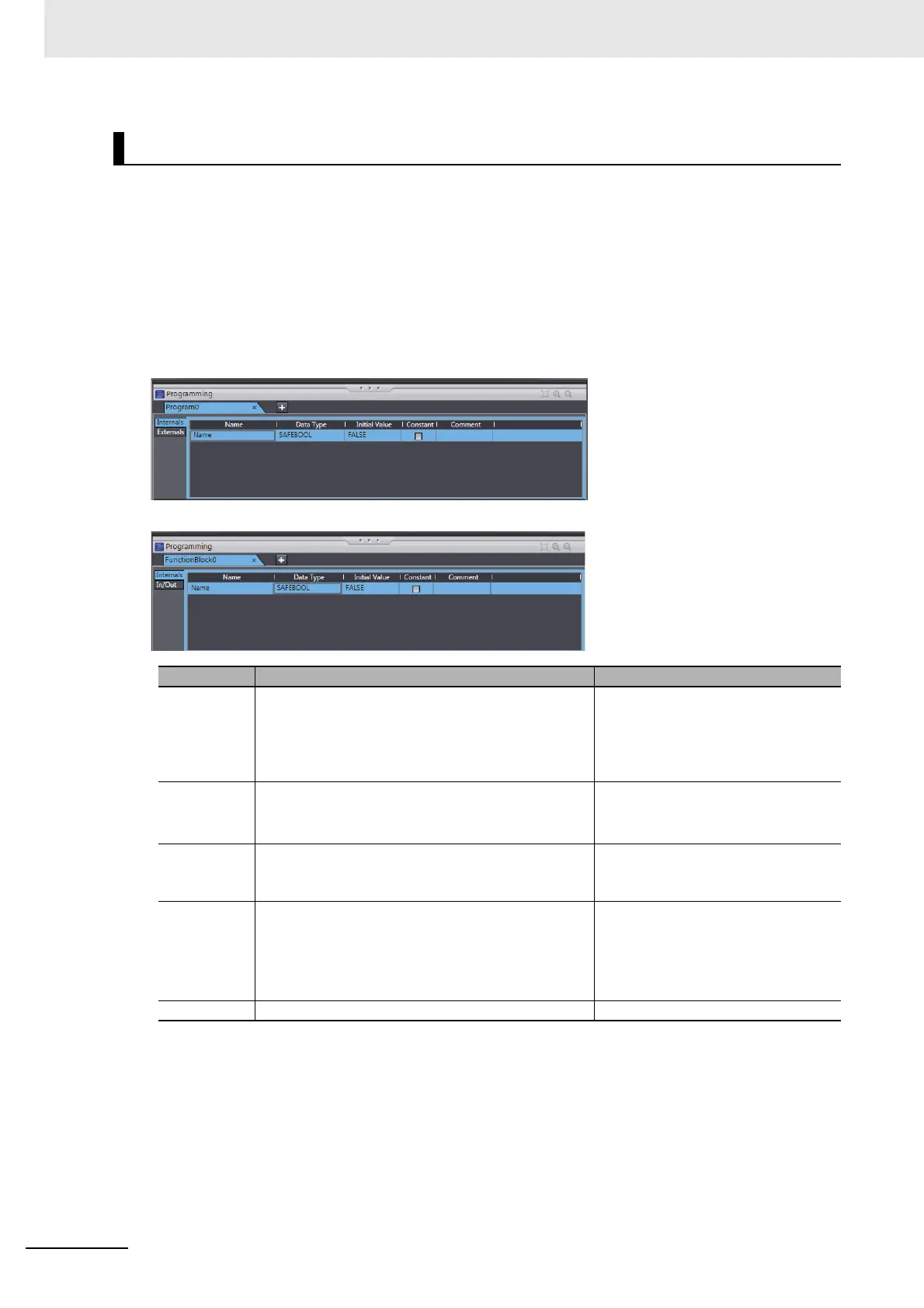7 Programming
7 - 42
NX-series Safety Control Unit User’s Manual (Z930)
Registration of local variables refers to the registration of variables that can be used only inside
POUs (programs and function blocks). Local variables include internal variables, input variables,
output variables, and external variables.
Registering and Editing Local Variables
1 Double-click a program under Programming − POUs − Programs in the Multiview Explorer. Or,
right-click the program and select Edit from the menu. The local variable table for the program
or the local variable table for the function block is displayed in the Edit Pane.
• Local Variable Table for Programs
• Local Variable Table for Function Blocks
Note The items that can be set and viewed depend on the type of the local variable. Refer to 7-2-4 Attributes
of Variables on page 7-14 for details.
2 Select the tab for internal variables, in-out variables (function blocks only), or external variables,
and then register and edit the local variables.
You can also register them directly in the FBD editor.
Registering Local Variables
Field Description Restrictions
Name Enter a name to use to identify the variable. Only single-byte alphanumeric char-
acters are allowed. Multi-byte charac-
ters, such as those used for
Japanese, are not allowed. The maxi-
mum size is 127 bytes.
Data Type Set the type of data that is stored in the variable.
Refer to 7-2-5 Data Types on page 7-15 for the data
types that you can use.
---
Initial Value Set the value to use when the power is turned ON,
when the mode changes to RUN mode or DEBUG
mode (RUN). This parameter must be specified.
---
Constant Select the check box in the Constant column to set
the initial value of the variable when it is downloaded,
but prevent it from being changed afterward.
Press the Space Key to select or clear the check
box.
---
Comment Set any comments for the variable. The maximum size is 127 bytes.
