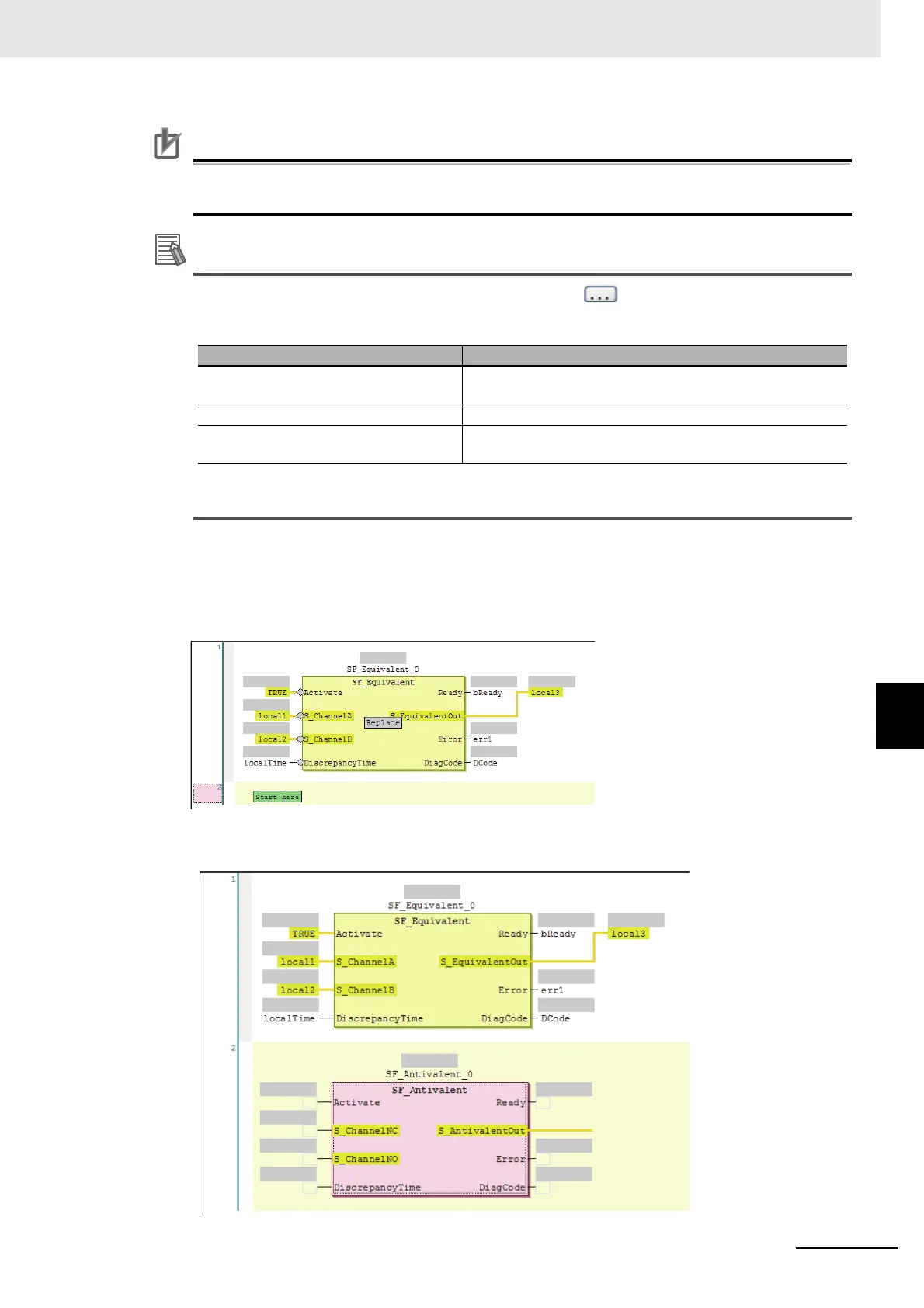7 - 47
7 Programming
NX-series Safety Control Unit User’s Manual (Z930)
7-5 Programming Operations
7
7-5-4 FBD Programming
Precautions for Correct Use
Not all of the FUNs and FBs that you can use are displayed in the Toolbox. To use a FUN or FB
that is not shown in the Toolbox, use method 2.
With method 2, you can click the Input Assistant Button ( ) to the right of the FB name text
box to display the Input Assistant Dialog Box. You can select a FB from the items in this dialog
box to insert the selected FB.
The Input Assistant Dialog Box is also displayed when you right-click an FBD network and
select Insert Function Block from the menu.
The position where the FUN or FB is inserted depends on the insertion method, as described below.
• If you drag a FUN or FB (SF_Antivalent in the example) from the Toolbox, the FUN or FB is
inserted at the position shown below.
If you drop the SF_Antivalent FB on the network where the words Start here are displayed, the
FB is inserted in the new network.
Area Description
Categories Displays the FB categories. The FBs that belong to the
selected category are displayed in the Items Area.
Items Displays a list of FBs.
Documentation Any additional information that is available for the FB that
you select in the Items Area is displayed.
