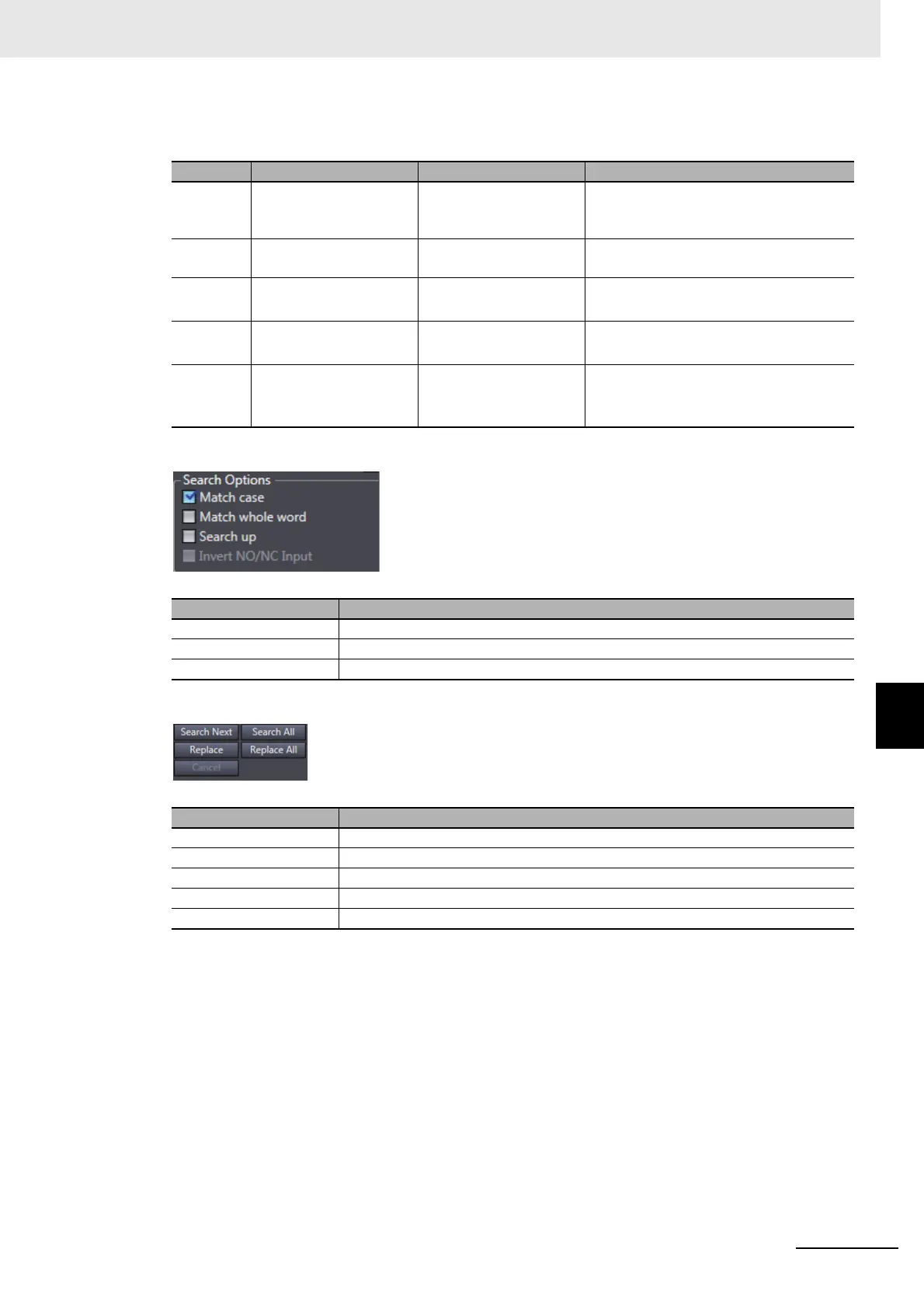7 - 65
7 Programming
NX-series Safety Control Unit User’s Manual (Z930)
7-5 Programming Operations
7
7-5-6 Searching and Replacing
Wildcards
Search Options
Button Functions
Character Meaning Description Example
* Zero or more characters Searches for a text string
that contains a variable
text string.
“new*” matches “newfile.txt”.
? Any single character Searches for a text string
with a variable character.
“A?C” matches “ABC”, “AdC”, and “AzC”.
# Any single number Searches for any single
number.
“7#” matches “71”.
“ABC#” matches “ABC5”.
[ ] Character in a set Searches for a single
character in the set.
“ABC[xyz]” matches “ABCx” and “ABCy”.
“ABC[x-z]” matches “ABCx” and “ABCy”.
[!] Character not in a set Searches for a single
character that is not in
the set.
"ABC[!xyz]" matches “ABCa” and
“ABCd”.
"ABC[!x-z]" matches "ABCa" and "ABCd".
Item Description
Match case When this option is selected, searches are case sensitive.
Match whole word When selected, only exact string matches are returned.
Search up When selected, the search is performed backward from the cursor position.
Button Description
Search Next Performs a search according to the selected options.
Search All Searches all items and lists the results in the Output Tab Page.
Replace Performs a replace according to the selected options.
Replace All Replaces all items and lists the results in the Output Tab Page.
Cancel Cancels the current search and replace operation.
