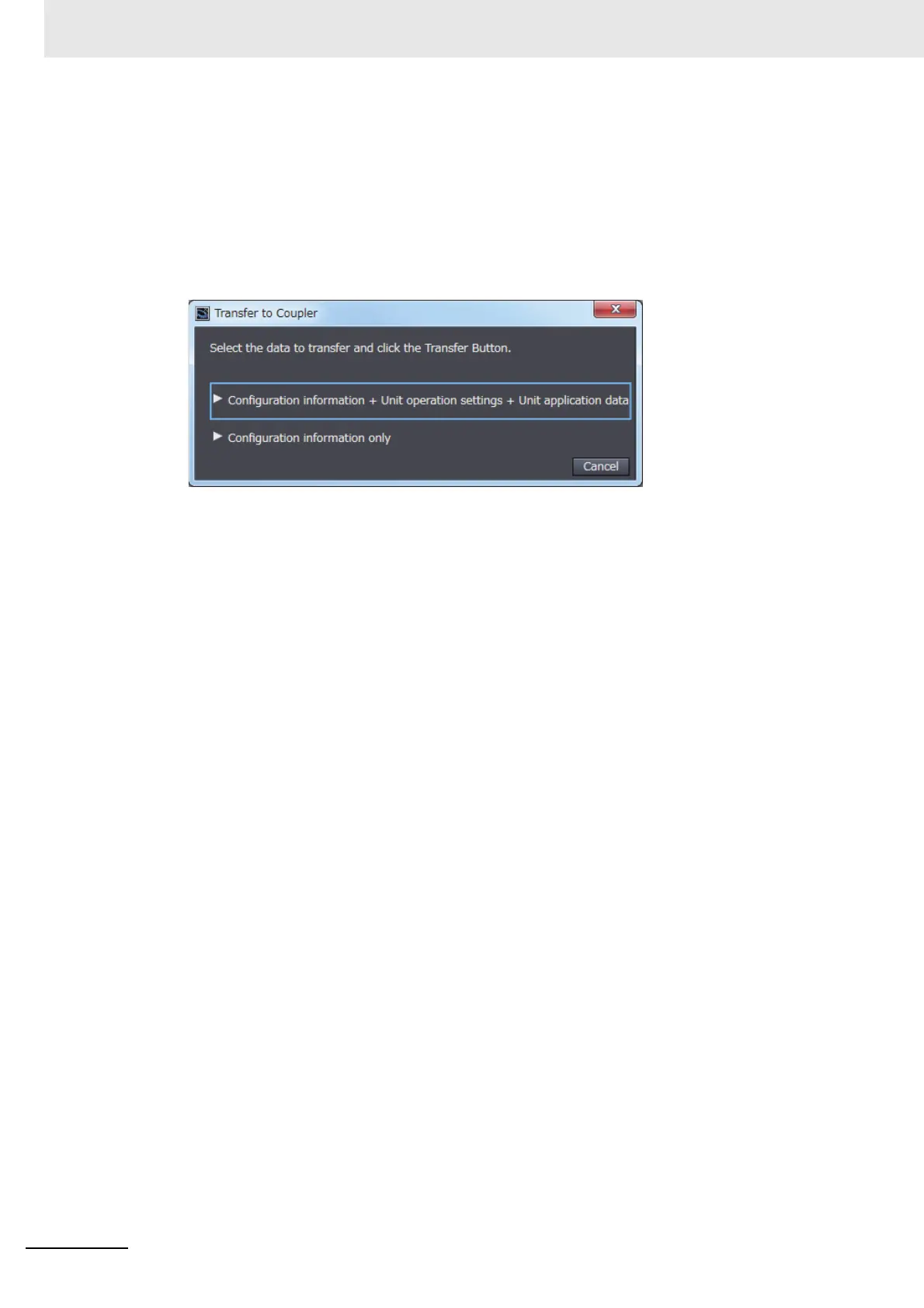8 Checking Operation and Actual Operation
8 - 10
NX-series Safety Control Unit User’s Manual (Z930)
Use the following procedure to transfer the configuration information to a Slave Terminal.
Procedure to Transfer the Configuration Information
Use the following procedure to transfer the configuration information to an online Slave Terminal.
1 Right-click the Communications Coupler Unit on the Slave Terminal Tab Page, and select
Transfer to Coupler from the menu.
The following dialog box is displayed.
2 Click Configuration information only or Configuration + Unit operation settings + Unit
application data.
An execution confirmation dialog box for Transfer to Coupler is displayed.
For both options, only the Slave Terminal configuration information is transferred to the Commu-
nications Coupler Unit and the Safety CPU Unit because safety validation has not been per-
formed for the safety program.
3 Click the Yes Button.
The settings are transferred to all Units that are connected to the Communications Coupler Unit.
