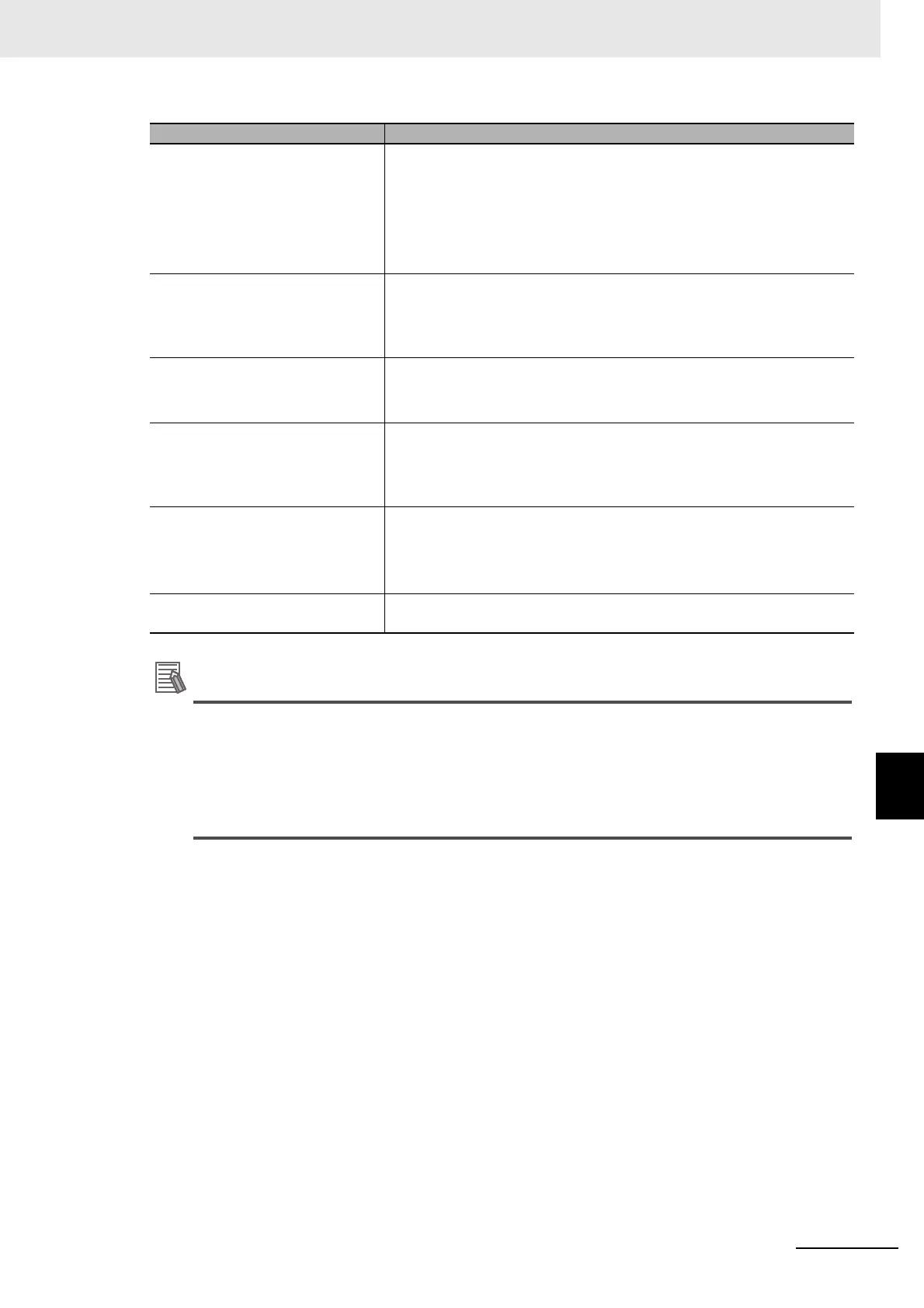8 - 57
8 Checking Operation and Actual Operation
NX-series Safety Control Unit User’s Manual (Z930)
8-12 Monitoring Controller Status
8
You can use the color of the top of the Edit Pane to check if you are online with the Safety CPU
Unit or connected to the Safety Simulator.
• Online with Safety CPU Unit:
The top of the Edit Pane is yellow.
• Connected to the Safety Simulator:
The top of the Edit Pane is green.
Operating mode Displays the operating status of the Safety CPU Unit.
• RUN Mode: Lit yellow.
• DEBUG mode (RUN): Flashing yellow.
• DEBUG mode (STOPPED): Flashing yellow.
• PROGRAM Mode: Not lit.
• UNKNOWN Mode: Flashing red.
Synchronization status Displays the comparison results between the project file on the computer
and the data in the Safety CPU Unit.
• Synchronised: Lit green.
• Not synchronised/Not executed: Lit yellow.
Variable in Forced Refreshing Displays the forced-refreshing status of variables in the safety programs.
•None
•Yes
Safety Process Data Communica-
tions
Displays the communications status with the Safety CPU Unit and Safety
I/O Units.
• No error or no communication
• Communication Error
Program Execution Displays the execution status of the safety programs.
• Executing - no errors
• Executing - instruction error
• Not executing
Synchronise Details Displays the synchronization information item, last modified date, and sig-
nature (CRC data).
Information Displayed information and indicator colors
