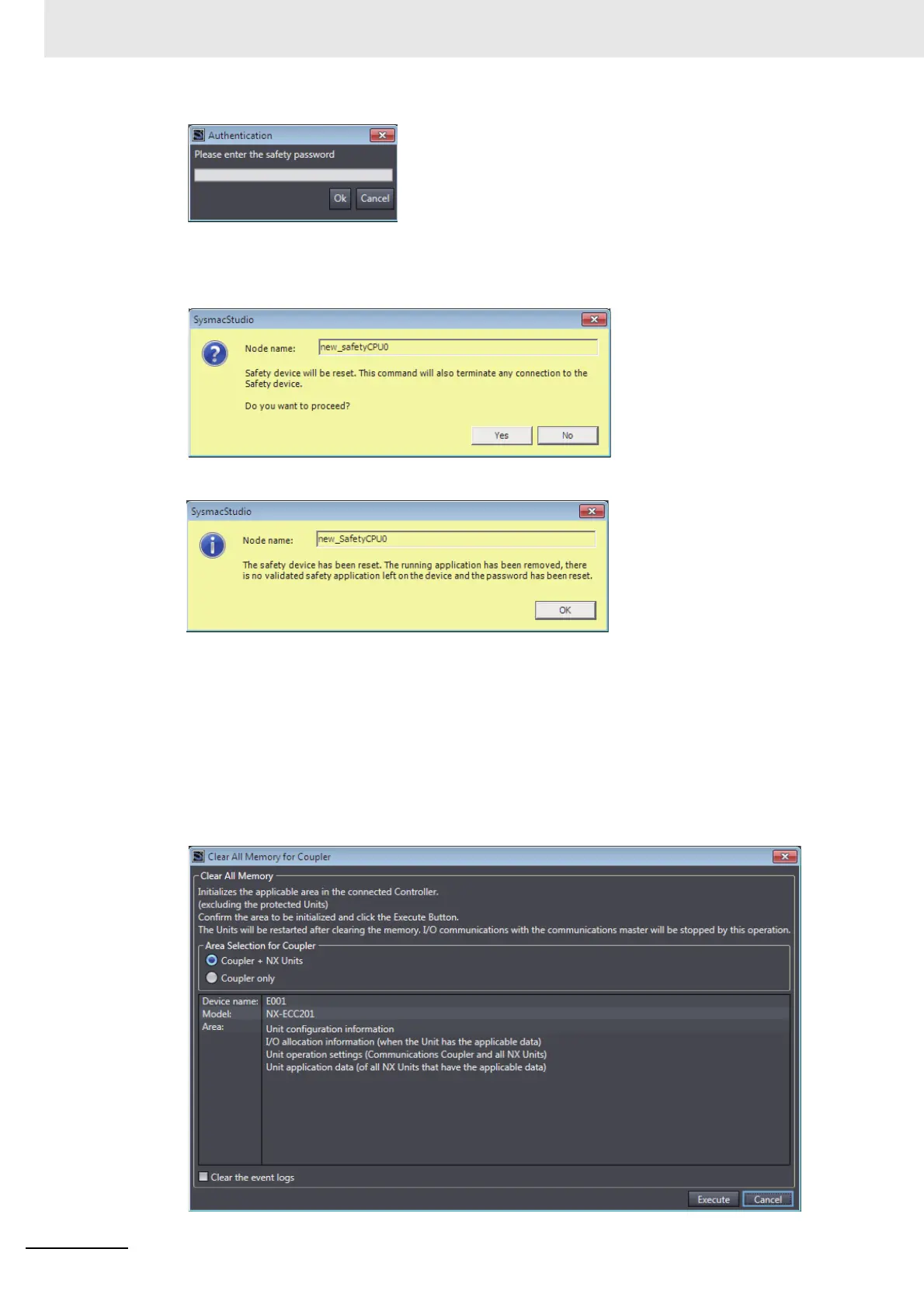8 Checking Operation and Actual Operation
8 - 60
NX-series Safety Control Unit User’s Manual (Z930)
4 Enter the password, and click the OK Button. If a password is not set, leave the box empty and
click the OK Button.
A dialog box is displayed to confirm the node.
5 Click the Yes Button. The following dialog box is displayed.
6 Click the OK Button.
After memory is cleared, the Memory All Cleared Dialog Box is displayed.
Clear All Memory operation for a Slave Terminal
1 Go online, right-click the Communications Coupler Unit on the Slave Terminal Tab Page, and
select Clear All Memory from the menu.
The Clear All Memory Dialog Box is displayed.
