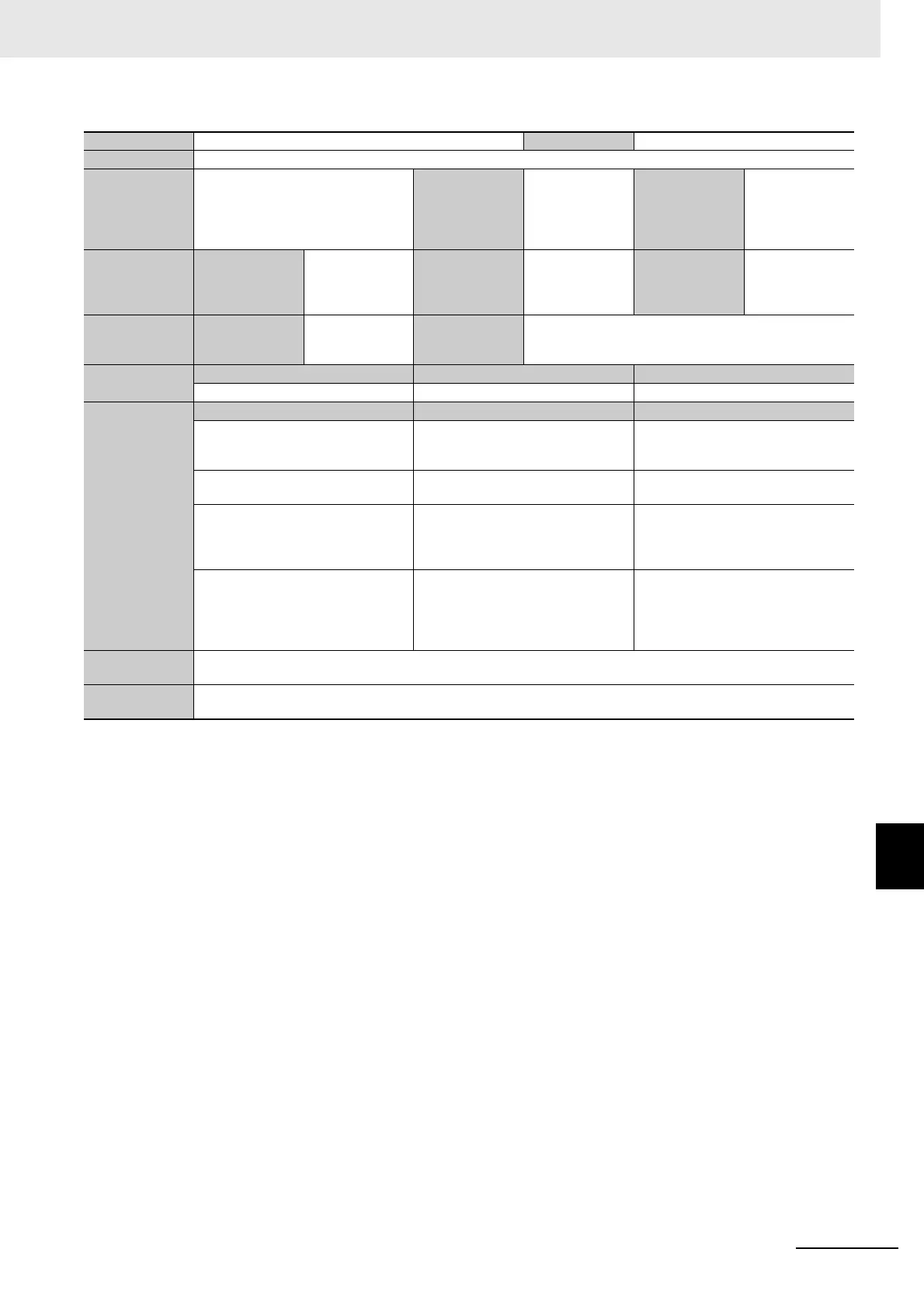9 - 21
9 Troubleshooting
NX-series Safety Control Unit User’s Manual (Z930)
9-3 Checking for Errors with the Sysmac Studio
9
9-3-4 Error Descriptions
Event name Safety Process Data Communications Timeout Event code 80300000 hex
Meaning A communications timeout occurred in safety process data communications with the Safety Control Unit.
Source Depends on where the Sysmac Stu-
dio is connected and the system con-
figuration.
Source details NX Unit Detection timing In DEBUG mode
(STOPPED),
DEBUG mode
(RUN), or RUN
mode
Error attributes Level Minor fault Recovery Automatic recov-
ery when cause
of error is
removed
Log category System
Effects User program Continues. Operation The Unit continues to operate, but the safe states are
used for the I/O data of safety connection where the error
was detected.
System-defined
variables
Variable Data type Name
None None None
Cause and
correction
Assumed cause Correction Prevention
A setting is not correct. The setting of
the safety task period is too short.
Increase the safety task period and
then transfer the settings to the
Safety CPU Unit.
Set the system configuration and
setup according to the corrections
that are given on the left.
There is excessive noise. Implement noise countermeasures. Implement noise countermeasures if
excessive noise caused the error.
The Safety CPU Unit or safety slave
entered a status where it could not
continue safety process data commu-
nications.
Check the status of the Safety CPU
Unit or safety slave.
Refer to troubleshooting information
for the Safety CPU Unit or safety
slave.
An error or status change occurred in
the Communications Coupler Unit to
which the Unit is connected, prevent-
ing correct process data communica-
tions.
Check the status of the Communica-
tions Coupler Unit to which the Unit is
connected.
Set the system configuration and
setup according to the corrections
that are given on the left.
Attached
information
None
Precautions/
Remarks
The relevant Units will maintain the safe states for I/O data with safety connections after an error is detected. However,
when the cause of the error is removed, safety process data communications will recover automatically.
