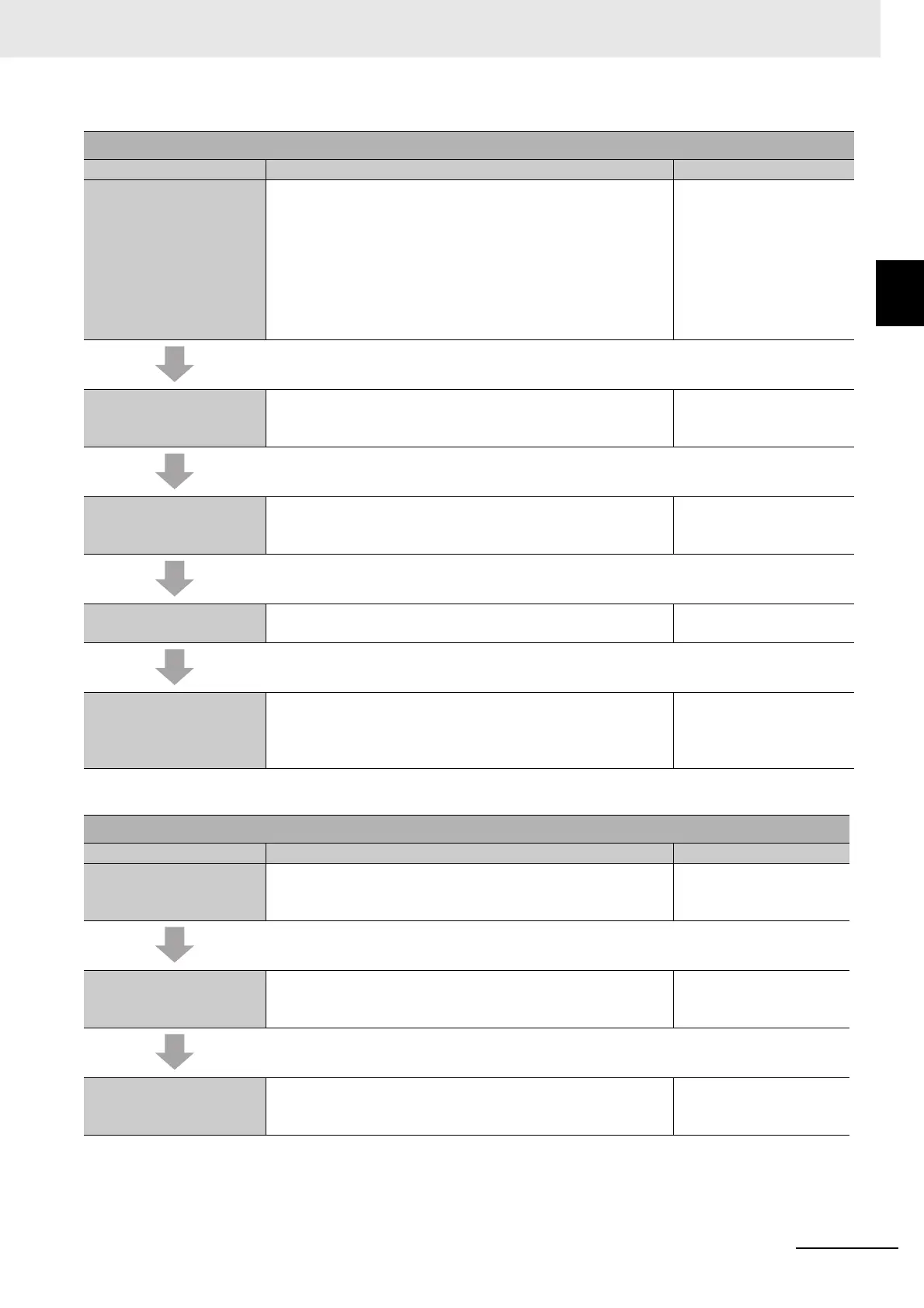1 - 21
1 Overview
NX-series Safety Control Unit User’s Manual (Z930)
1-5 Commissioning Procedures
1
1-5-2 Detailed Procedures
Step 6. Checking Operation
Step Description Reference
Step 6-1 Changing to
DEBUG Mode After Trans-
ferring the Slave Terminal
Configuration Information
Place the Sysmac Studio online with the NJ/NX-series CPU
Unit
*1
or the Communications Coupler Unit and then transfer
the Slave Terminal configuration information.
Then, change the Safety CPU Unit to DEBUG mode from the
Safety CPU Unit Setup and Programming View.
This transfers the safety application data to the Safety CPU Unit
and enables debugging.
*1. You can use this connection method only if you use an NJ/NX-series CPU Unit and EtherCAT Coupler Unit.
8-2 Transferring the Con-
figuration Information on
page 8-7
8-3 Operating Modes of
the Safety CPU Unit on
page 8-11
8-4 Changing to DEBUG
Mode on page 8-17
Step 6-2 Checking Opera-
tion Using the Controller
Check all wiring and the operation of the program to check that
the Safety Control Unit operates as intended.
8-6 Functions for Check-
ing Operation on page
8-29
Step 6-3 Performing Safety
Validation Testing
Test all safety functions to see if they operate according to
designs.
8-6 Functions for Check-
ing Operation on page
8-29
Step 6-4 Designing Device
Security
Set the safety passwords. 8-8 Security Settings on
page 8-44
Step 6-5 Validating Safety
from the Sysmac Studio
After the safety validation testing has been passed, execute the
Safety Validation operation from the Sysmac Studio.
This transfers the safety application data to the non-volatile
memory in the Safety CPU Unit and enables operation.
8-9 Performing Safety Vali-
dation and Operation on
page 8-48
Step 7. Operation, Maintenance, and Inspection
Step Description Reference
Step 7-1 Operation Restart the Safety CPU Unit.
If the Safety CPU Unit has a validated user program, the Safety
CPU Unit will automatically start in RUN mode.
8-9 Performing Safety Val-
idation and Operation on
page 8-48
Step 7-2 Troubleshooting
Errors If They Occur
If an error occurs, use the troubleshooting function of the Sys-
mac Studio to check the error and determine the cause. Then,
remove the error.
Section 9 Troubleshooting
Step 7-3 Inspection and
Replacement
Perform periodic maintenance.
If you find any defects or problems during the inspection,
replace the affected devices.
Section 10 Maintenance
and Inspection
