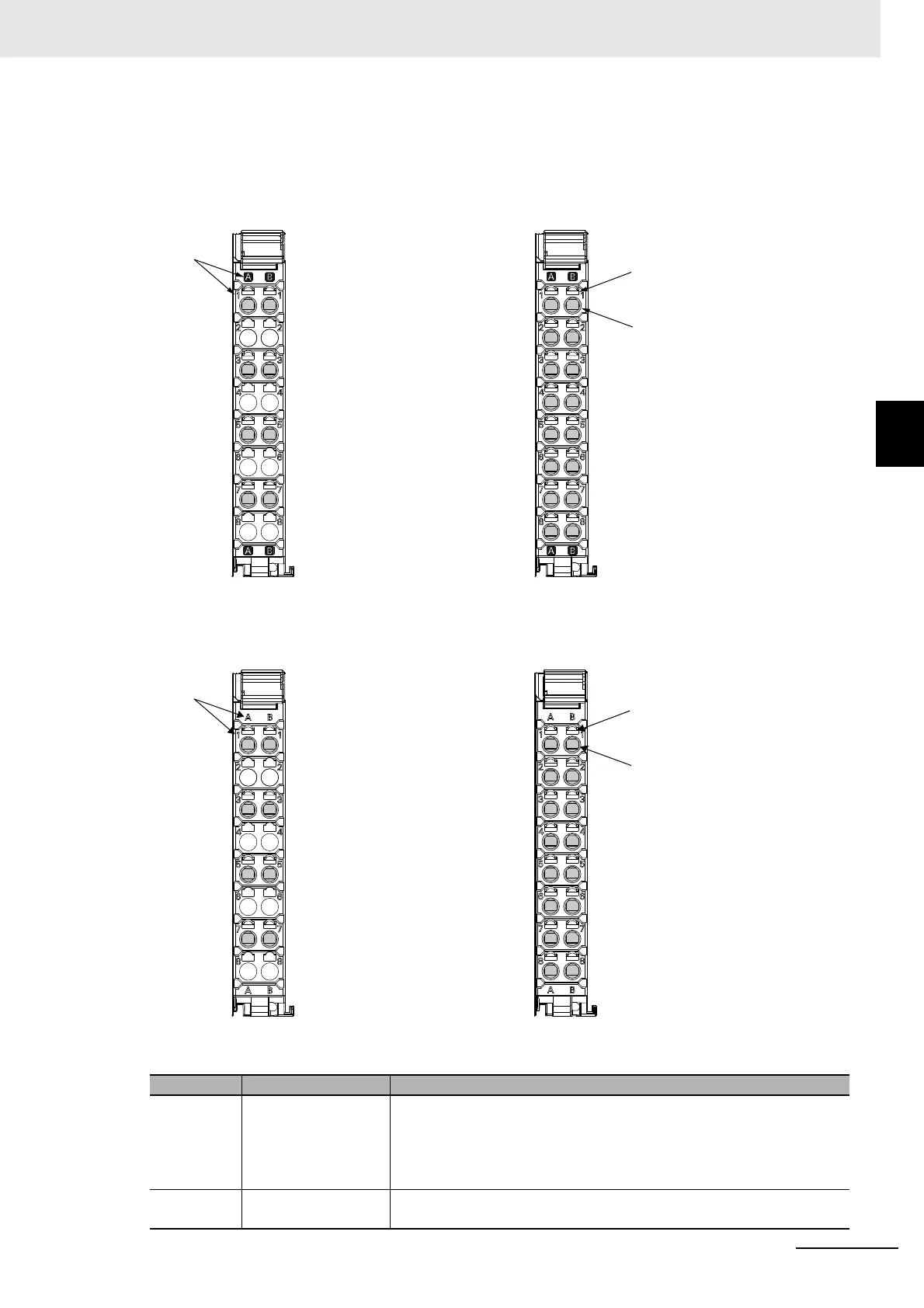3 - 7
3 Part Names and Functions
NX-series Safety Control Unit User’s Manual (Z930)
3-2 Safety I/O Units
3
3-2-1 Parts and Names
Terminal Blocks
There are two types of Screwless Clamping Terminal Blocks: NX-TB2 and NX-TB1. The
following models of Terminal Blocks can be mounted to Safety I/O Units.
NX-TB2
NX-TB1
Letter Name Function
(A) Terminal number indi-
cations
The terminal numbers are given by column letters A and B, and row
numbers 1 to 8. The combination of the column and row gives the termi-
nal numbers from A1 to A8 and B1 to B8. The terminal number indicators
are the same regardless of the number of terminals on the terminal
block, as shown above.
(B) Release holes Insert a flat-blade screwdriver into these holes to connect or remove the
wires.
Eight-terminal Block
(B)
Sixteen-terminal Block
(C)
(A)
A1
A2
A3
A4
A5
A6
A7
A8
B1
B2
B3
B4
B5
B6
B7
B8
A1
A2
A3
A4
A5
A6
A7
A8
B1
B2
B3
B4
B5
B6
B7
B8
Eight-terminal Block
(B)
Sixteen-terminal Block
(C)
(A)
A1
A2
A3
A4
A5
A6
A7
A8
B1
B2
B3
B4
B5
B6
B7
B8
A1
A2
A3
A4
A5
A6
A7
A8
B1
B2
B3
B4
B5
B6
B7
B8