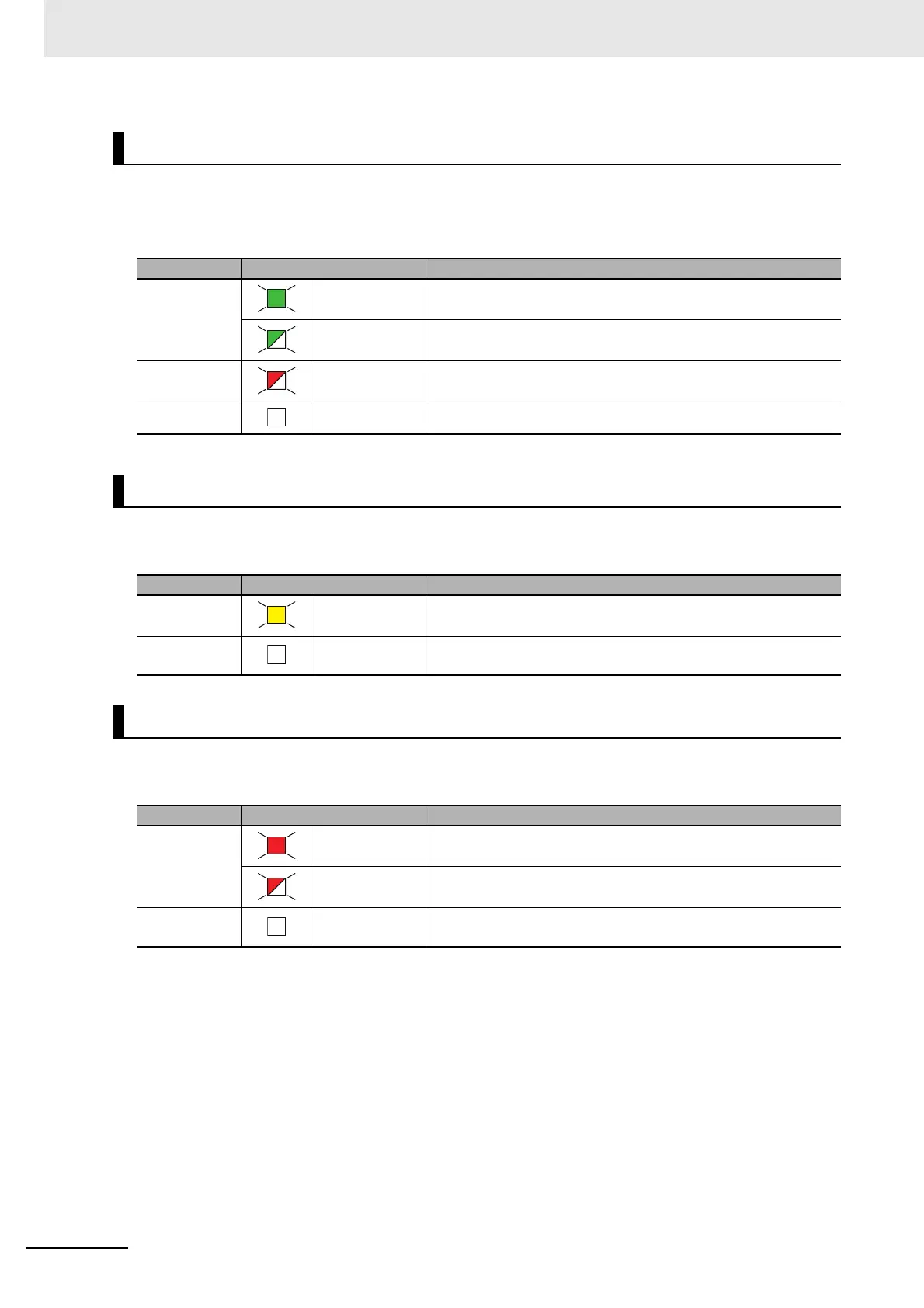3 Part Names and Functions
3 - 10
NX-series Safety Control Unit User’s Manual (Z930)
The FS indicator shows the safety communications status and safety function status of the Safety I/O
Unit.
The following table lists the possible states for this indicator and what they mean.
The IN/OUT indicators show the signal I/O status of the safety input terminals and safety output termi-
nals.
The IN ERR/OUT ERR indicators show the error status of the safety input terminals and safety output
terminals.
FS Indicator
Color Status Meaning
Green Lit. The FSoE connections are established and there are no errors in
any Safety I/O Unit functions.
Flashing at 1-s
intervals.
The FSoE connections are being established.
Red Flashing at 1-s
intervals.
An FSoE communications error, safety I/O terminal error, or other
minor error has occurred.
--- Not lit. Power is not being supplied or a fatal fault has occurred.
IN/OUT Indicator
Color Status Meaning
Yellow Lit. The safety input terminal or safety output terminal is ON and
there are no errors.
--- Not lit. The safety input terminal or safety output terminal is OFF or an
error has occurred.
IN ERR/OUT ERR Indicator
Color Status Meaning
Red Lit. An error has occurred in the safety input terminal or safety output
terminal.
Flashing at 1-s
intervals.
An error has occurred in the safety input terminal or safety output
terminal for the other channel of the dual channel I/O.
--- Not lit. An error has not occurred in the safety input terminal or safety
output terminal.
