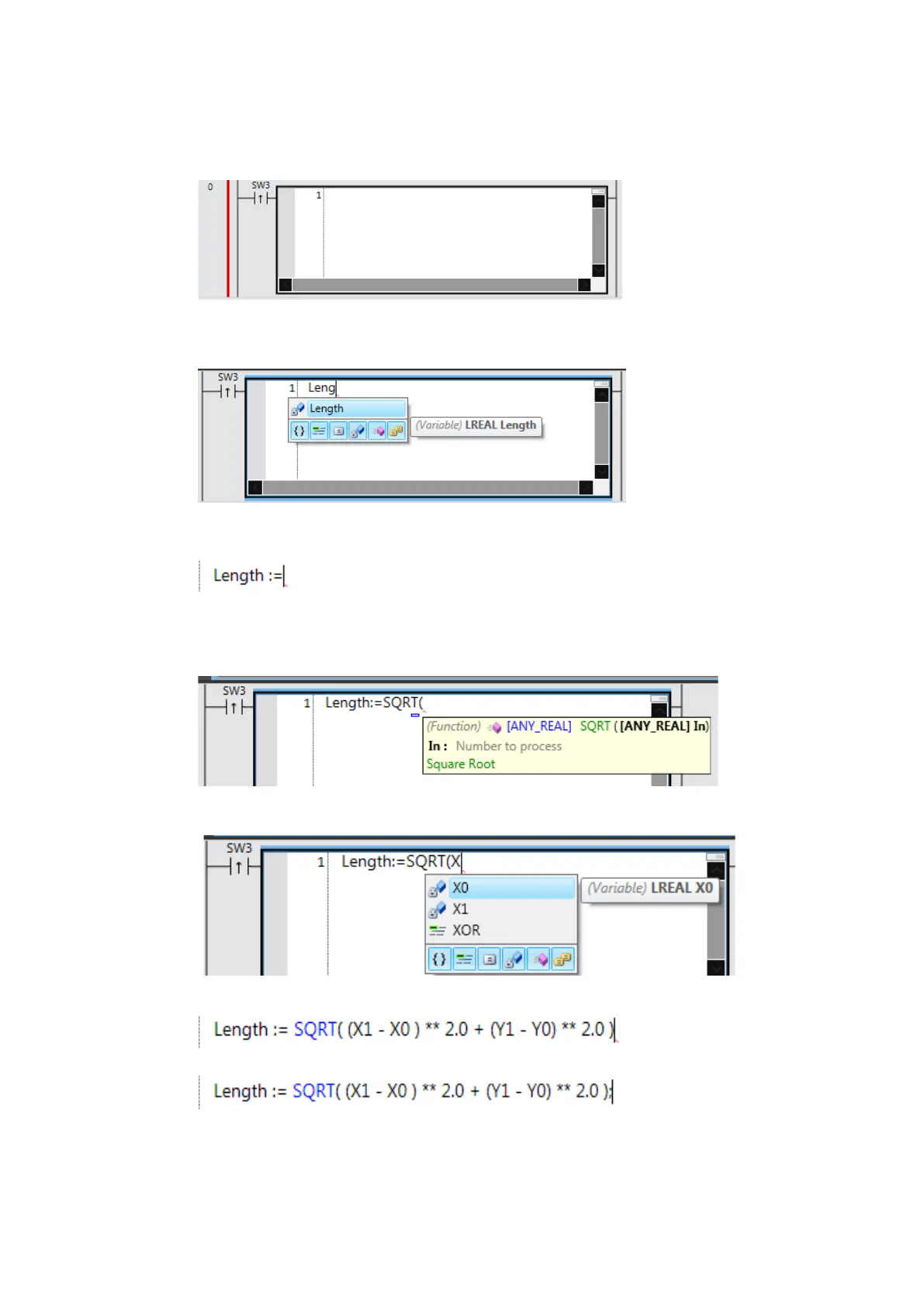103
6. An inline ST box is inserted. Write the following ST code in this box:
Length := SQRT((X1-X0)**2.0+(Y1-Y0)**2.0);
7. Enter “Leng” of variable Length. A list of possible candidates is displayed. Select Length
and press the Enter Key.
8. Enter a space and “:” (colon). The assignment keyword := is entered automatically.
9. Enter “SQRT” (Square Root) and “(“ (left parenthesis). A description of the parameters is
displayed.
10. Enter “x”. A list of possible candidates is displayed. Select X1 and press the Enter Key.
Enter the statement to the end.
Enter “;” (semicolon).
