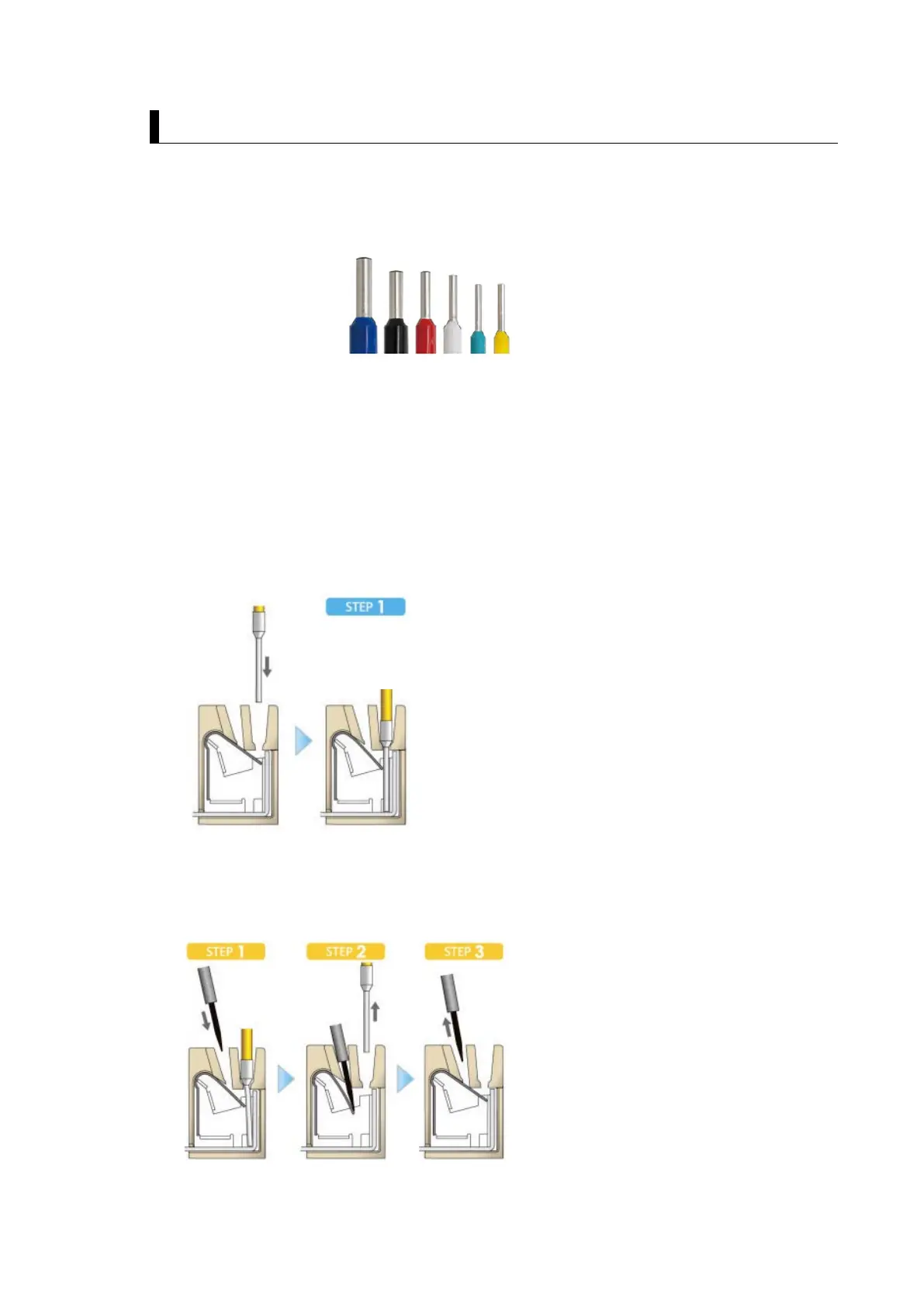31
Push-In Plus Terminal Blocks
A push-in terminal block allows you to connect wires (e.g. ferrule) by just pushing them in.
Reducing wiring work can greatly reduce the time required to build control panels.
Push-In Plus Terminal Blocks were independently developed by Omron for easier wire
insertion and firmer wire holding ability than standard push-in terminal blocks.
You can connect and remove a wire (solid or ferrule) to/from a Push-In Plus Terminal Block
by following the procedure below. (Refer to the manual for connection and removal of a
stranded wire)
■ Connecting a wire
Just push the wire into the terminal block until stopping. When connecting a stranded wire,
use a ferrule, or insert the wire after loosening the clamp spring with a tool and then remove
the tool.
■ Removing a wire
Press a flat-blade screwdriver diagonally into the release hole to loosen the clamp spring
and then remove the wire. Remove the flat-blade screwdriver.
clamp spring
screwdriver
screwdriver
