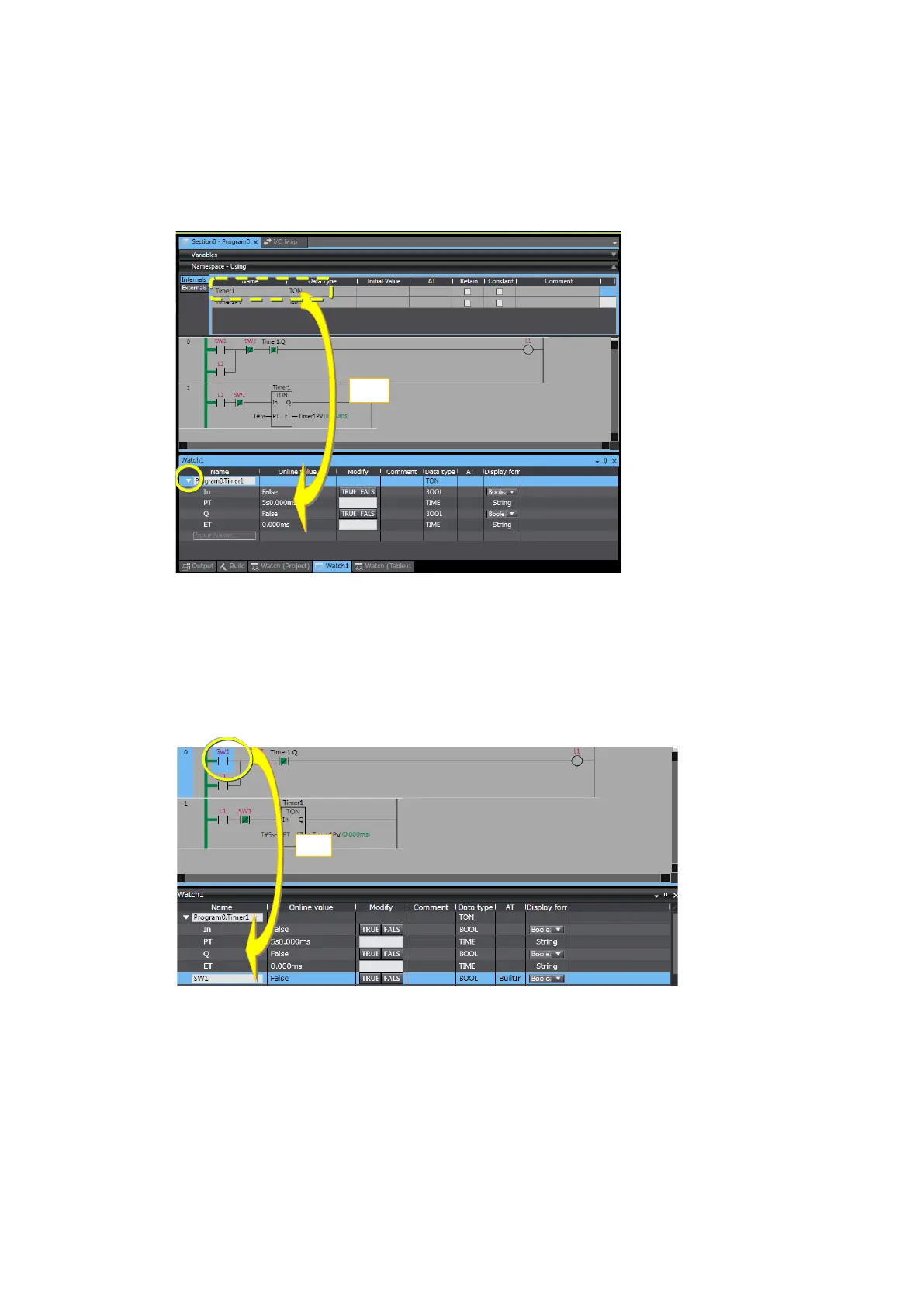61
3. Click the Variables Bar at the top of the window. The variable table appears. Select the
variable to monitor from the variables (external variables and internal variables) used in the
program and drag it to the Watch Tab Page.
Register Timer1 by dragging it to the Watch Tab Page.
Click the ▼ mark, and check that data (timer start flag (In), timer set value (PT), timer
present value (ET), and timer completion flag (Q)) contained in Timer1 can be monitored.
4. Select the variable to monitor in the Ladder Editor and drag it to the Watch Tab Page.
Register SW1 by dragging it to the Watch Tab Page.
5. Execute the program. You can monitor the values.
6.
Go offline before taking the next step.
Save and export the project file.
• Select Save from the File Menu.
• Select Export from the File Menu to export the file to the desktop.
