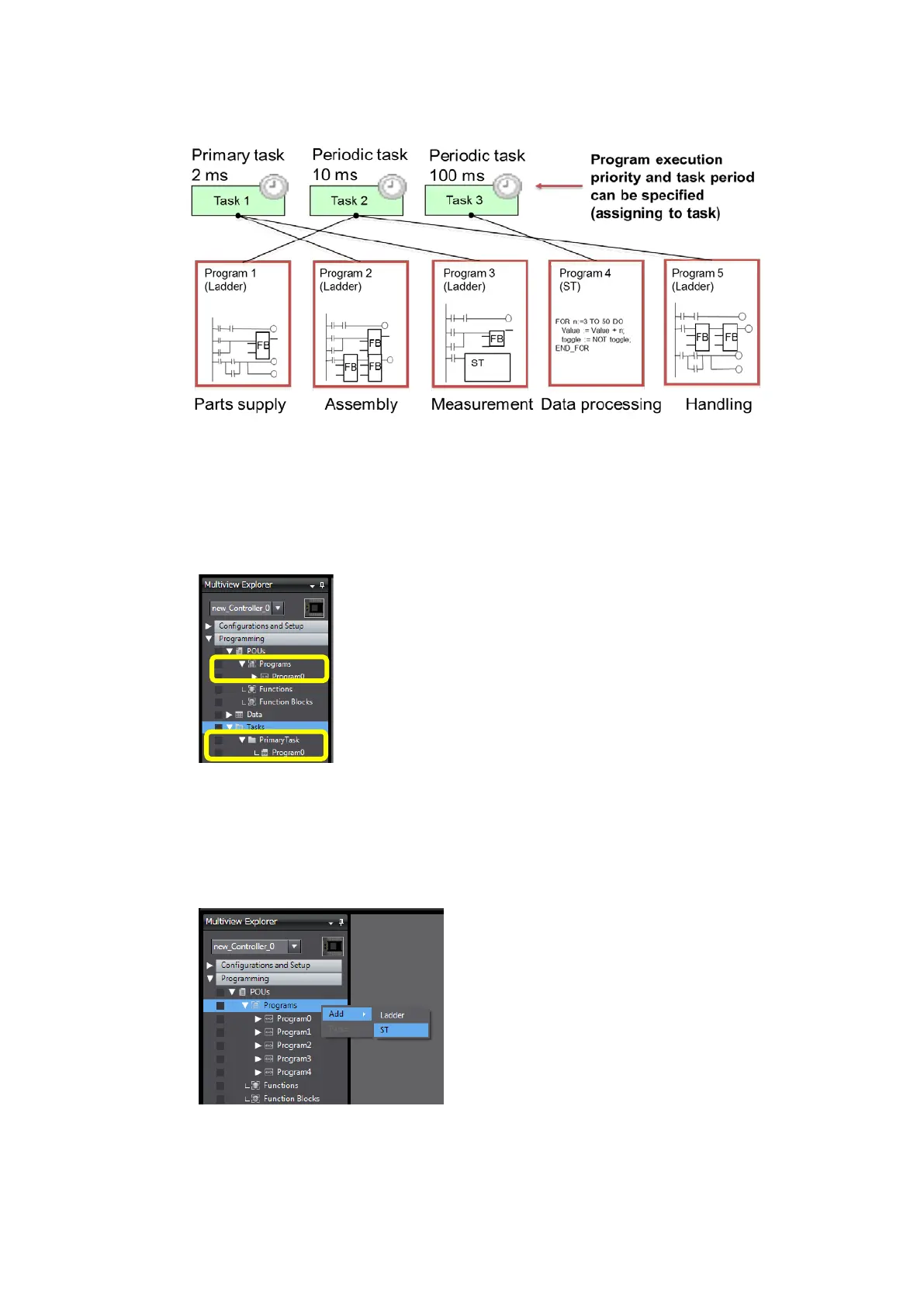67
Default task setting and addition of a program
1. When a project is created in the Sysmac Studio, Program0 (ladder program) is registered
in advance and assigned to the primary periodic task by default.
Create a program in Program0 because there is no need to worry about task setting.
2. When adding a program, right-click Programs under Programming - POUs and select
Add - Ladder or ST from the menu.
Program1 is added. Program2 will be added when you add another program. When
changing the name of the program, right-click Program* and select Rename from the
menu.