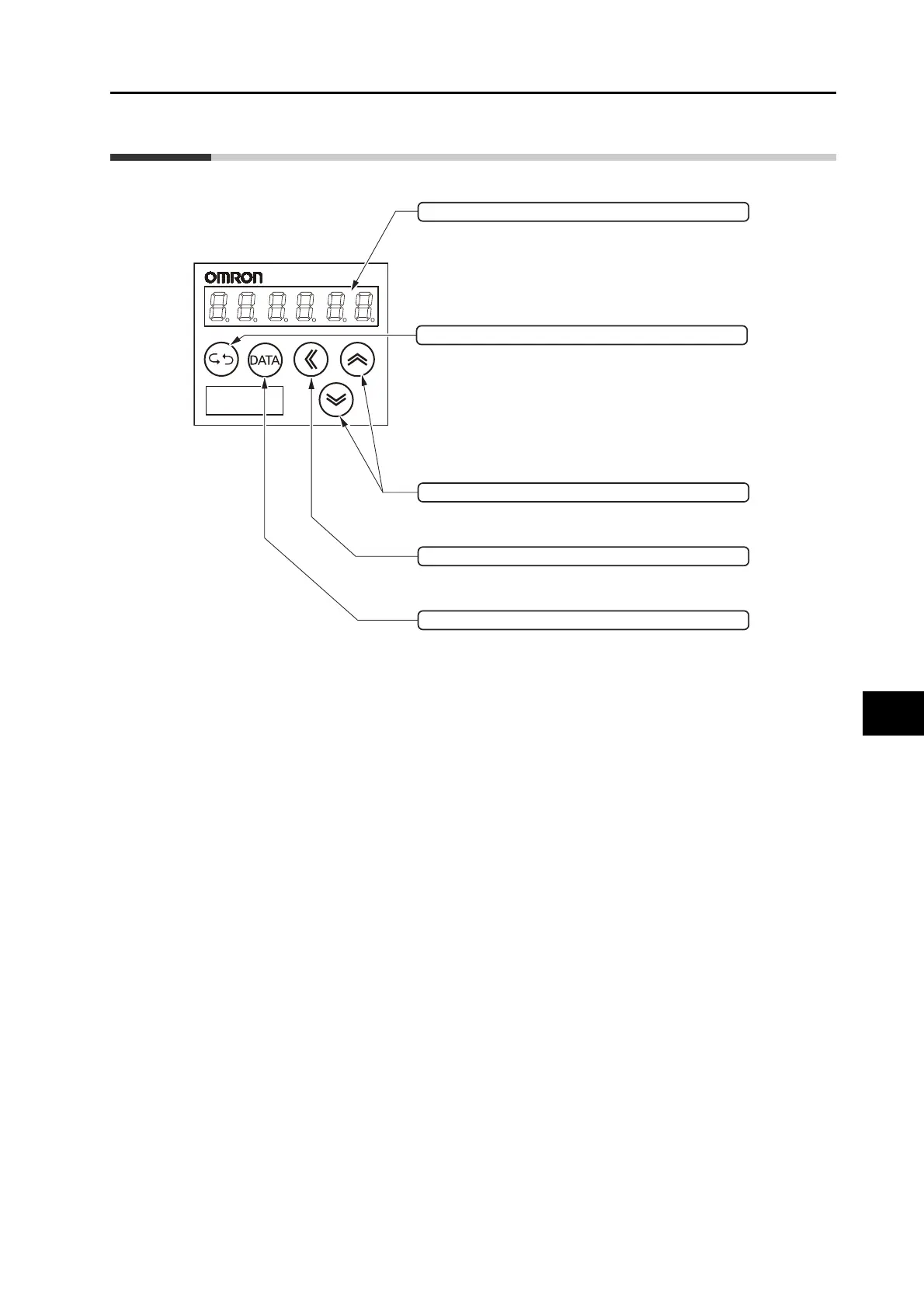LED display (6 digits)
All LEDs will flash when an alarm occurs and
the window switches to the alarm display.
Shift key
Shifts the operating digit to the left.
Mode key
Switches between the following 4 modes.
• Monitor Mode
• Parameter Setting Mode
• Auxiliary Function mode
• Parameter Write mode
Increment and Decrement key
Increases/decreases the parameter number or data value.
Data key
Switches between the parameter and data displays,
and writes data.
