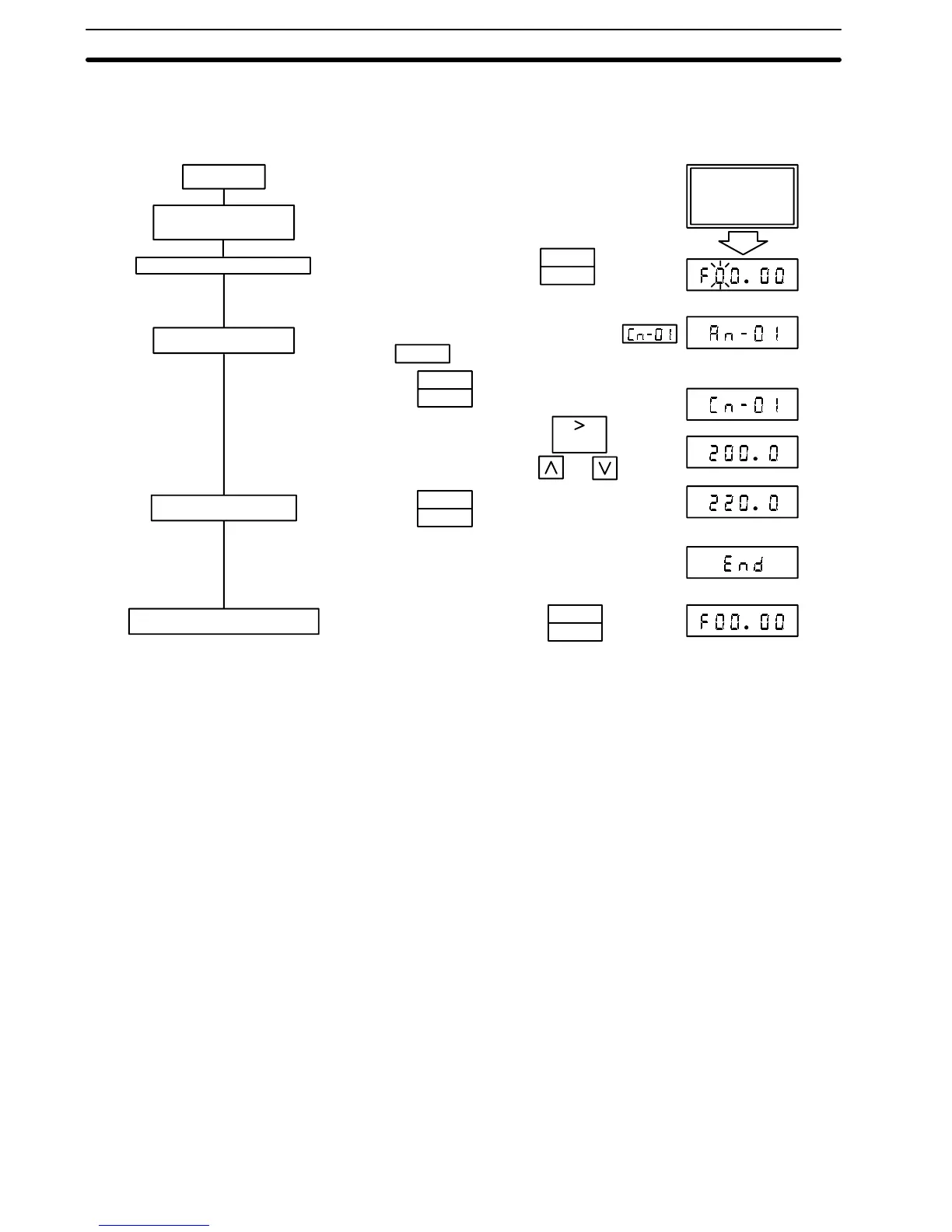$
Setting the input voltage:
The factory setting for the 200V class is 200V, and for the 400V class it is
400V.
PRGM
DRIVE
RESET
DSPL
DATA
ENTER
DATA
ENTER
PRGM
DRIVE
POWER ON
Select the program mode using key.
Indicating frequency
command value
Selecting program mode
Setting input voltage
Writing the set value
Switching to DRIVE mode
(At this time, “DRIVE” indicator goes out.)
Example: To set for 220 V input voltage Select
using key.
Depress key to indicate the data.
Select the number of digits using key,
then set the input voltage using and keys.
Depress key to check that END is
displayed.
(This readies the unit for operation from external
terminal signals.)
Switch to the DRIVE mode using key.
Examples or
indications on
the digital
operator
Section 2-8