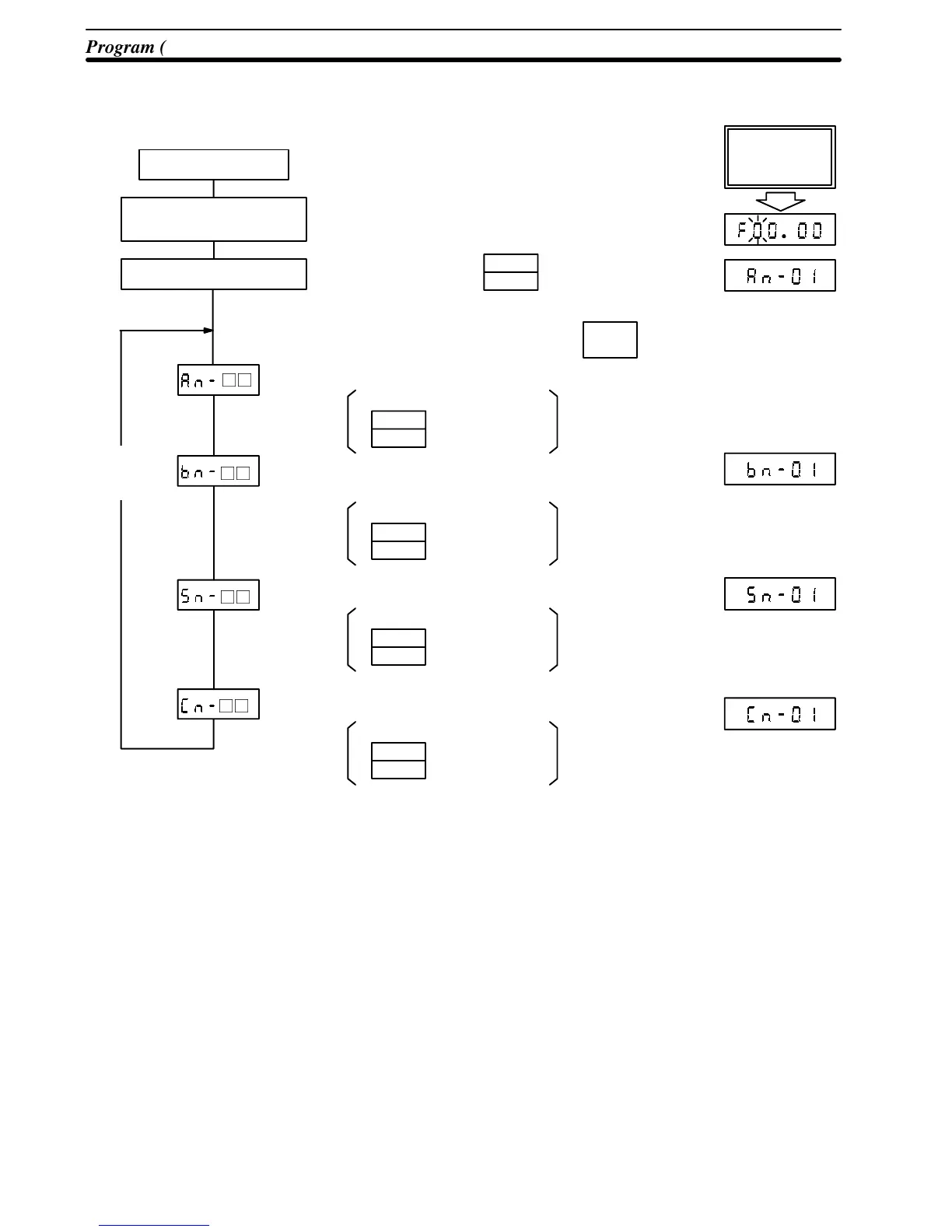"
3-5 Program (PRGM) Mode
DATA
ENTER
PRGM
DRIVE
DSPL
DATA
ENTER
DATA
ENTER
DATA
ENTER
POWER SUPPLY ON
Select PRGM mode by key.
Operator
Display
FREQUENCY REFERENCE
DISPLAY
PROG MODE SELECTION
(DRIVE display is turned off.)
Depressing
key changes
displays
repeatedly.
The display changes as follows every time key is
depressed.
Frequency set numbers are displayed.
Data is displayed by depressing
key.
Constant numbers that can be changed during operation are
displayed.
Data is displayed by depressing
key.
Set the operation conditions. (Possible to set only at stop.)
Data is displayed by depressing
key.
Set the motor rated current etc. (Can be set only while stopped.)
Data is displayed by depressing
key.
# #'
Section 3-5