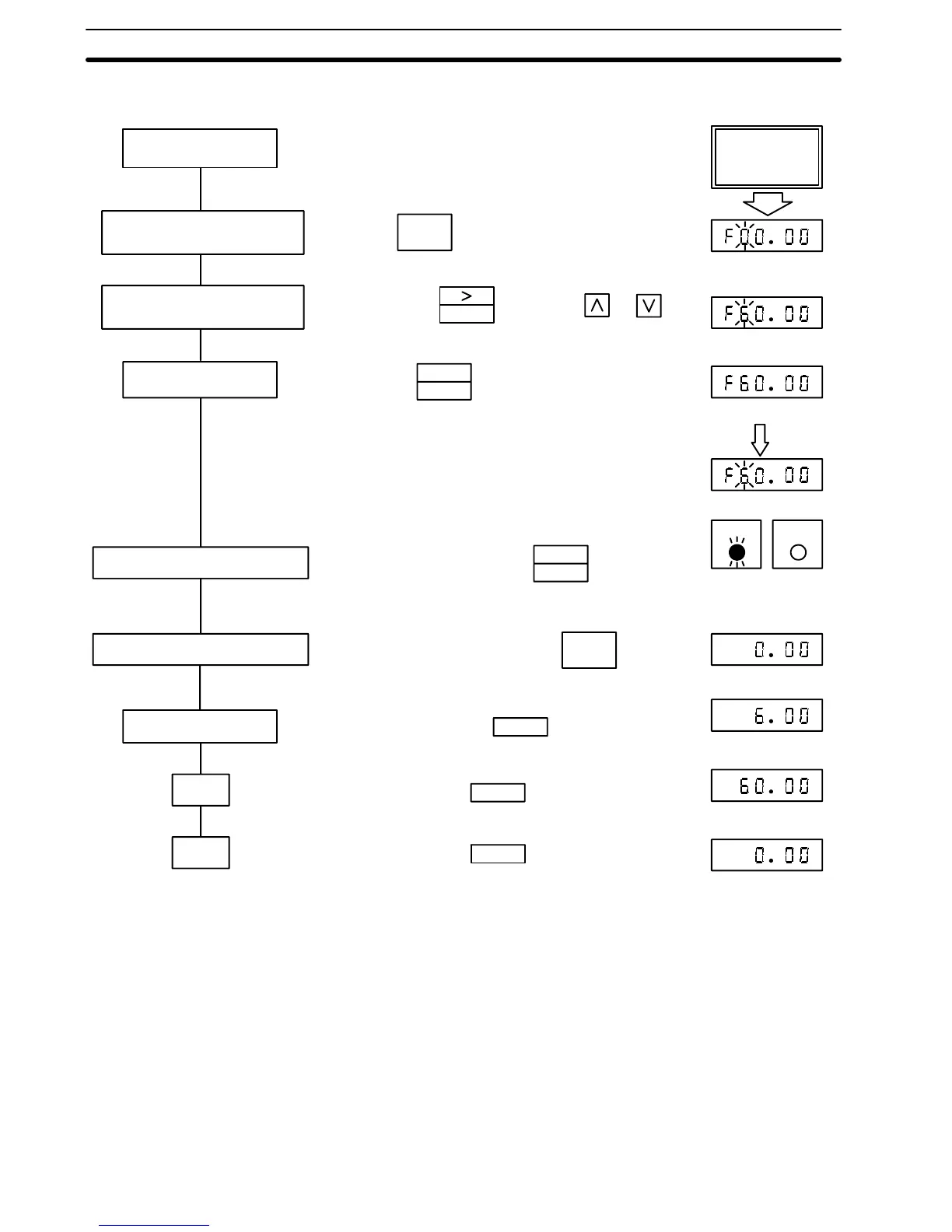3-3 Operation by Digital Operator (Set Prior to Shipment)
RESET
DATA
ENTER
POWER SUPPLY ON
Depress key to display frequency reference value.
Operator
Display
FREQUENCY REFERENCE
VALUE DISPLAY
Select a digit by key and set by or key.
Depressing key to set values.
(The numbers stop blinking for approx. 2 sec.)
Change to output frequency display by key.
FREQUENCY REFERENCE
VALUE SET
SET VALUE WRITE-IN
ROTATING DIRECTION SET
OUTPUT FREQUENCY DISPLAY
OPERATION CHECK
RUN
STOP
DSPL
Select motor rotating direction by key.
FWD
REV
(Rotating direction selected here is displayed on the digital
operator.)
DSPL
Check motor operation by key.
JOG
RUN
STOP
Start the operation by key.
Stop the operation by key.
(Stops for 2 sec.)
(Blinks again.)
FWD REV
(Typical FWD run)
(Increased to 60 Hz)
(Decreased to 0.0 Hz)
!" # $
Section 3-3
