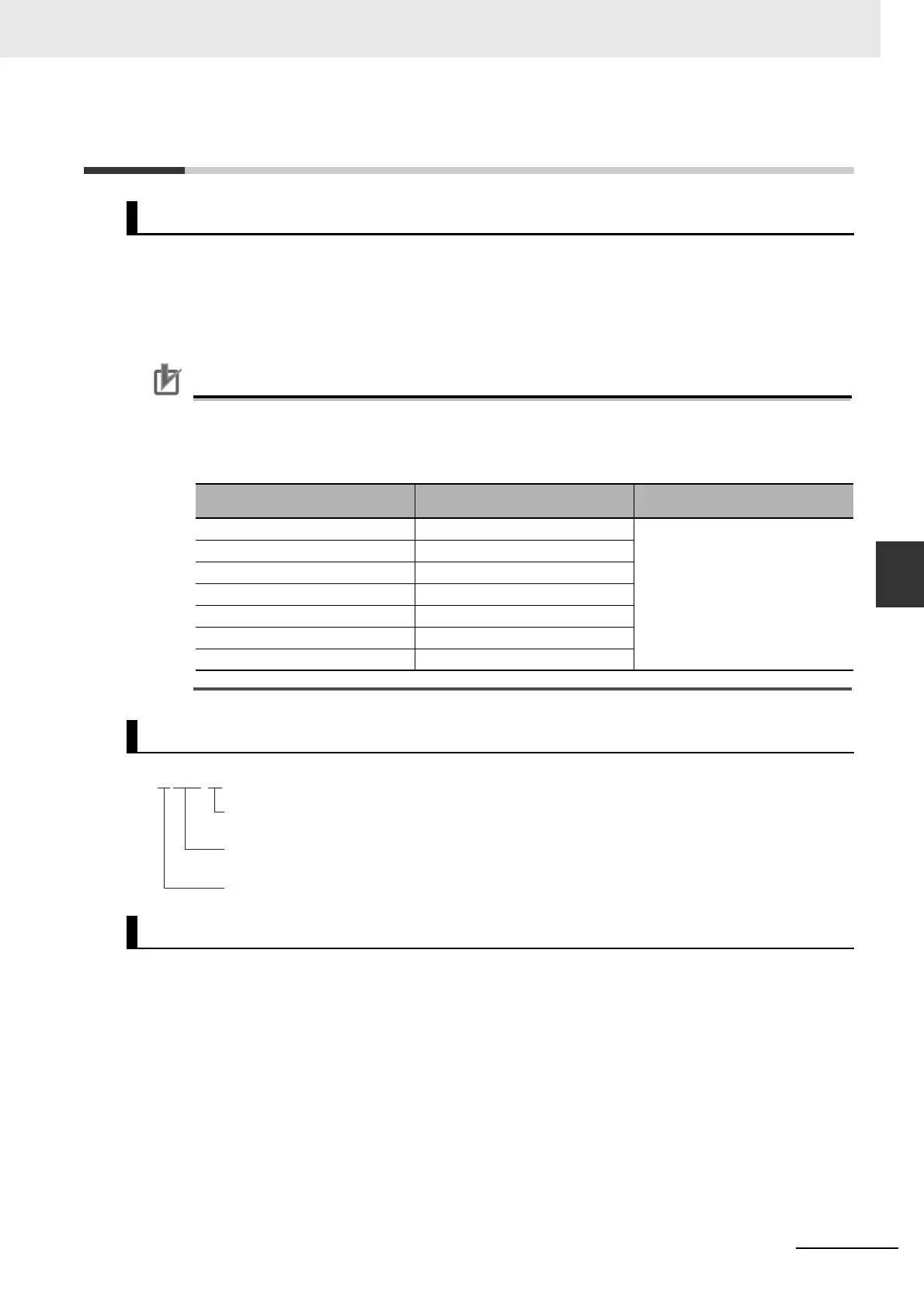5-23
5 I/O Memory
CP2E CPU Unit Software User’s Manual(W614)
5-10 Auxiliary Area (A)
5
5-1-3 I/O Memory Areas
5-10 Auxiliary Area (A)
The words and bits in this area have preassigned functions.
Specific addresses (error log, clock area) at startup are automatically retained in the built-in non-volatile
RAM even if the power supply is interrupted.
Refer to A-2 Auxiliary Area Allocations by Address for details.
Precautions for Correct UsePrecautions for Correct Use
For an S/N-type CPU Unit without a Battery, the clock may be stop when the power supply is
turned ON. When the clock stops, the data in the Auxiliary Area (A) related to clock will be reset
to 01-01-01 01:01:01 Sunday. For an E-type CPU Unit, the data is always 01-01-01 01:01:01
Sunday.
The Auxiliary Area contains 960 words with addresses ranging from A0 to A959.
Overview
Word/Bit Name
Data retained when the clock of an
S/N-type stops or in an E-type
A100~A199 CH Error Log Area
01-01-01 01:01:01 Sunday
A351~A354 CH Calendar/Clock Area
A510~A511 CH Startup Time
A512~A513 CH Power Interruption Time
A515~A517 CH Operation Start Time
A518~A520 CH
Operation End Time
A720~A749 CH Power ON Clock Data 1 to 10
Notation
Range
Bit number: 02
A 20. 02
Word number: 20
I/O memory area designator: A