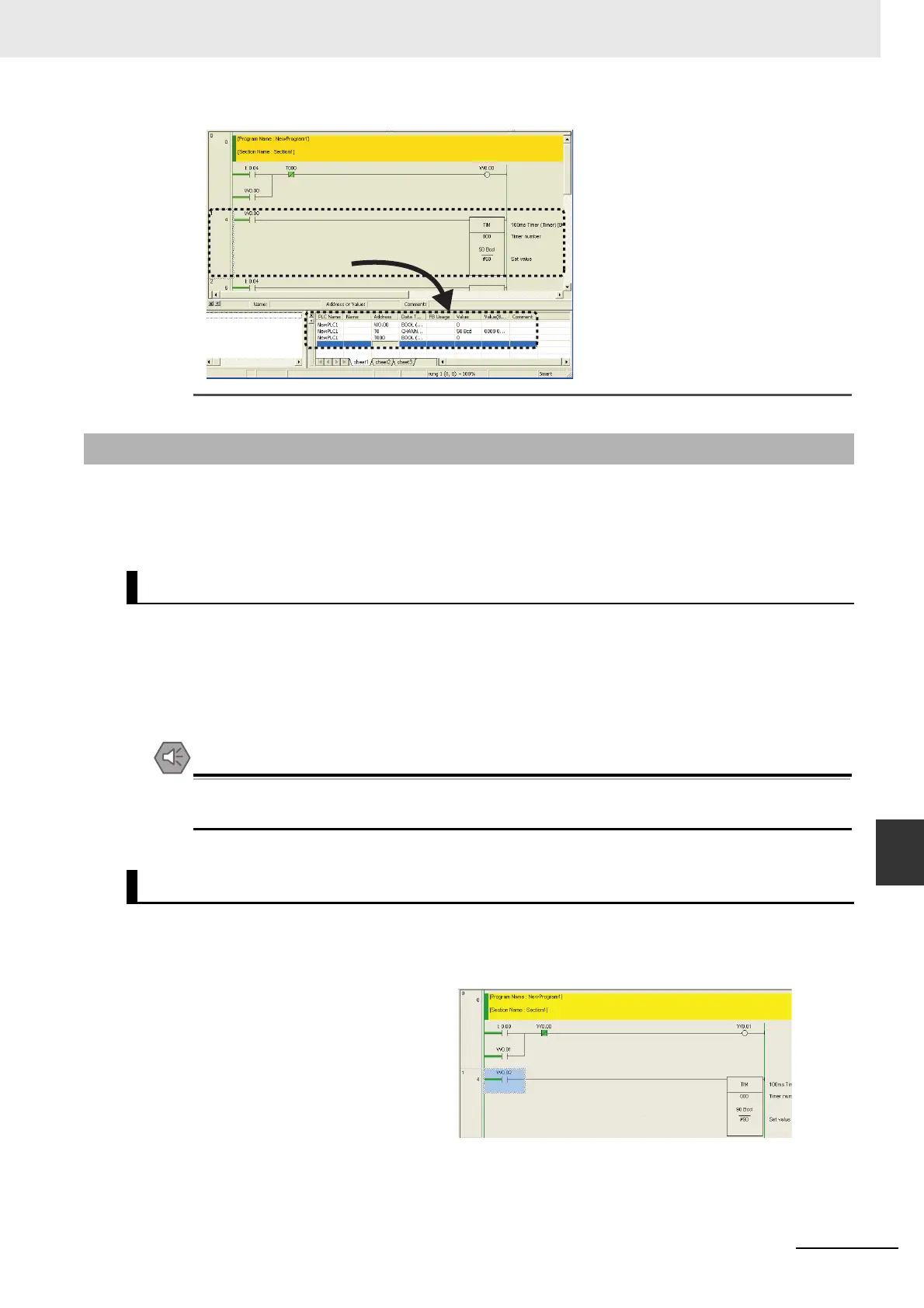18-25
18 Programming Device Operations
CP2E CPU Unit Software User’s Manual(W614)
18-5 Online Monitoring and Debugging
18
18-5-2 Force-set/Reset Bits
Input bits can be controlled from CX-Programmer regardless of input status from the input devices. This
is used to establish input and output conditions when performing trial operation, or to see the effect of
establishing conditions when debugging.
• I/O bits
• Word Area bits (W)
• Timer Completion Flags
• Holding Area Bits (H)
• Counter Completion Flags
Precautions for Safe Use
Always check the safety of the system before force-setting or force-resetting a bit and before
releasing forced status.
Force-setting a bit.
18-5-2 Force-set/Reset Bits
Bits that can be Force-set/Reset
Force-setting
1
Set the CP2E operating mode to either MONITOR or PROGRAM mode.
2
Move the cursor to an input condi-
tion for the input bit that is to be
force-set.