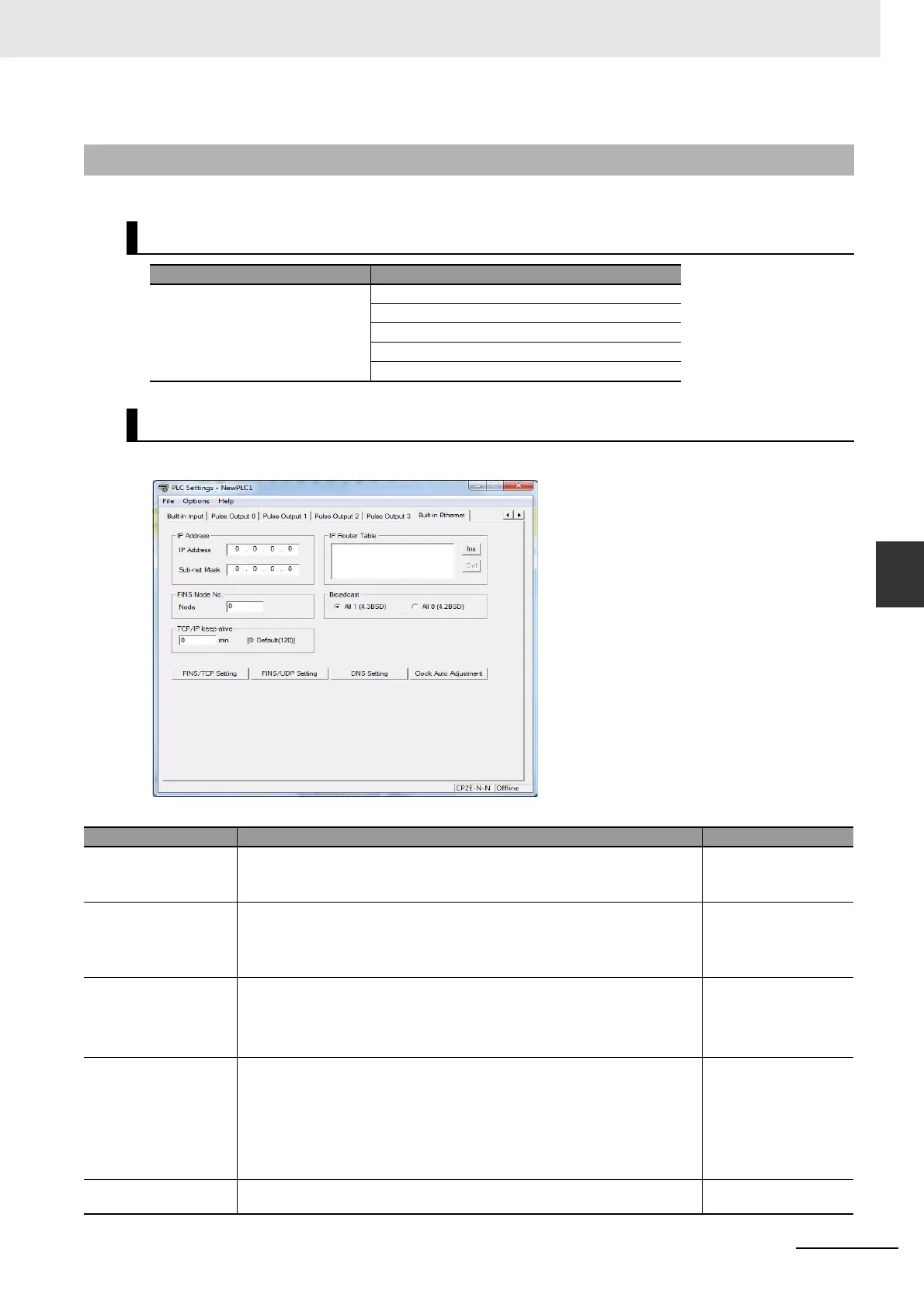15-13
15 Ethernet
CP2E CPU Unit Software User’s Manual(W614)
15-3 Basic Setting for Ethernet
15
15-3-3 Basic Settings
The following items comprise the basic settings in the PLC’s Ethernet port setup.
Move the cursor to the Settings and double click. Select the Built-in Ethernet Tab in PLC setup dialog.
15-3-3 Basic Settings
Basic Setting
CX-Programmer tab Settings
Built-in Ethernet IP address
Subnet mask
Broadcast
TCP/IP keep-alive
IP router table
CX-Programmer Setup
Item Contents Default
IP Address Set the local IP address. 0.0.0.0
(192.168.250. FINS
node address )
Sub-net Mask Set the subnet mask, which supports CIDR.
This is required if a method other than the IP address table method is used
for address conversion.
The subnet mask can be set between 192.0.0.0 and 255.255.255.252.
0.0.0.0
(default net mask for IP
address setting)
Broadcast Set the method for specifying IP addresses for broadcasting in FINS/UDP.
• All 1 (4.3BSD): Broadcast with host number set to all ones.
• All 0 (4.2BSD): Broadcast with host number set to all zeros.
Normally the default setting should be used.
All 1 (4.3BSD)
TCP/IP keep-alive Set the liveness-checking interval. When socket services using either
FINS/TCP or TCP/IP are used, the connection will be terminated if there is
no response from the remote node (either a server or client) within the time
set here. (Enabled for socket services using FINS/TCP or TCP/IP only.)
Setting range: 0 to 65,535 minutes
This setting applies to the keep-alive setting for each connection set with
the FINS/TCP Setting button.
0
(120 minutes)
IP Router Table Set when the PLC is to communicate through the IP router with nodes on
another IP network segment.
None