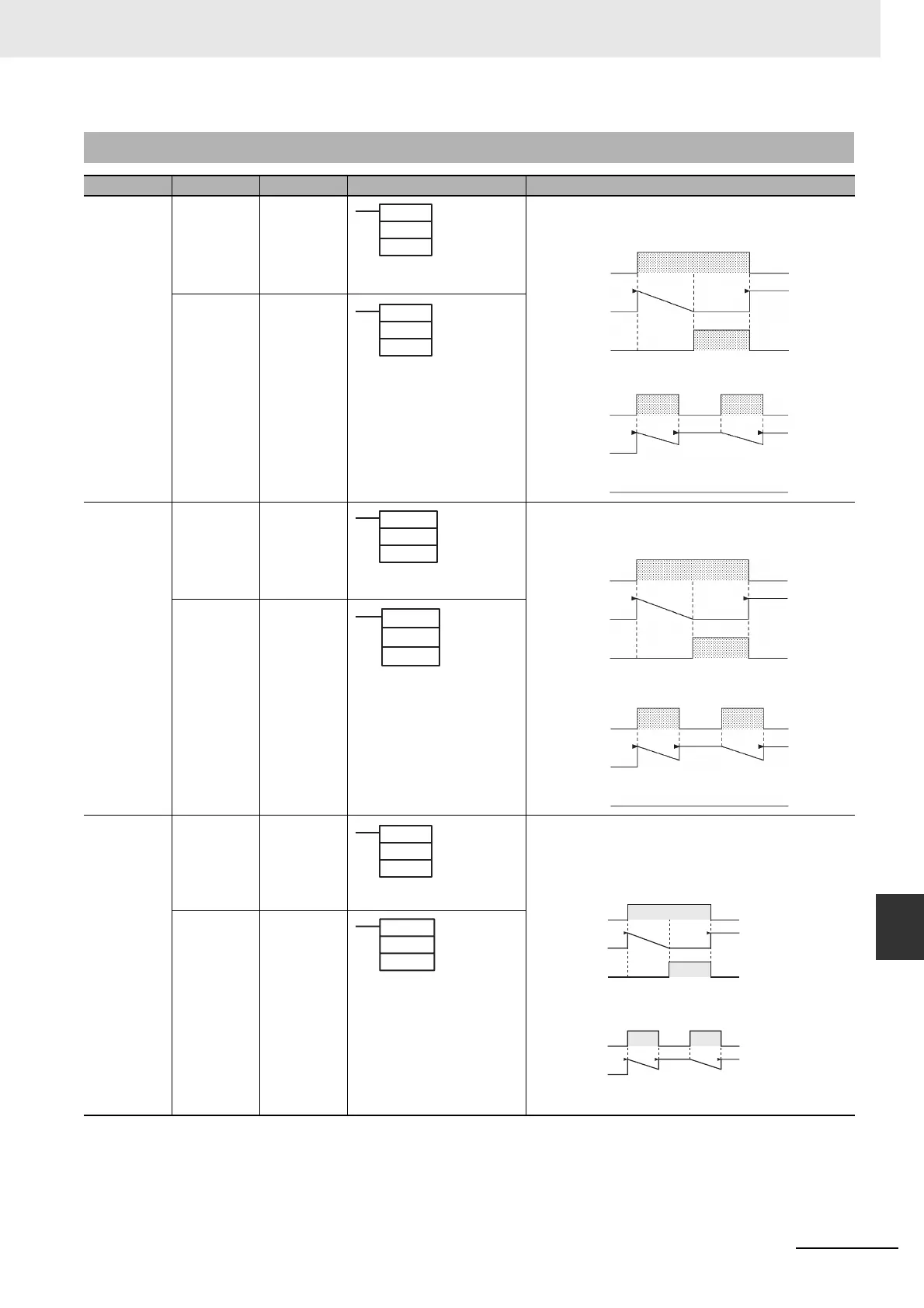A-7
Appendices
CP2E CPU Unit Software User’s Manual(W614)
A-1 Instruction Functions
App
A-1-4 Timer and Counter
Instructions
A-1-4 Timer and Counter Instructions
Instruction Mnemonic Variations Symbol/Operand Function
HUNDRED-MS
TIMER
TIM
(BCD)
--- TIM/TIMX(550) operates a decrementing timer with units of 0.1-s.
The setting range for the set value (SV) is 0 to 999.9 s for
TIM(BCD) and 0 to 6,553.5 s for TIMX(Binary).
TIMX
(Binary)
---
TEN-MS
TIMER
TIMH
(BCD)
--- TIMH(015)/TIMHX(551) operates a decrementing timer with units
of 10-ms. The setting range for the set value (SV) is 0 to 99.99 s
for TIMH(BCD) and 0 to 655.35 s for TIMHX(Binary).
TIMHX
(Binary)
---
ONE-MS
TIMER
TMHH
(BCD)
--- TMHH(540)/TMHHX(552) operates a decrementing timer with
units of 1-ms. The setting range for the set value (SV) is 0 to 9.999 s
for TMHH(BCD) and 0 to 65.535 s for TMHHX(Binary).
The timing charts for TMHH(540) and TMHHX(552) are the same
as those given above for TIMH(015).
TMHHX
(BCD)
---
TIM
N
S
N: Timer number
S: Set value
SV
SV
Timer input
ON
OFF
0
0
ON
OFF
ON
OFF
ON
OFF
Timer PV
Completion
Flag
Timer input
Timer PV
Completion
Flag
Timer Input Turned OFF before Completion Flag
Turns ON
TIMX(550)
N
S
N: Timer number
S: Set value
TIMH(015)
N
S
N: Timer number
S: Set value
SV
SV
ON
OFF
0
0
ON
OFF
ON
OFF
ON
OFF
Timer input
Timer PV
Completion
Flag
Timer input
Timer PV
Completion
Flag
Timer Input Turned OFF before Completion Flag Turns
ON
TIMHX(551)
N
S
N: Timer number
S: Set value
TMHH(540)
N
S
N: Timer number
S: Set value
0
0
Timer input
Timer PV
Completion
Flag
Completion
Flag
Timer input
ON
OFF
ON
OFF
SV
ON
OFF
ON
OFF
SV
Timer PV
Timer Input Turned OFF before Completion
Flag Turns ON
TMHHX(552)
N
S
N: Timer number
S: Set value