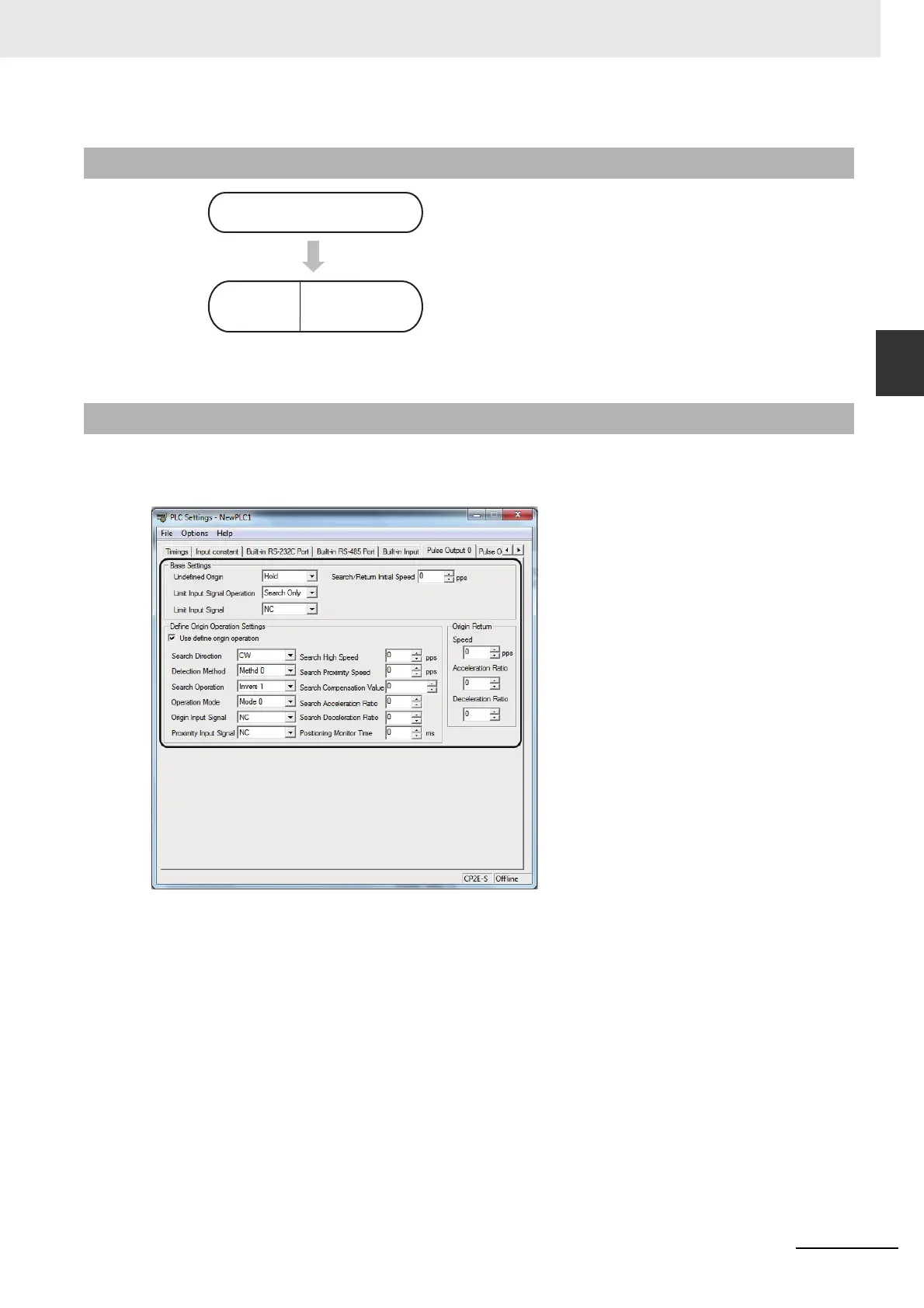12-31
12 Pulse Outputs
CP2E CPU Unit Software User’s Manual(W614)
12-6 Defining Origin Position
12
12-6-2 Flow of Operation
To perform an origin search or to use a Limit Input Signal as an input to a function other than origin
search, set the parameters on the Pulse Output 0 to 3 Tab Pages in the PLC Setup.
12-6-2 Flow of Operation
1
• Set the origin search parameters in the
Pulse Output 0 to 3 Tab Pages of the PLC
Setup using the CX-Programmer.
2
• Set pulse output 0 to 3.
• Output the status of the Limit Signal Inputs
and Positioning Completed Signal to Auxil-
iary Area bits.
• Execute ORG. Specify an origin search.
12-6-3 Settings in PLC Setup
PLC Setup
Ladder
program
Cyclic task,
interrupt task
