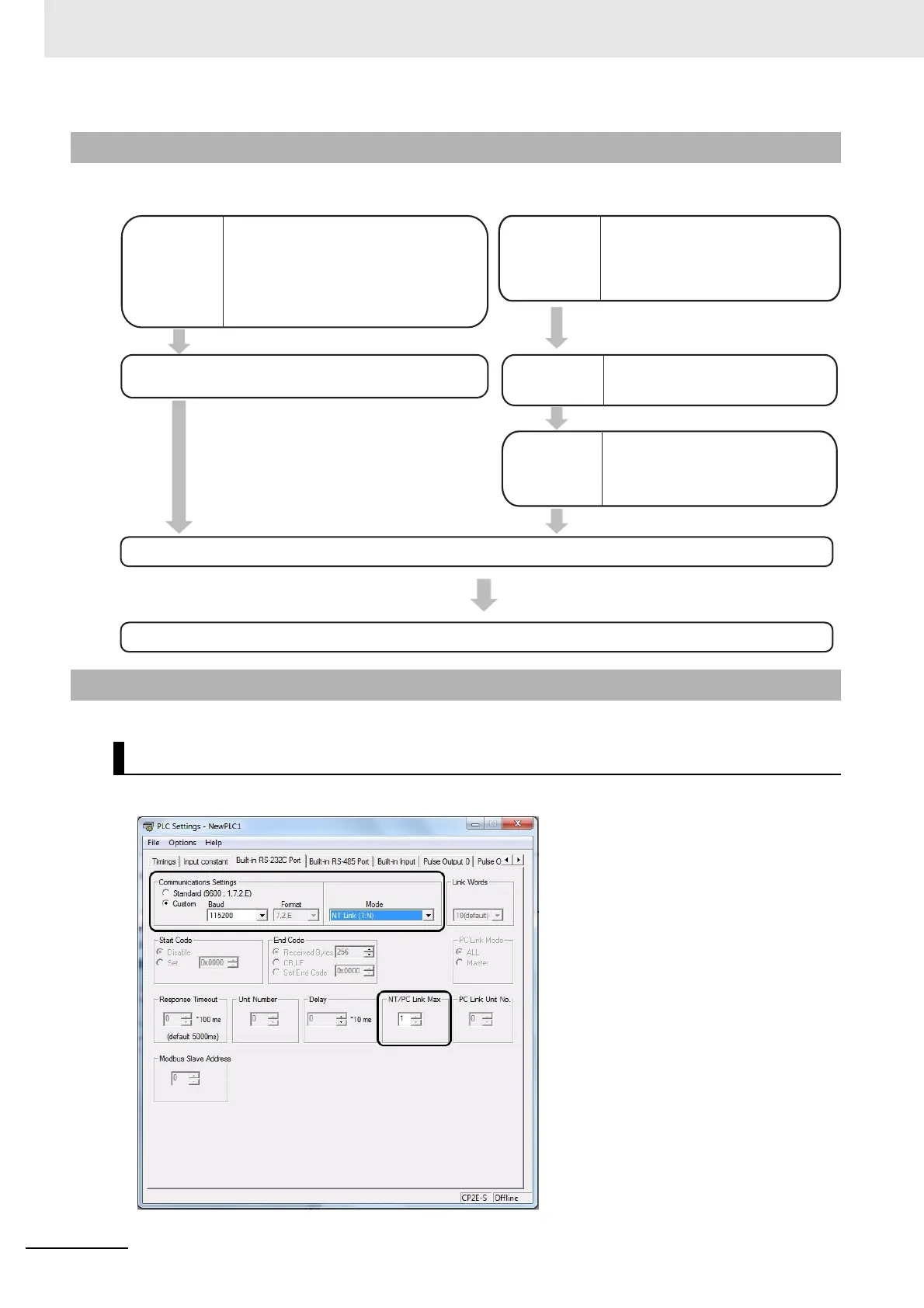14 Serial Communications
14-8
CP2E CPU Unit Software User’s Manual(W614)
Set the parameters in the PLC Setup and the PT’s System Menu.
Click the Built-in RS-232C, Built-in RS-485 or Serial Port Tab in the PLC Settings Dialog Box.
14-2-2 Flow of Connection
CP2E CPU Unit PT (e.g. NB-series)
1
2
3
4
5
14-2-3 PLC Setup and PT System Settings
PLC Setup
Connect the CP2E CPU Unit and PT using the RS-232C or RS-422A/485 ports.
CX-Designer
Transfer the PLC Setup.
NB-series PT
System Menu
Set the same communications settings in the CP2E CPU Unit’s PLC Setup and in the NB-series PT.
PLC Setup
Select Built-in RS-232C, Built-in RS-485
or Serial Port in the PLC Setup of the
CP2E CPU Unit using the
CX-Programmer.
(Set the serial communication mode to
Host Link and set the baud rate.)
Create a project using the
NB-Designer and select COM1 or
COM2 in the communications
settings.
Transfer screen
Transfer screen data created
using the NB-Designer to the
NB-series PT.
Check the communications settings
in the NB-series PT on the Comm
Settings Tab Page in the system
menu.
