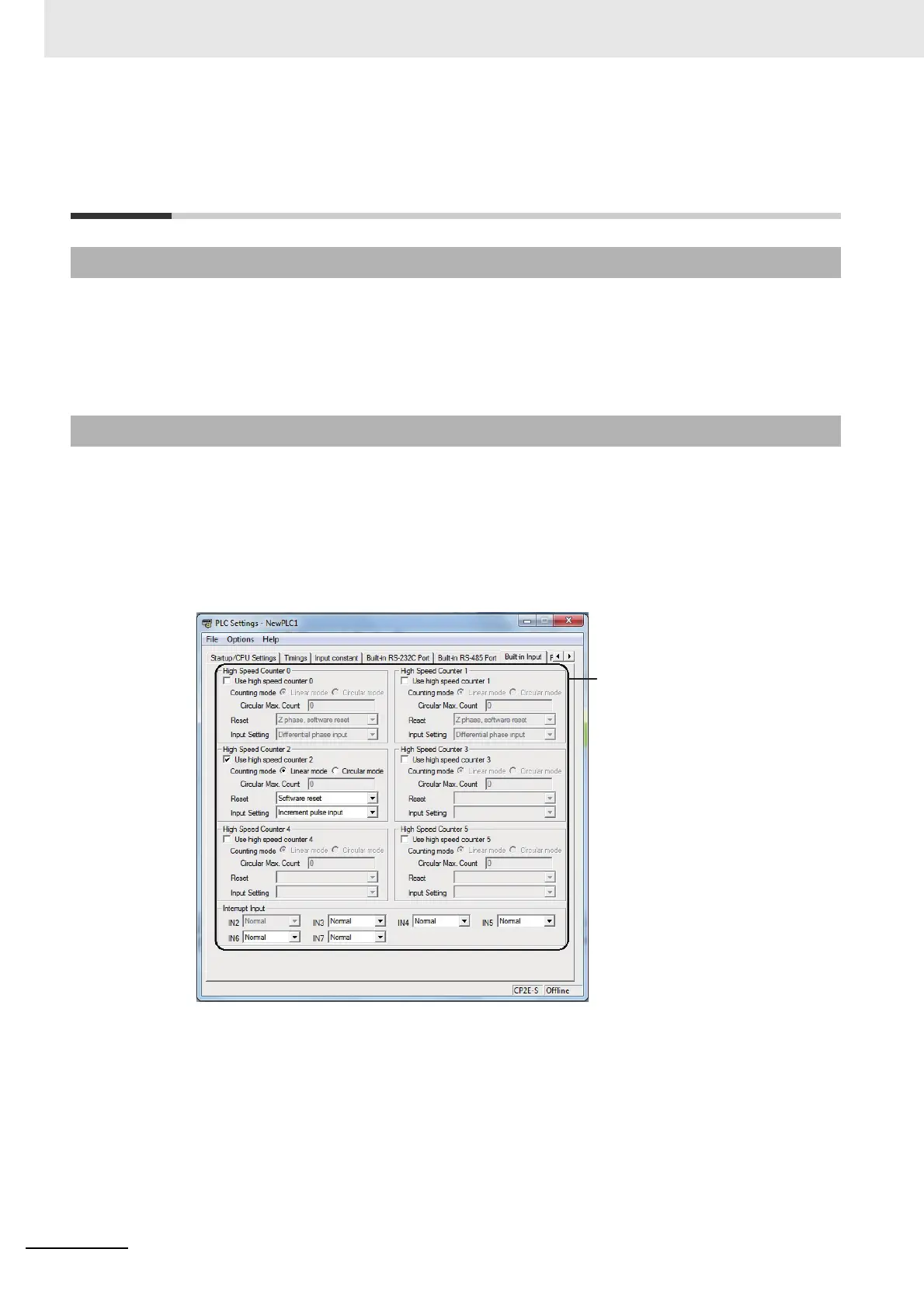8 Overview of Built-in Functions and Allocations
8-4
CP2E CPU Unit Software User’s Manual(W614)
8-3 Terminal Allocations for Built-in
Functions
A CP2E CPU Unit uses the same built-in I/O terminals for different functions. Allocate the I/O terminals
in advance, making sure that each terminal is used for only one function.
Specify the input functions in the PLC Setup from the CX-Programmer, and specify the output functions
in PLC Setup and programming instructions.
Functions are enabled by setting parameters in the PLC Setup. Set the functions so that no more than
one function uses the same terminal. Select function numbers so that high-speed counter inputs and
inputs for other functions, such as interrupt inputs, quick-response inputs, and origin inputs do no con-
flict with each other.
• Input functions can be selected by selecting the Use high speed counter Check Box in a High-
speed Counter Area on the Built-in Input Tab Page or by setting an input to Interrupt or Quick in the
Interrupt Input Area of the same page.
8-3-1 Specifying the Functions to Use
8-3-2 Selecting Functions in the PLC Setup
Select the Use high speed
counter Check Box for a
High-speed Counter
