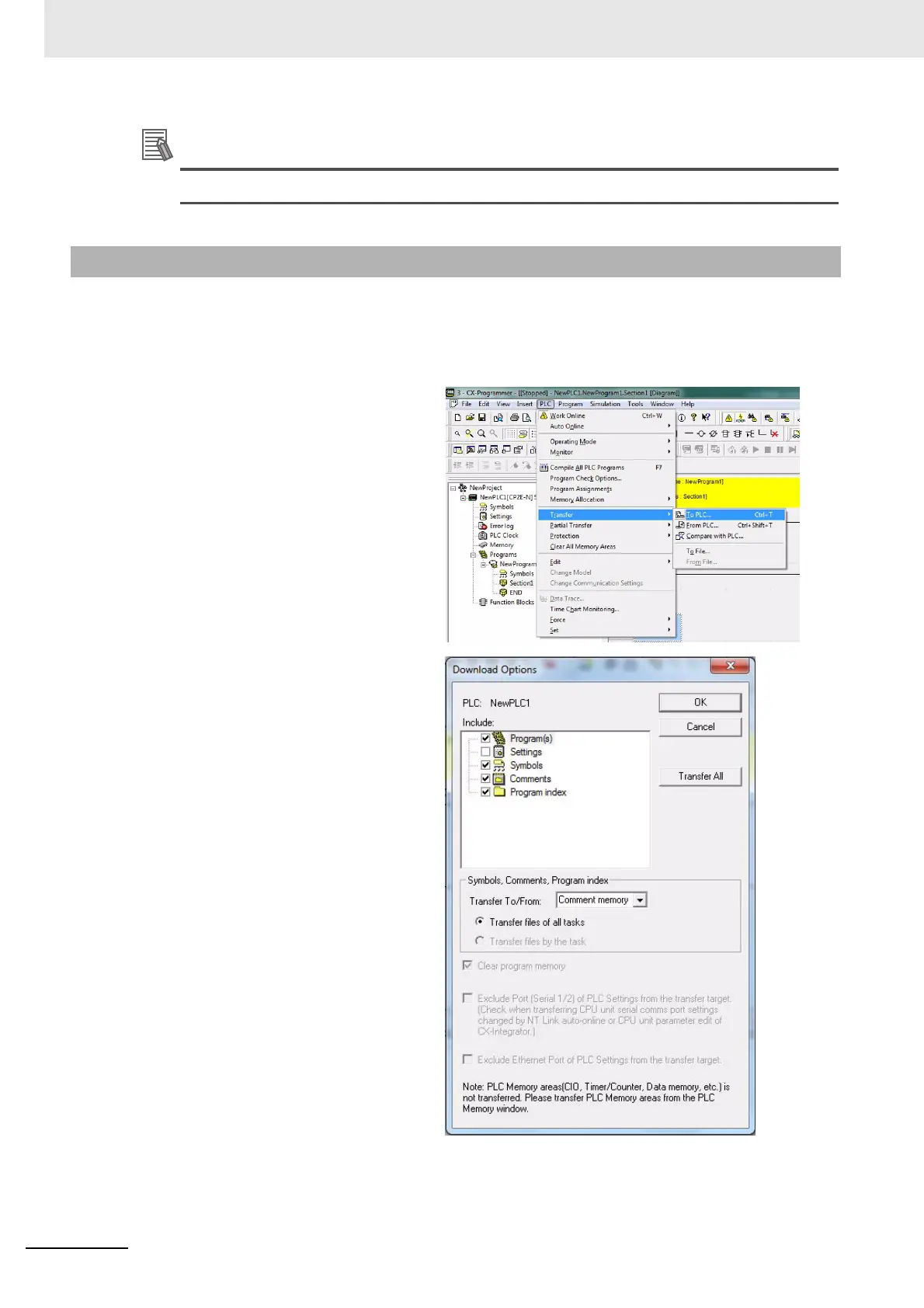18 Programming Device Operations
18-20
CP2E CPU Unit Software User’s Manual(W614)
Additional Information
Change to PROGRAM mode before transferring the PLC Setup and ladder program.
A ladder program created with the CX-Programmer can be transferred to the CP2E.
18-4-3 Transferring a Ladder Program and the PLC Setup
1
Change to PROGRAM mode, select Operating Mode - Program from the PLC Menu, and then
click the Yes Button.
2
Select Transfer - Transfer [PCPLC]
from the PLC Menu. The Download
Options Dialog Box will be displayed.
3
Click the OK Button.
A dialog box to confirm the transfer
will be displayed.
To transfer the PLC Setup, select the
Settings Check Box.
