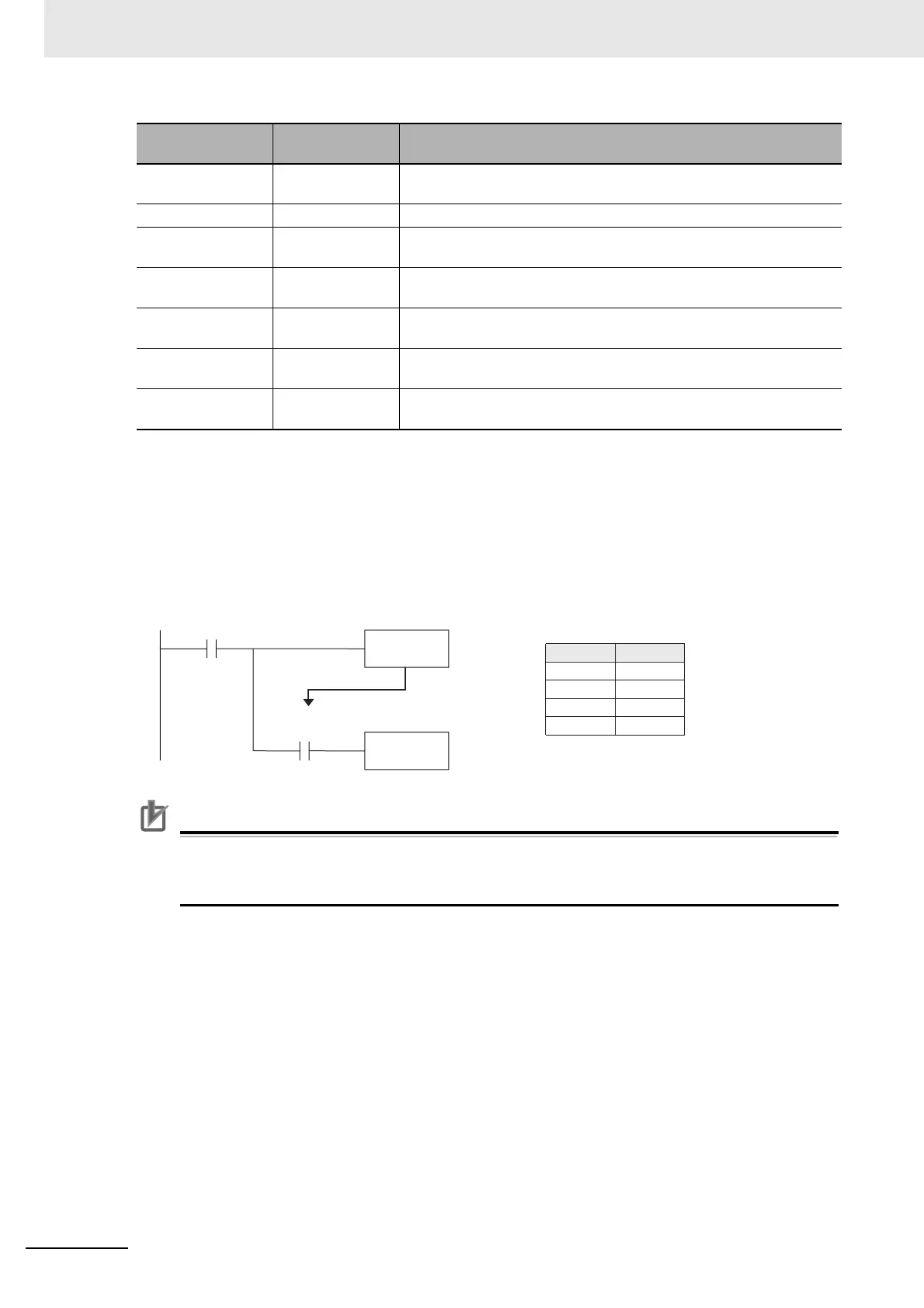5 I/O Memory
5-26
CP2E CPU Unit Software User’s Manual(W614)
z Using the Condition Flags
The Condition Flags are shared by all of the instructions. Their status may change after each
instruction execution in a single cycle.
Therefore, be sure to use Condition Flags on a branched output with the same execution condition
immediately after an instruction to reflect the results of instruction execution.
Example: Using Instruction A Execution Results
Precautions for Correct UsePrecautions for Correct Use
The Condition Flags are shared by all of the instructions. This means that program operation can
be changed from its expected course by interruption of a single task. Be sure to consider the
effects of interrupts when writing ladder programs to prevent unexpected operation.
Less Than Flag P_LT Turned ON when the first operand of a Comparison Instruction is less
than the second or a value is below a specified range.
Negative Flag P_N Turned ON when the most significant bit of a result is ON.
Overflow Flag P_OF Turned ON when the result of calculation overflows the capacity of the
result word(s).
Underflow Flag P_UF Turned ON when the result of calculation underflows the capacity of
the result word(s).
Greater Than or
Equals Flag
P_GE Turned ON when the first operand of a Comparison Instruction is
greater than or equal to the second.
Not Equal Flag P_NE Turned ON when the two operands of a Comparison Instruction are
not equal.
Less than or Equals
Flag
P_LE Turned ON when the first operand of a Comparison Instruction is less
than or equal to the second.
Name
Name in CX-
Programmer
Function
Instruction A
Instruction B
Condition Flag
Example:
=
Operand
=
Instruction
LD
Instruction A
AND
Instruction B
The result from instruction A
is reflected in the Equals Flag