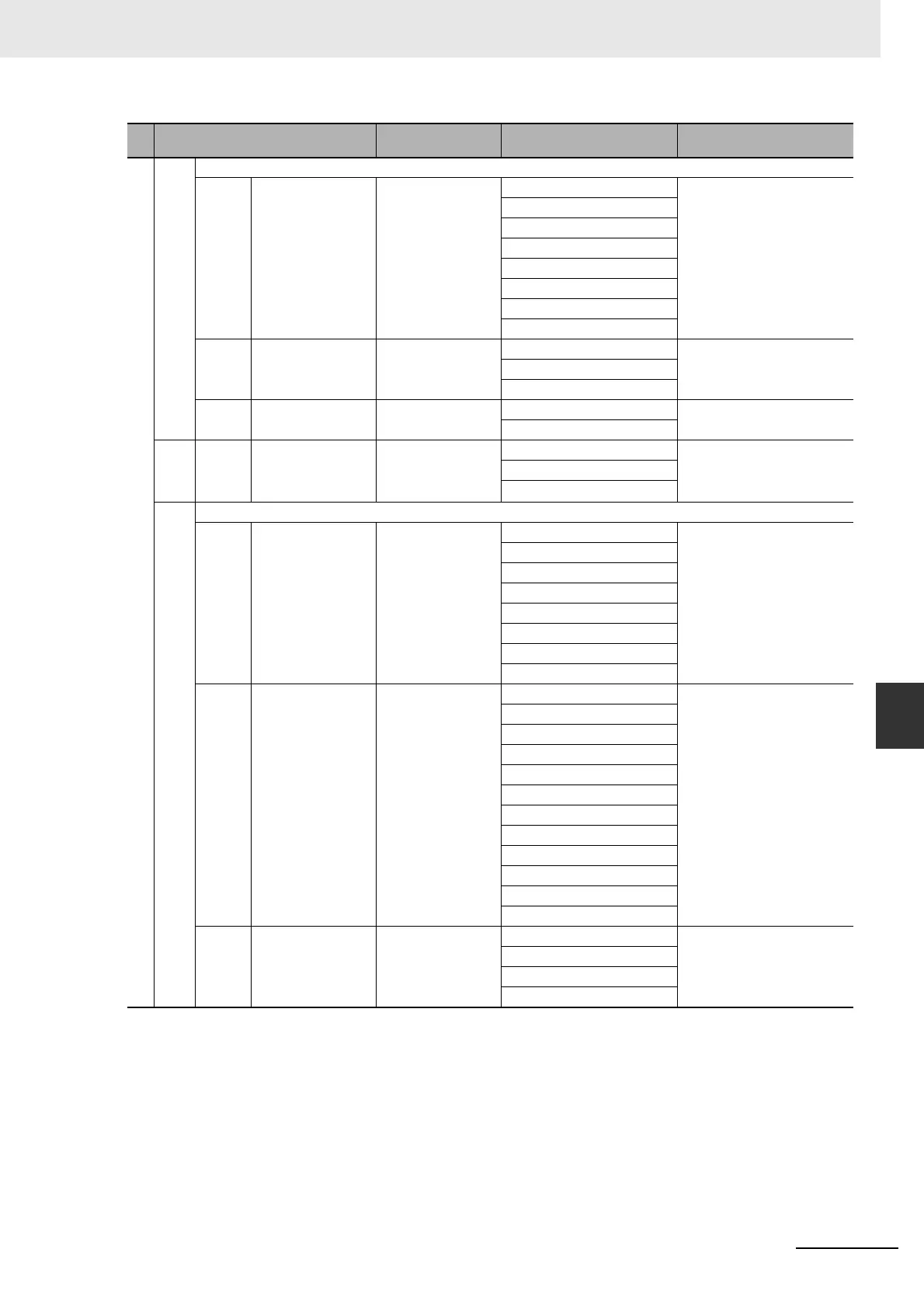7-15
7 PLC Setup
CP2E CPU Unit Software User’s Manual(W614)
7-2 PLC Setup Settings
7
7-2-6 Serial Option Port 1 (EX)
2 2-5 PC Link (Master) Settings
2-5-1 Baud 9,600 bps 1,200 bps When power is turned ON
2,400 bps
4,800 bps
9,600 bps
19,200 bps
38,400 bps
57,600 bps
115,200 bps
2-5-2 Link Words 10 Words 1 word When power is turned ON
:
10 words
2-5-3 PC Link Mode ALL ALL When power is turned ON
Masters
2-5 2-5-4 No.NT/PC Link Max.
(Highest unit number of
PT that can be con-
nected to the PLC)
0 0 When power is turned ON
:
7
2-6 Modbus RTU Slave Settings
2-6-1 Baud 9,600 bps 1,200 bps When power is turned ON
2,400 bps
4,800 bps
9,600 bps
19,200 bps
38,400 bps
57,600 bps
115,200 bps
2-6-2 Format
(data length, stop bits,
par-ity)
7 bits, 2 bits, even 7 bits, 2 bits, even When power is turned ON
7 bits, 2 bits, odd
7 bits, 2 bits, no parity
7 bits, 1 bit, even
7 bits, 1 bit, odd
7 bits, 1 bit, no parity
8 bits, 2 bits, even
8 bits, 2 bits, odd
8 bits, 2 bits, no parity
8 bits, 1 bit, even
8 bits, 1 bit, odd
8 bits, 1 bit, no parity
2-6-3 Modbus Slave Address 1 0 (Slave Address 1) When power is turned ON
1
:
247
Name Default Possible settings
When setting is read by
CPU Unit