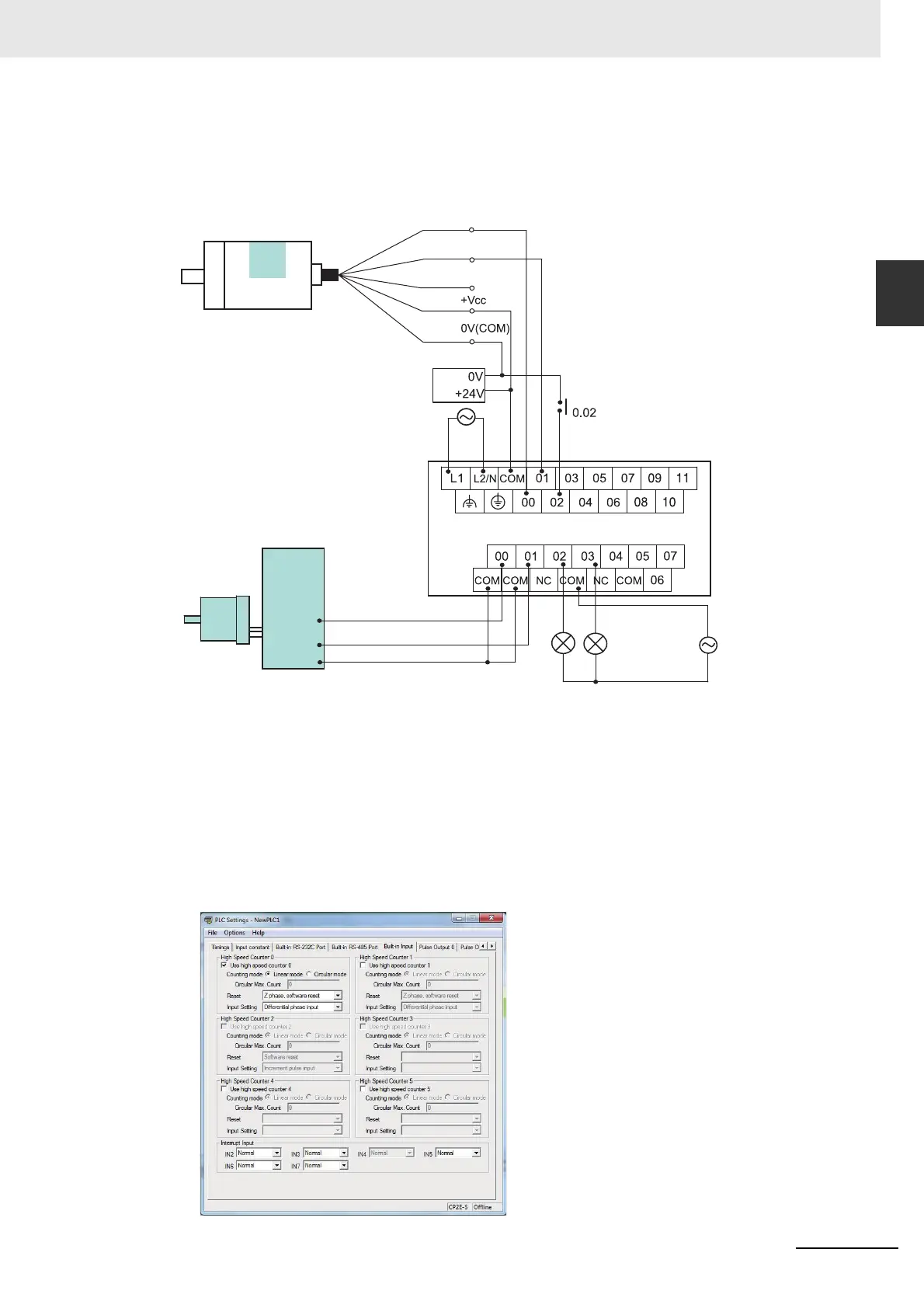11-27
11 High-speed Counters
CP2E CPU Unit Software User’s Manual(W614)
11-5 Application Example
11
z System Configuration
Wiring Example
PLC Setup
Use the following procedure to enable high-speed counter 0.
1
Open the PLC Settings Dialog Box.
2
Click the Built-in Input Tab.
Encoder (power
supply: 24 VDC)
Example: E6B2-CWZ6C
NPN open-collector output
Phase A
Black
White
Phase B
Orange
Phase Z
Brown
Blue
100 to 240 VAC
24 VDC
power supply
Start motor
Motor running: CIO 100.00
Motor low speed output: CIO 100.01
Example: Inverter
CP2E-N20DR-A
Error stop
position output:
CIO 100.03
(indicator)
Normal stop
position output:
CIO 100.02
(indicator)