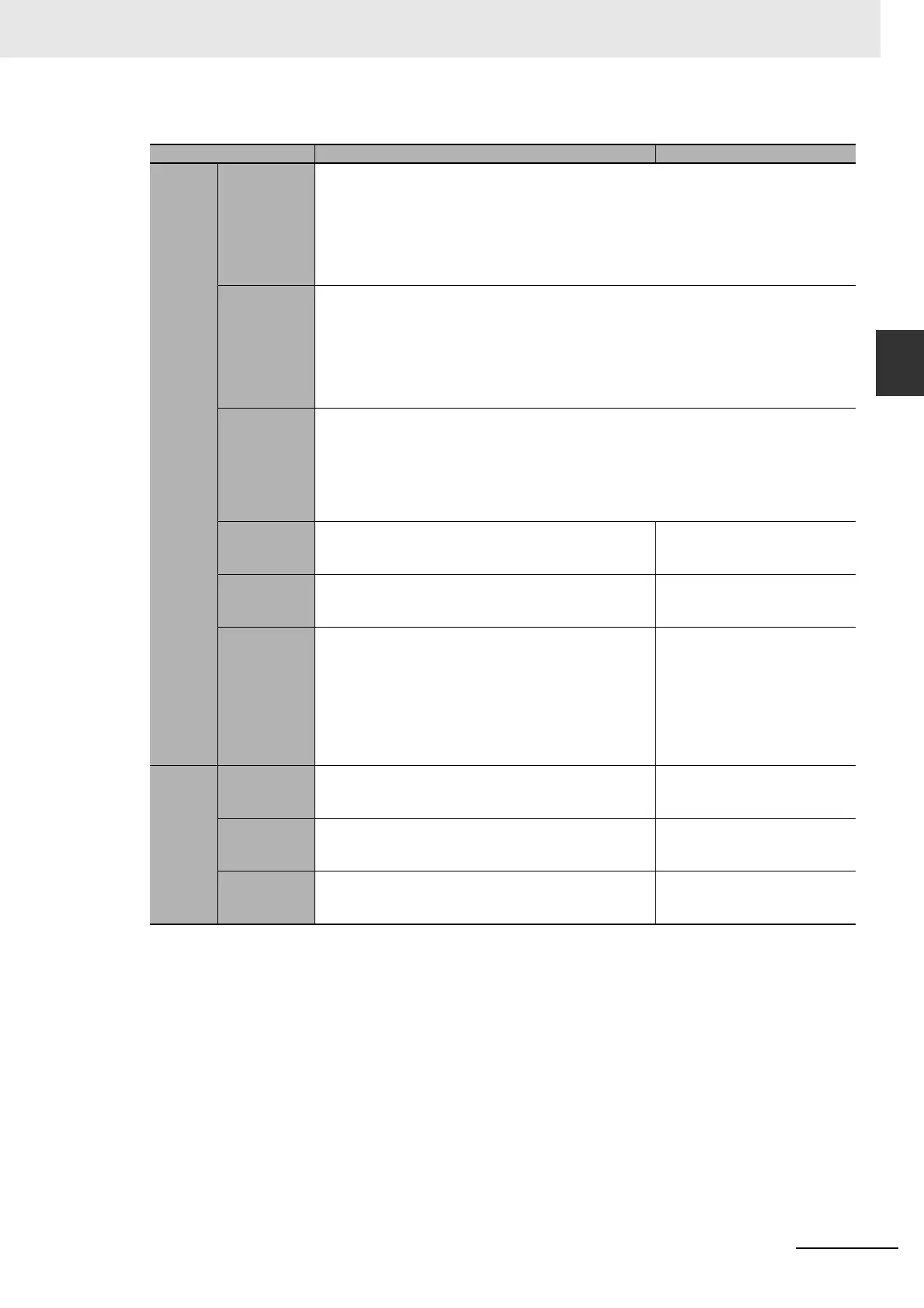12-33
12 Pulse Outputs
CP2E CPU Unit Software User’s Manual(W614)
12-6 Defining Origin Position
12
12-6-3 Settings in PLC Setup
* The actual monitoring time will be the Positioning Monitor Time rounded up to the nearest 10-ms unit + 10 ms
max. If the Positioning Monitor Time is set to 0, the function will be disabled and the Unit will continue waiting for
the Positioning Completed Signal to come ON. (A Positioning Timeout Error will not be generated.)
Note The power supply must be restarted after the PLC Setup is transferred in order to enable the
settings for using the origin search.
Item Selection Description
Define
Origin
Opera-
tion
Settings
Search High
Speed
Sets the motor’s target speed when the origin search is executed. Specify the speed in
the number of pulses per second (pps).
Setting range: 1 to 100k pps
The origin search will not be performed in these cases:
Origin search high speed ≤ Origin search proximity speed.
Origin search proximity speed ≤ Origin search initial speed.
Search Prox-
imity Speed
Sets the motor’s speed after the Origin Proximity Input Signal is detected. Specify the
speed in the number of pulses per second (pps).
Setting range: 1 to 100k pps
The origin search will not be performed in these cases:
Origin search high speed ≤ Origin search proximity speed.
Origin search proximity speed ≤ Origin search initial speed.
Search Com-
pensation
Value
After the origin has been defined, the origin compensation can be set to compensate
for a shift in the Proximity Sensor’s ON position, motor replacement, or other change.
Setting range: -2,147,483,648 to 2,147,483,647 pulses
Once the origin has been detected in an origin search, the number of pulses specified
in the origin compensation is output, the present position is reset to 0, and the pulse
output’s No-origin Flag is turned OFF.
Search
Acceleration
Ratio
Sets the motor’s acceleration rate when the origin
search is executed. Specify the amount to increase
the speed (Hz) per 4-ms interval.
Setting range: 1 to 65,535 Hz/
4 ms
Search
Deceleration
Ratio
Sets the motor’s deceleration rate when the origin
search function is decelerating. Specify the amount to
decrease the speed (Hz) per 4-ms interval.
Setting range: 1 to 65,535 Hz/
4 ms
Positioning
Monitor Time
When the operating mode is set to mode 2, this setting
specifies how long to wait (in ms) for the Positioning
Completed Signal after the positioning operation has
been completed, i.e., the pulse output has been com-
pleted. A Positioning Timeout Error (error code 0300)
will be generated if the motor driver’s Positioning Com-
pleted Signal does not come ON within the specified
time.
Setting range: 0 to 9,999 ms*
Origin
Return
Speed Sets the motor’s target speed when the origin return is
executed. Specify the speed in the number of pulses
per second (pps).
Setting range: 1 to 100k pps
Acceleration
Ratio
Sets the motor’s acceleration rate when the origin
return operation starts. Specify the amount to increase
the speed (Hz) per 4-ms interval.
Setting range: 1 to 65,535 Hz/
4 ms
Deceleration
Ratio
Sets the motor’s deceleration rate when the origin
return function is decelerating. Specify the amount to
decrease the speed (Hz) per 4-ms interval.
Setting range: 1 to 65,535 Hz/
4 ms