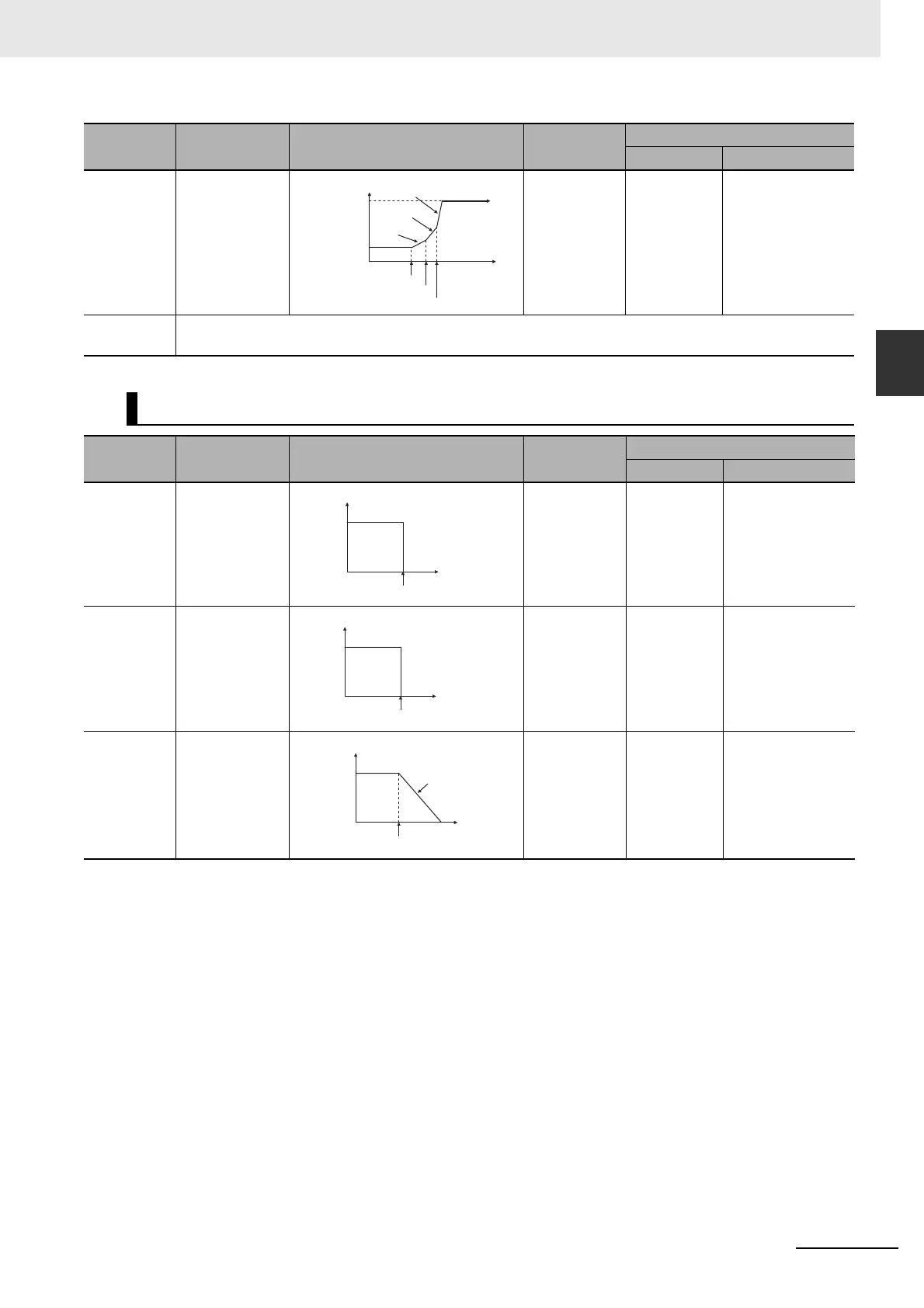12-65
12 Pulse Outputs
CP2E CPU Unit Software User’s Manual(W614)
12-11 Pulse Output Pattern
12
12-11-1 Speed Control (Continuous Mode)
* If an ACC instruction started the operation, the original acceleration/deceleration rate will remain in effect.
If a SPED instruction started the operation, the acceleration/deceleration rate will be invalid and the pulse output will stop
immediately.
Changing the
speed in a
polyline curve
during operation
Changes the
acceleration or
deceleration
rate during
acceleration or
deceleration.
ACC
(Continuous)
↓
ACC
(Continuous)
• Port
• Continuous
• Target frequency
• Acceleration/
deceleration rate
Change
direction
Not supported.
Stopping a Pulse Output
Operation
Example
application
Frequency changes Description
Procedure
Instruction Settings
Stop pulse
output
Immediate stop Stops the
pulse output
immediately.
SPED or
ACC
(Continuous)
↓
INI
• Port
• Stop pulse
output
Stop pulse
output
Immediate stop Stops the
pulse output
immediately.
SPED
(Continuous)
↓
SPED
(Continuous)
• Port
• Continuous
• Ta rg e t
frequency=0
Stop pulse
output
smoothly
Decelerate to a
stop
Decelerates
the pulse out-
put to a stop.*
SPED or
ACC
(Continuous)
↓
ACC
(Continuous)
• Port
• Continuous
• Ta rg e t
frequency=0
Operation
Example
application
Frequency changes Description
Procedure
Instruction Settings
Pulse frequency
Target frequency
Present frequency
Execution of ACC
Execution of ACC
Execution of ACC
Time
Acceleration/
deceleration rate n
Acceleration/
deceleration rate 2
Acceleration/
deceleration
rate 1
Pulse frequency
Present
frequency
Execution of INI
Time
Pulse frequency
Present
frequency
Execution of SPED
Time
Pulse frequency
Present
frequency
Execution of ACC
Time
Target
frequency=0
Acceleration/deceleration
rate (Rate set at the start
of the operation.)