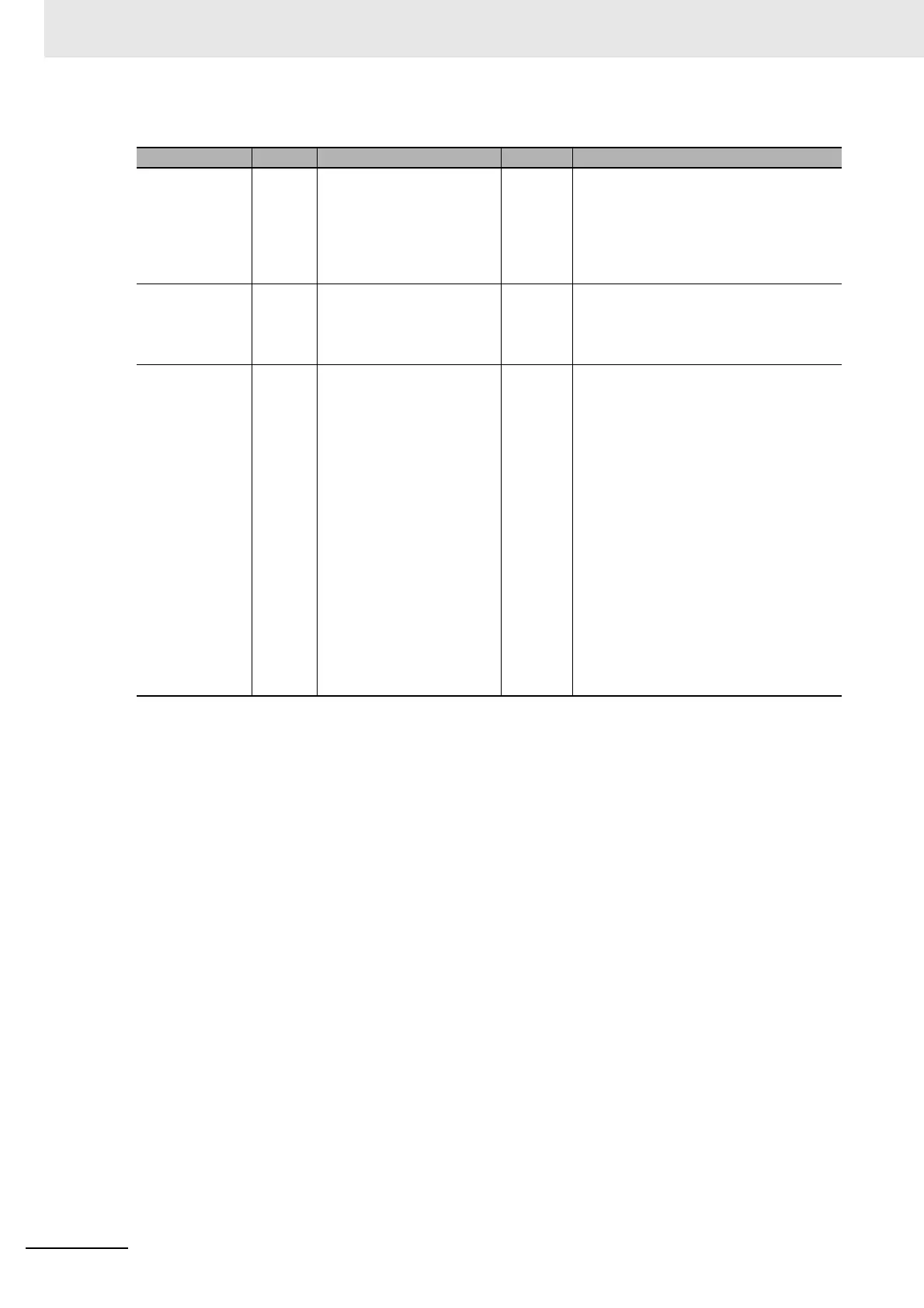14 Serial Communications
14-36
CP2E CPU Unit Software User’s Manual(W614)
Serial Port 1 (EX)
* In the same way as for the 1:N NT Link, the status (communicating/not communicating) of the Polled Unit in
Serial PLC Links can be checked from the Polling Unit (CPU Unit) by reading the Serial Port 1 Communicating
with Polled Unit Flag (A393.00 to A393.07 for unit numbers 0 to 7) , the Serial Port 1 (EX) Communicating with
Polled Unit Flag (A51.00 to A51.17 for unit number of 0 to 7) or the Serial Port 2 Communicating with Polled Unit
Flag (A394.00 to A394.07 for unit numbers 0 to 7).
When errors occur in the Serial PLC Links communication, PC Link Master station would retry before the com-
munication reestablished. So it is not necessary for users to restart the port for restoring the communication. If
the errors have been removed, the communication between PC Link (Master) and PC Link (Slave) will be rees-
tablished automatically. But the error flags remained. Please restart the port if you want to clear the error flags.
Name Address Details Read/write Refresh timing
Serial Port 1 (EX)
Communication with
Polled Unit Flags*
A51.00 to
A51.07
When the serial port 1 (EX) is being
used in PLC link mode, the bit cor-
responding to the Unit performing
communications will be ON. Bits 00
to 07 correspond to unit numbers 0
to 7, respectively.
ON: Communicating
OFF: Not communicating
Read • Cleared when power is turned ON.
• Turns ON the bit corresponding to the unit number
of the Polled Unit that is communicating via the
serial port 1 (EX) in Serial PLC Link mode.
• Bits 00 to 07 correspond to unit numbers 0 to 7,
respectively.
Serial Port 1 (EX)
Restart Bit
A526.02 Turn ON this bit to restart the serial
port 1 (EX).
Read/write • Cleared when power is turned ON.
• Turn ON to restart the serial port 1 (EX).
Note The bit is automatically turned OFF by the
system when restart processing has been
completed.
Serial Port 1 (EX)
Error Flags
A521.00 to
A521.08
When an error occurs at the serial
port 1 (EX), the corresponding error
bit is turned ON.
Bit 0: Not used.
Bit 1: Not used.
Bit 2: Parity error
Bit 3: Framing error
Bit 4: Overrun error
Bit 5: Timeout error
Bit 6: Not used.
Bit 7: Not used.
Read/Write • Cleared when power is turned ON.
• When an error occurs at the serial port 1 (EX), the
corresponding error bit is turned ON.
• The flag is automatically turned OFF by the system
when the serial port 1 (EX) is restarted.
• In Serial PLC Link mode, only the following bits are
enabled.
Errors at the Polling Unit:
Bit 05: Timeout error
Errors at Polled Units:
Bit 04: Overrun error
Bit 03: Framing error
Bit 02: Parity error
Note If the error occurred in Serial PLC link mode,
the console will retry before communication
establish. Rehabilitation of the communica-
tions is no need for port restart. If user elimi-
nates error, the communication will
automatically establish between console and
servo.
However, error flag will be saved as the
record. If you want to clear the error flag,
please restart port.