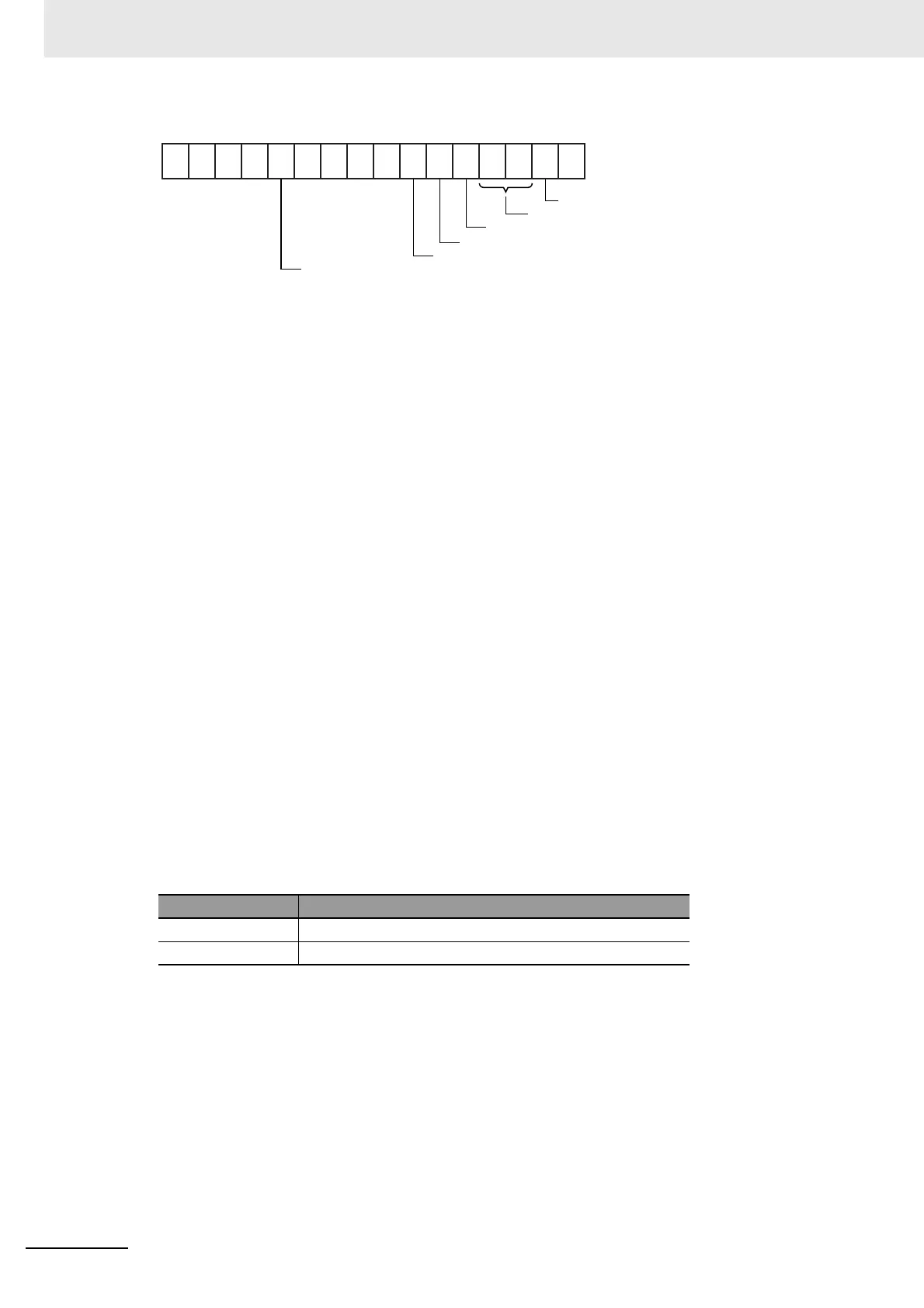15 Ethernet
15-26
CP2E CPU Unit Software User’s Manual(W614)
• Broadcast Address Setting
0: Broadcast with host number set to all ones (4.3BSD specifications)
1: Broadcast with host number set to all zeroes (4.2BSD specifications)
• IP Address Conversion Method Setting
00, 01: Automatic generation method
10: IP address table reference method
11: Combined method (IP address table reference + automatic generation)
• FINS/UDP Port Number Setting
0: Default (9600)
1: Unit Setup value
• FFINS/TCP Port Number Setting
0: Default (9600)
1: Unit Setup value
• FINS/UDP Destination IP Mode
0: Dynamical mode
1: Static mode
• SNTP Server Specification Method
0: IP address
1: Host name
Ethernet Address (Response)
The Ethernet address of the Ethernet port is returned. The Ethernet address is the address marked
on the label on the top of the PLC.
Response Codes
Response code Description
0000 Normal
1004 Command format error
15 14 13 12
0000 000
11109876543210 Bit
Broadcast address setting
IP address conversion method
FINS/UDP port No. setting
00
FINS/TCP port No. setting
FINS/UDP destination IP mode
SNTP server specification method