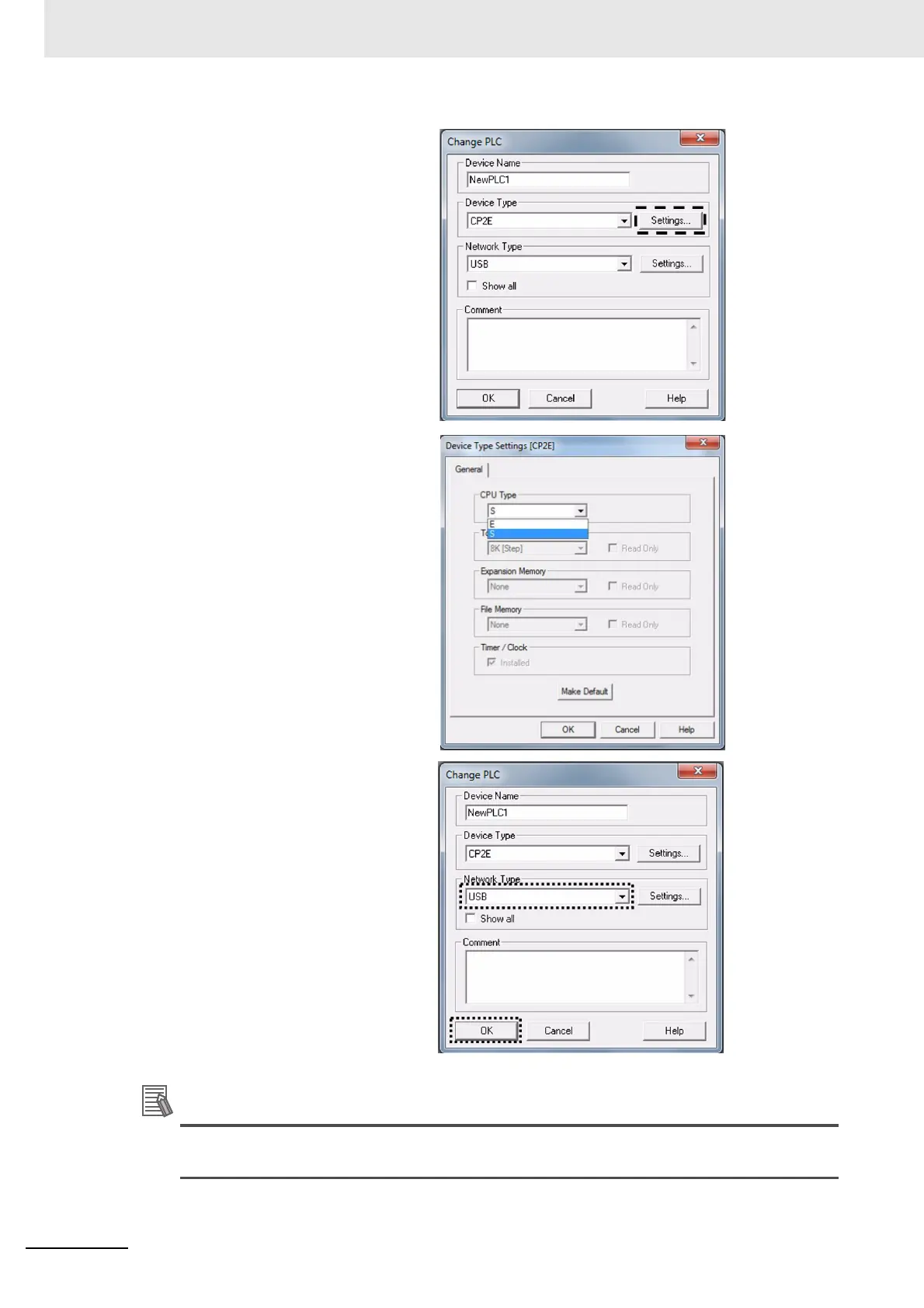18 Programming Device Operations
18-8
CP2E CPU Unit Software User’s Manual(W614)
Additional Information
If “USB” is not displayed for the network type, refer to CX-Programmer Ver.9.
Operation Man-
ual (Cat. No. W446), and check that the USB driver has been installed correctly.
3
Click the Settings Button.
The PLC Type Settings Dialog Box
will be displayed.
4
Select a CPU Unit model in the CPU
Type box, and then click the OK But-
ton. The PLC Type Settings Dialog
Box will close.
5
Confirm that “USB” is displayed as
the network type, and then click the
OK Button.
The Change PLC Dialog Box will
close, and the Main Window will be
displayed for a new project.