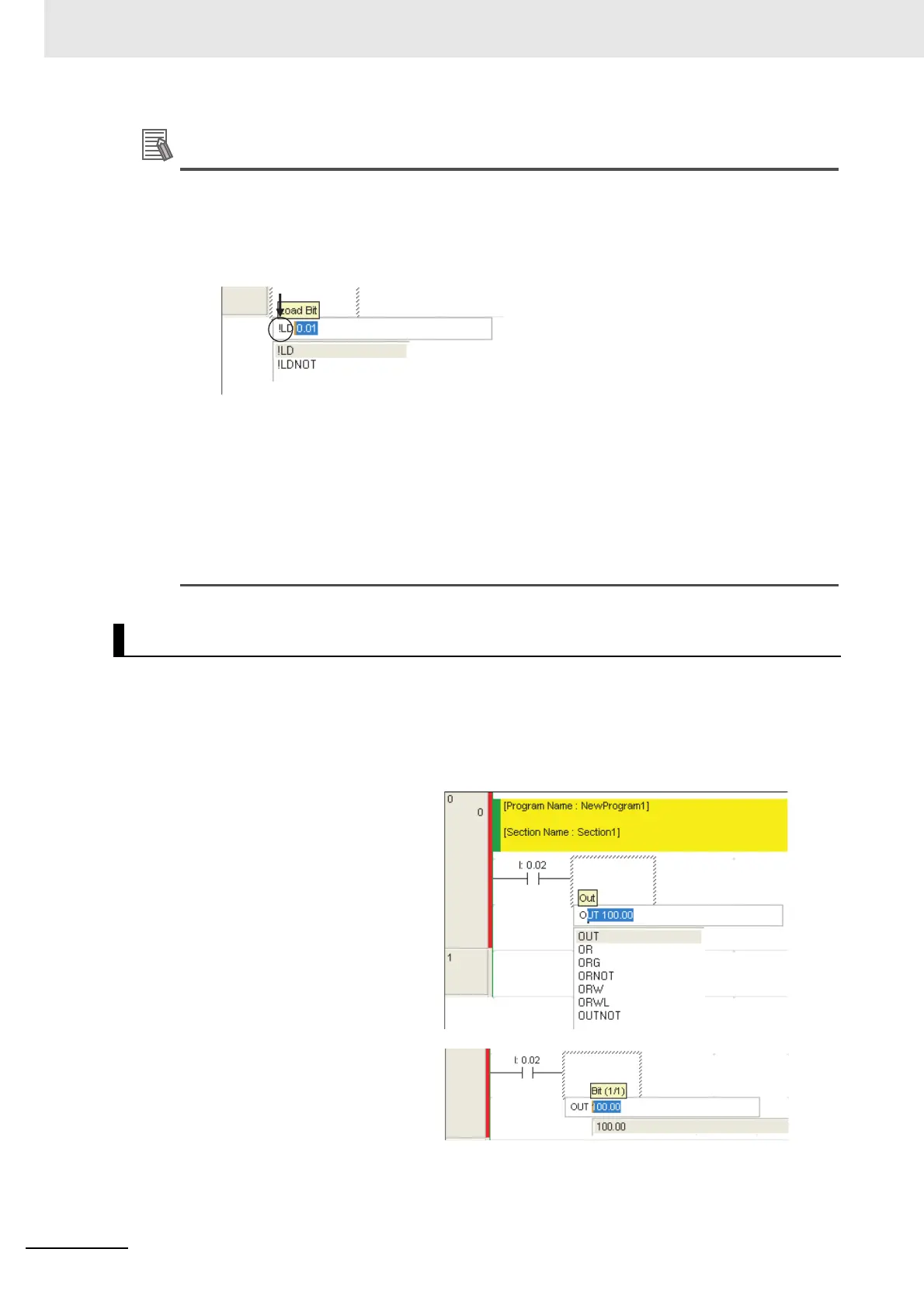18 Programming Device Operations
18-10
CP2E CPU Unit Software User’s Manual(W614)
Additional Information
• The following instruction variations can be input.
• Upward differentiation (@)
• Downward differentiation (%)
• Immediate refreshing (!)
The symbols indicating these instruction variations will be added to the beginning of the instruc-
tion whenever they are input regardless of whether the cursor is before (example: |LD), in the
middle (example:L|D), or at the end (example: LD|) of the instruction.
• After an instruction has been entered, the variation can be changed as follows.
• @: Upward differentiation
• %: Downward differentiation
• !: Immediate refreshing
• Shift + 0: No differentiation
• To input an OUTPUT instruction, press the O Key and select OUT.
• To input an OUTPUT NOT instruction, press the O or Q Key, and then select OUT NOT.
• Press the Enter Key, and then enter the address.
z Input Example
Inputting an OUTPUT Instruction
1
Press the O Key.
“OUT 100.00” will be displayed.
2
Press the Enter Key.
An OUTPUT instruction will be dis-
played with “100.00” in reverse
video.
Example: Immediate refreshing (!) specified.
