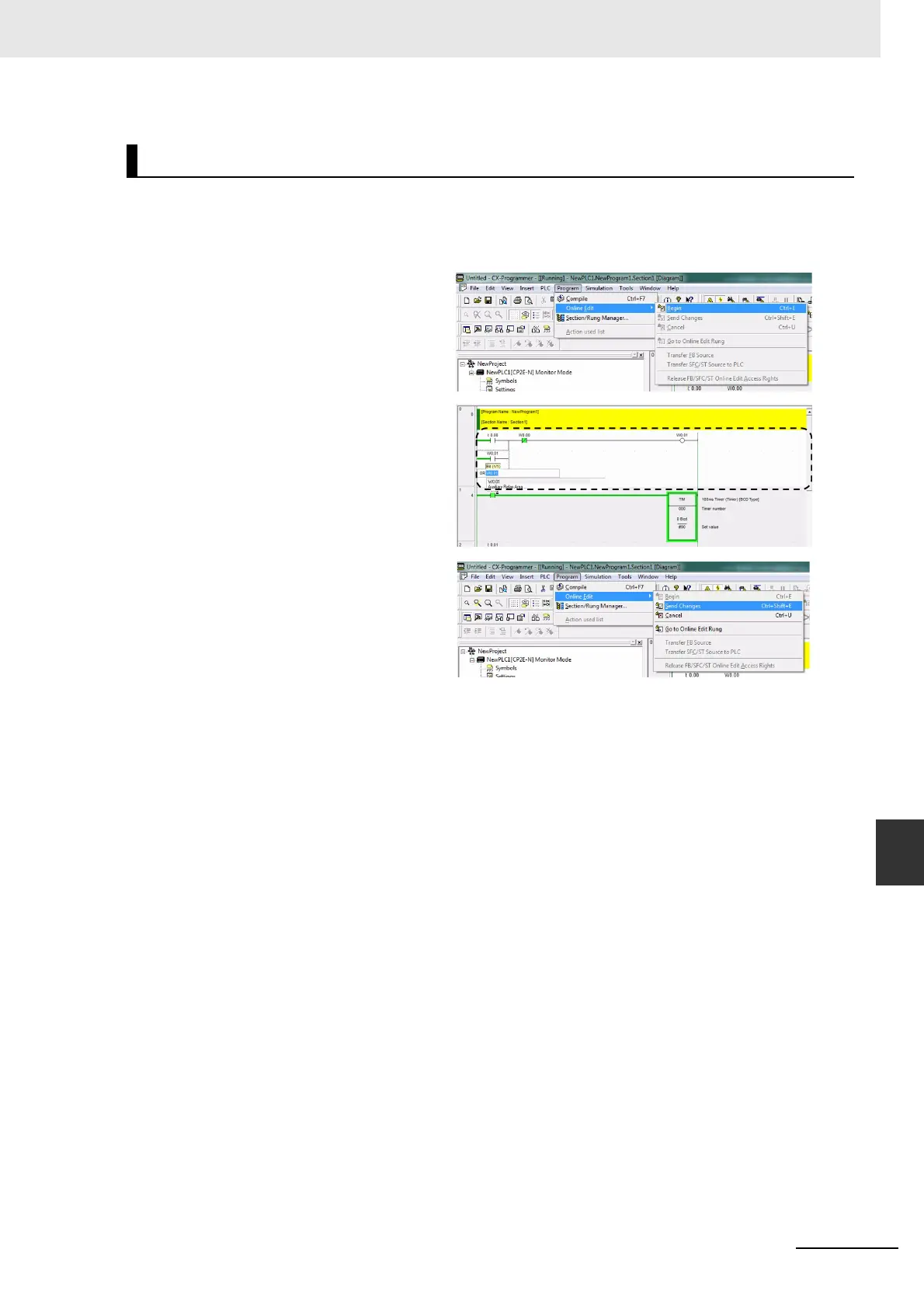18-27
18 Programming Device Operations
CP2E CPU Unit Software User’s Manual(W614)
18-5 Online Monitoring and Debugging
18
18-5-3 Online Editing
Online Editing Procedure
1
Change the CP2E’s operating mode to MONITOR or PROGRAM mode.
2
Click the header of the rung to be edited.
3
Select Online Edit - Begin from the
PLC Menu.
The gray color will be cleared from
the Ladder Section Window to indi-
cate that the ladder program can be
edited.
4
Edit the ladder program.
5
Select Online Edit - Send
Changes from the PLC Menu.
The edited rung will be transferred
to the CP2E.