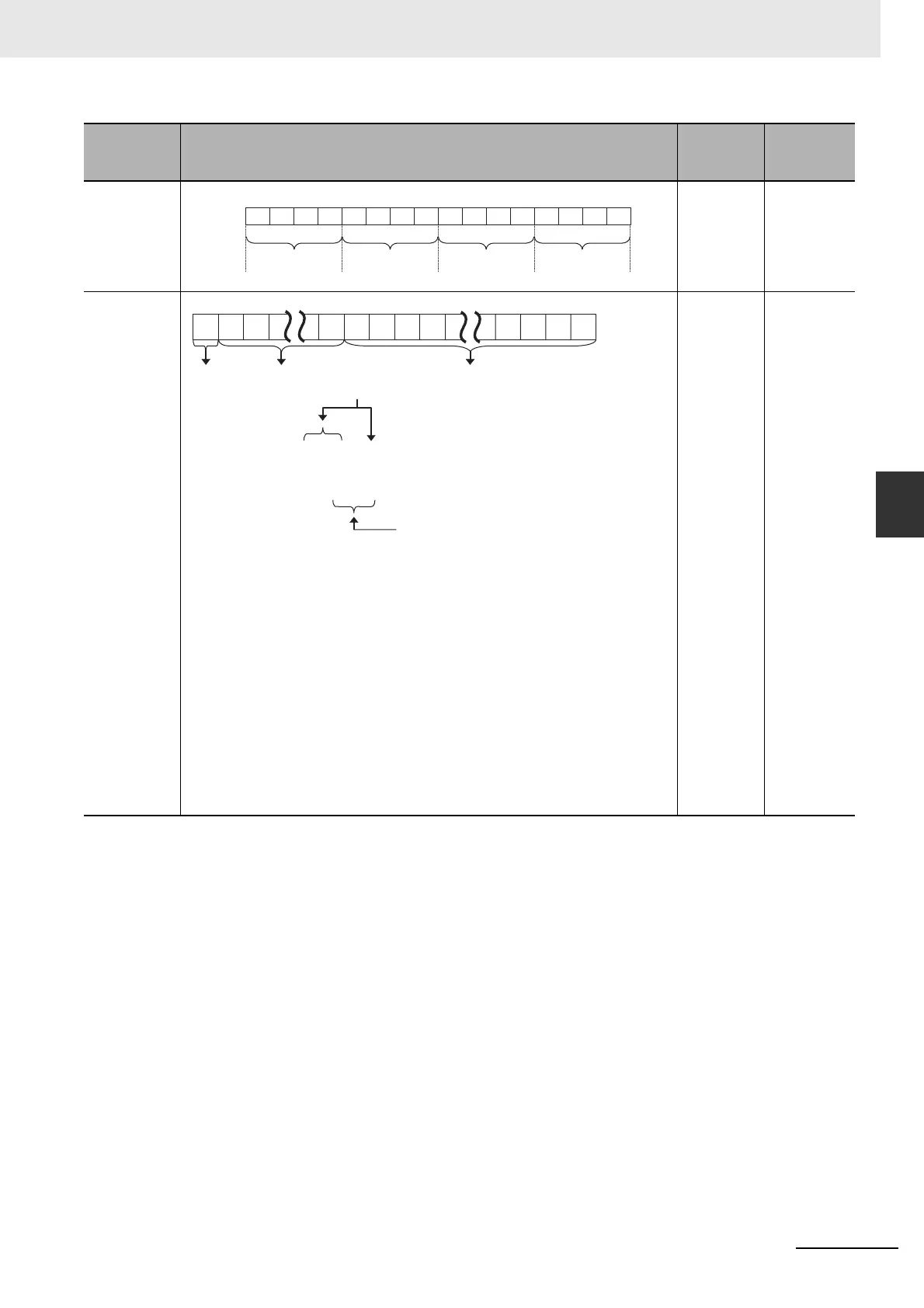4-21
4 Understanding Programming
CP2E CPU Unit Software User’s Manual(W614)
4-4 Programming Instructions
4
4-4-6 Data Formats
* Data range for single-precision floating-point decimal: -3.402823 × 10
38
≤ Value ≤ -1.175494 × 10
-38
, 0, +1.175494 ×
10
-38
≤ Value ≤ 3.402823 × 10
38
Type Data format
Decimal
equivalent
4-digit
hexadeci-
mal
BCD (binary
coded deci-
mal)
#0 to #9999 #0000 to
#9999
Single-preci-
sion floating-
point decimal
This format conforms to the IEEE 754 standard for single-precision floating-
point data. It is used only with instructions that convert or calculate floating-
point data.
• Input using operands in the CX-Programmer as signed decimal or 32-bit
hexadecimal with the # symbol.
• When inputting operands in the I/O Memory Edit/Monitor Window of the CX-
Programmer as signed decimal values with seven digits or less, the value will
be automatically converted to scientific notation (mantissa× 10
Exponent
) for
setting and monitoring. Inputs must be made using scientific notation for val-
ues with eight or more digits.
Example: When -1234.00 is input, it will become -1.234000e+003 in scientific
notation. For the mantissa×10
Exponent
, the value before the e is the man-
tissa and the value after the e is the signed exponent.
* −
2
3
2
2
2
1
2
0
BCD →
Decimal →
15 14
13 12 11 10 9 8 7 6 5 4 3 2 1 0
2
3
2
2
2
1
2
0
2
3
2
2
2
1
2
0
2
3
2
2
2
1
2
0
0 to 9 0 to 9 0 to 9 0 to 9
Sign of
mantissa
Exponent Mantissa
Value = (-1)
sign
×1.[Mantissa] × 2
Exponent
· Sign bit (bit 31): 1: Negative, 0: Positive
· Mantissa: The 23 bits from bit 00 to bit 22 contain the mantissa, i.e., the portion
below the decimal point in 1. .....,in binary.
Indicates this value.
3031 29 23 2122 20 19 2 1 0
Binary
· The 8 bits from bit 23 to bit 30 contain the exponent. The exponent
is expressed in binary as the n in 2
n
. The actual value is 2
n-127
.