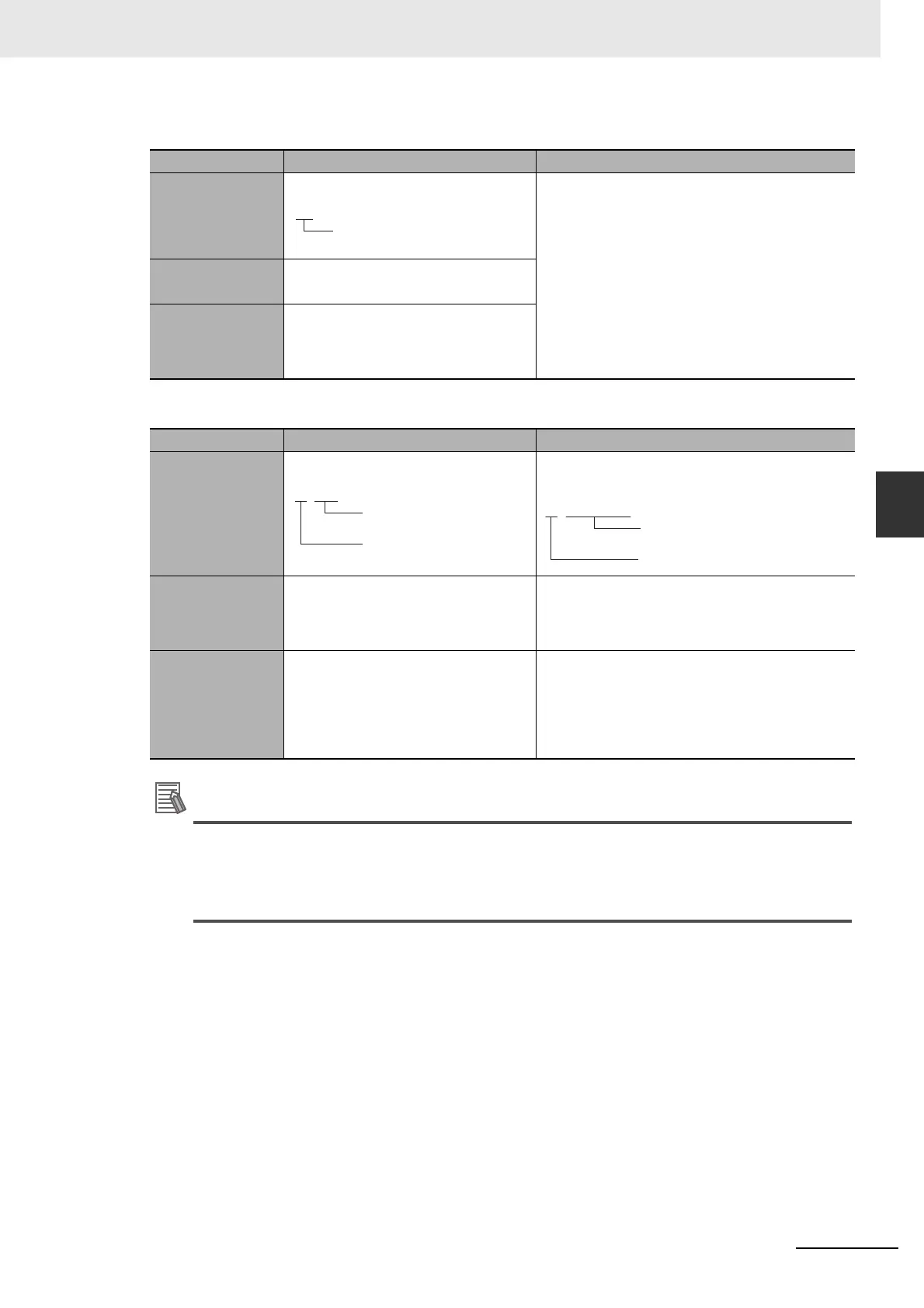4-25
4 Understanding Programming
CP2E CPU Unit Software User’s Manual(W614)
4-5 Constants
4
4-4-7 I/O Refresh Timing
z Using Operands to Specify Numbers
z Using Floating-point (Real Number) Notation for Operands
Additional Information
• Zero suppression can be used when inputting any data type.
For example, “&2” and “&02”, “#000F” and “#F” are treated as the same.
• “BIN” indicates binary data.
• BCD data is binary coded decimal.
Data type Decimal values Hexadecimal values or BCD values
Notation No symbol (value only) Not possible.
Application
example
SBS 0
Jumps to subroutine 0.
Precautions for
correct use
An error will occur and the left bus bar
will be displayed in red if a decimal
value is input with & from the CX-Pro-
grammer.
Data type Decimal values Hexadecimal values
Notation With + or - With # symbol
(for single-precision data)
Application
example
FIX +0.10 D0
Converts floating point +0.10 into 16-
bit signed binary data and stores the
integer portion in D0.
FIX #3DCCCCCD D0
Converts floating point #3DCCCCCD (+0.10 deci-
mal) into 16-bit signed binary data and stores the
integer portion in D0.
Precautions for
correct use
The input will be treated as an address
in the CIO Area, an error will occur,
and the left bus bar will be displayed in
red if a decimal value with a decimal
point is input without + from the CX-
Programmer.
The input will be treated as an address in the CIO
Area, an error will occur, and the left bus bar will be
displayed in red if a hexadecimal value including A
to F is input without # from the CX-Programmer.
10
Number onl
0.10
+ or - si
n
Decimal value
(real number)
+
# 3DCCCCCD
Hexadecimal symbol
Hexadecimal value
using 0 to F
